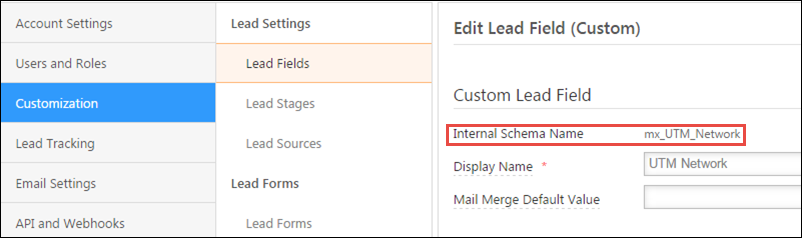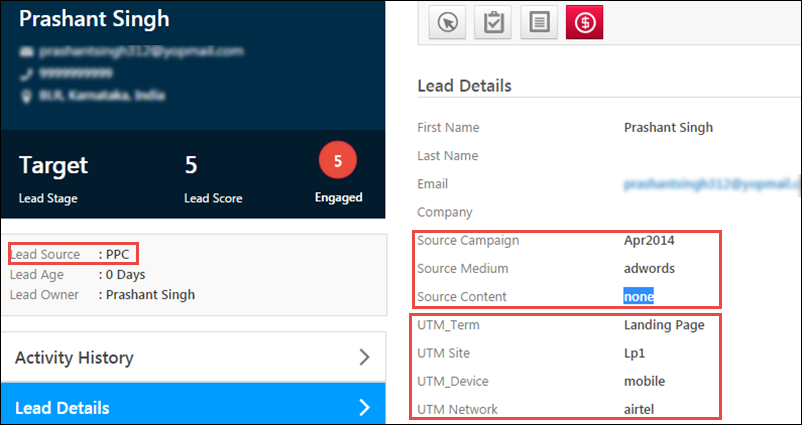LeadSquared allows capturing value of UTM Parameters from URLs where the underlying page is a LeadSquared Landing Page. It can be a full landing page or one having just landing page ‘Form’ of LeadSquared.
If you are new to concept of UTM parameters, please check this article.
A typical URL with UTM parameters will be like:
http://pages.myleadsquared.com/Parallax-Example1?utm_source=PPC&utm_medium=adwords&utm_campaign=Apr2014&utm_content=none&utm_term=Landing%20Page&utm_device=mobile&utm_network=airtel
This URL contains following parameters:
- utm_source: The values in this is captured in “Lead Source” field of Lead record in LeadSquared
- utm_medium: The values in this is captured in “Source Medium” field of Lead record in LeadSquared
- utm_campaign: The values in this is captured in “Source Campaign” field of Lead record in LeadSquared
- utm_content: The values in this is captured in “Source Content” field of Lead record in LeadSquared
- utm_term: The value of this field will be captured in lead field shows schema name is mx_utm_term.
- utm_device: The value of this field will be captured in lead field shows schema name is mx_utm_device.
- utm_network: The value of this field will be captured in lead field shows schema name is mx_utm_network.
For the first 4 parameters (utm_source, utm_medium, utm_campaign, utm_content) are capture by LeadSquared automatically in the corresponding system created lead fields (Lead Source, Source Medium, Source Campaign, Source Content).
To capture other, you should create corresponding Custom Fields yourself.
- the custom field must have the same name as url field
- the custom field name must start with “utm” (or UTM or Utm — case does not matter)
- it can be with or without underscore (“_”)
- it is not case sensitive
For example, the custom field for utm_term URL parameter can be “UTM Term” or “Utm_Term” or “utm_Term” etc.
A custom field has two names “Display Name” and “Schema Name”. The schema name for custom fields with Display Name “My Custom Field” will me “mx_My_Custom_Field”. “mx_” is a prefix that indicated it’s a custom field and then the display names are combined using underscores.
For custom utm parameters, LeadSquared looks for match between URL parameter name and schema name of the field.
For example, for a URL parameter “utm_network”, LeadSquared will look for field having schema name as “mx_utm_network” (matching is not case sensitive).
Once you have created custom fields, you can build/update URL accordingly. An example:
http://pages.myleadsquared.com/Parallax-Example1?utm_source=PPC&utm_medium=adwords&utm_campaign=Apr2014&utm_content=none&utm_term=Landing%20Page&utm_device=mobile&utm_network=airtel
Submission on such URL will result in lead record similar to: