1. Feature Overview
Personalize your account by uploading your organization’s logo in place of the default LeadSquared logo.
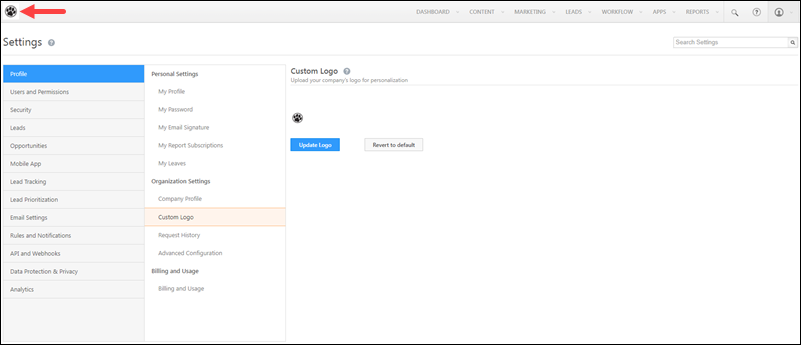
2. Prerequisite
You must be the Administrator of your LeadSquared account.
3. Upload a Logo
- Navigate to Settings>Profile>Custom Logo.
- Click Update Logo.
- Once you’ve uploaded the new logo, click Save.
Note:
- Only the following file types are supported –
- gif.
- jpg.
- jpeg.
- bmp.
- tiff.
- png.
- Maximum file size allowed is 1024 KB.
- There are no dimension limits for the logo.
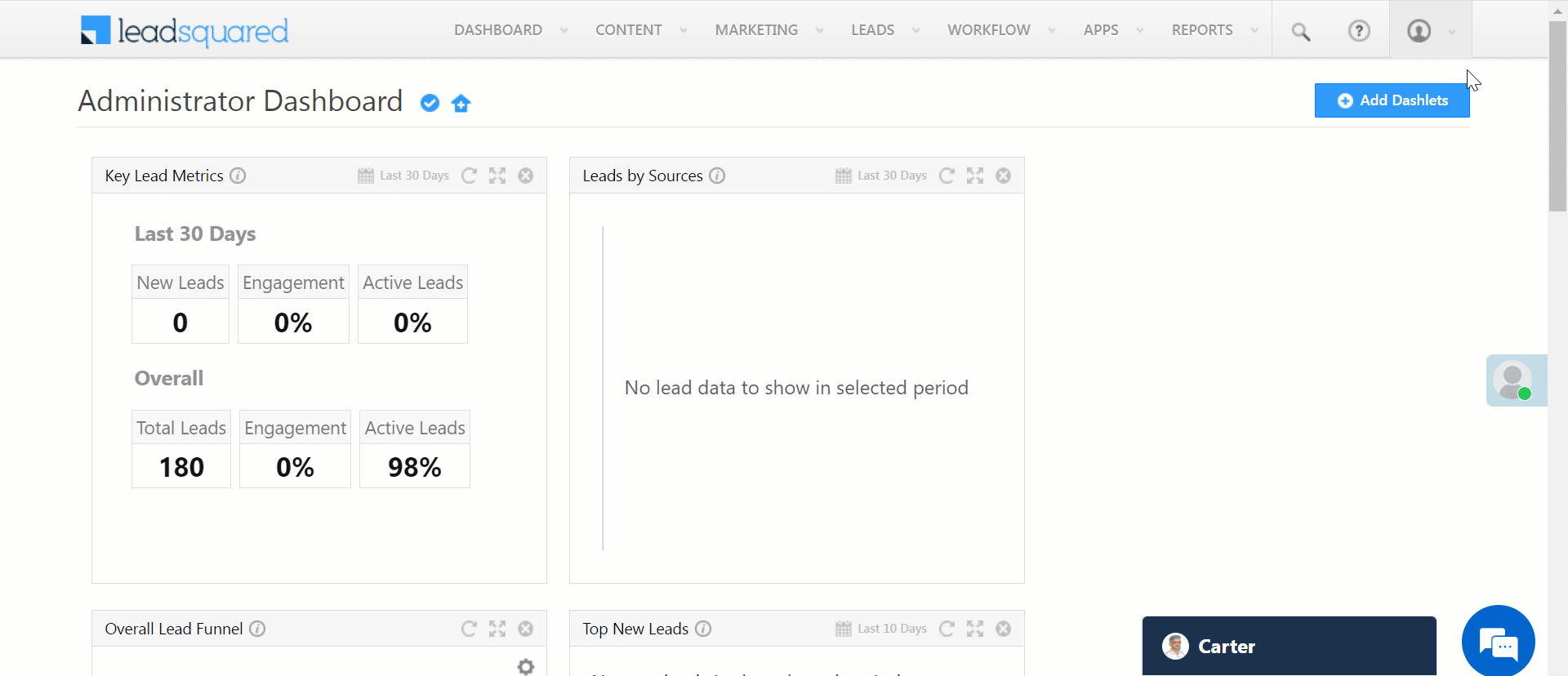
Any Questions?
Did you find this article helpful? Please let us know any feedback you may have in the comments section below. We’d love to hear from you and help you out!
Was this Helpful?
Let us know if you liked the post and help us improve.






