1. Feature Overview
The Daily LeadSquared Reports summarize details on leads, pending tasks, and activities. You can subscribe/unsubscribe from the daily reports directly from the website. These reports will be delivered to you by email.
Note: The reports that you subscribe to will have the company’s timezone (which is set up by the Admin) since these reports will capture activities and events across users.
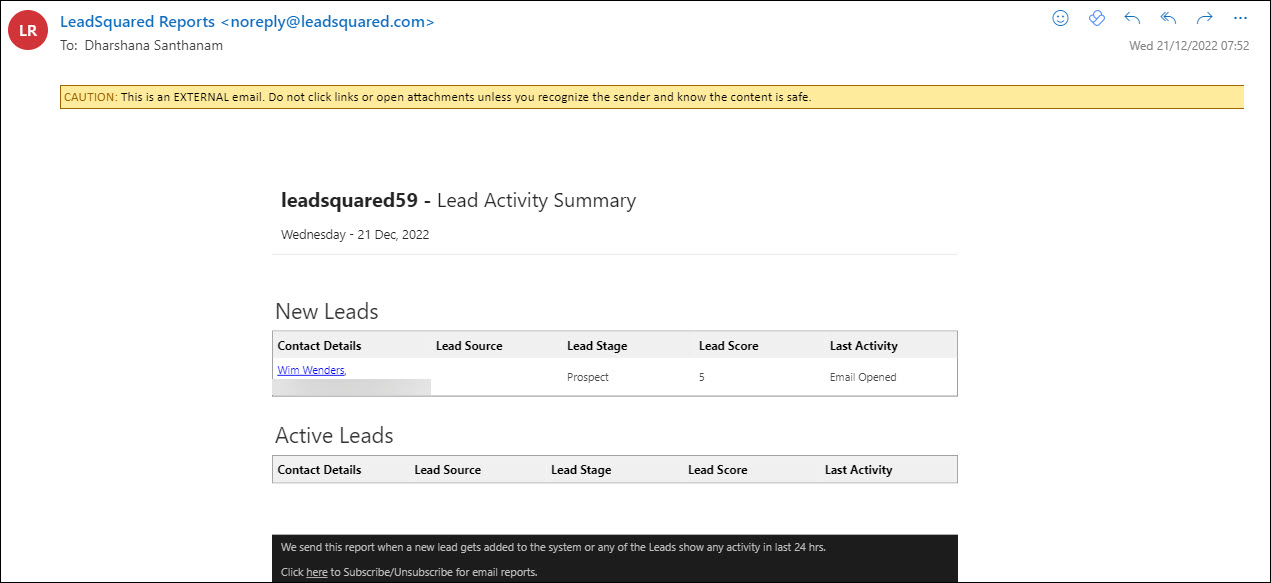
2. Manage Subscription of Daily Reports
- Navigate to Settings>Profile>My Report Subscriptions.
- Select the reports you wish to subscribe to –
- Daily User Tasks Report – User Tasks Report summarizing the pending tasks for the day.
- Daily Report – Lead Activity Report summarizing the new leads and most active leads on the previous day.
- Daily Report For Owner – Lead Activity Report summarizing the lead owner’s (user’s) new leads and most active leads on the previous day.
- Smart Views Summary – Daily Report summarizing the latest leads, activities and tasks added to your subscribed views.
- Click Select Columns next to Daily Report or Daily Report For Owner and select the lead fields you want to include in the report. Click Save Selected. To restore the default selection, click Restore Default.
- Click Select Views next to Smart Views Summary and select the Smart Views you want to include in the report. Click Save Selected. To restore the default selection, click Restore Default.
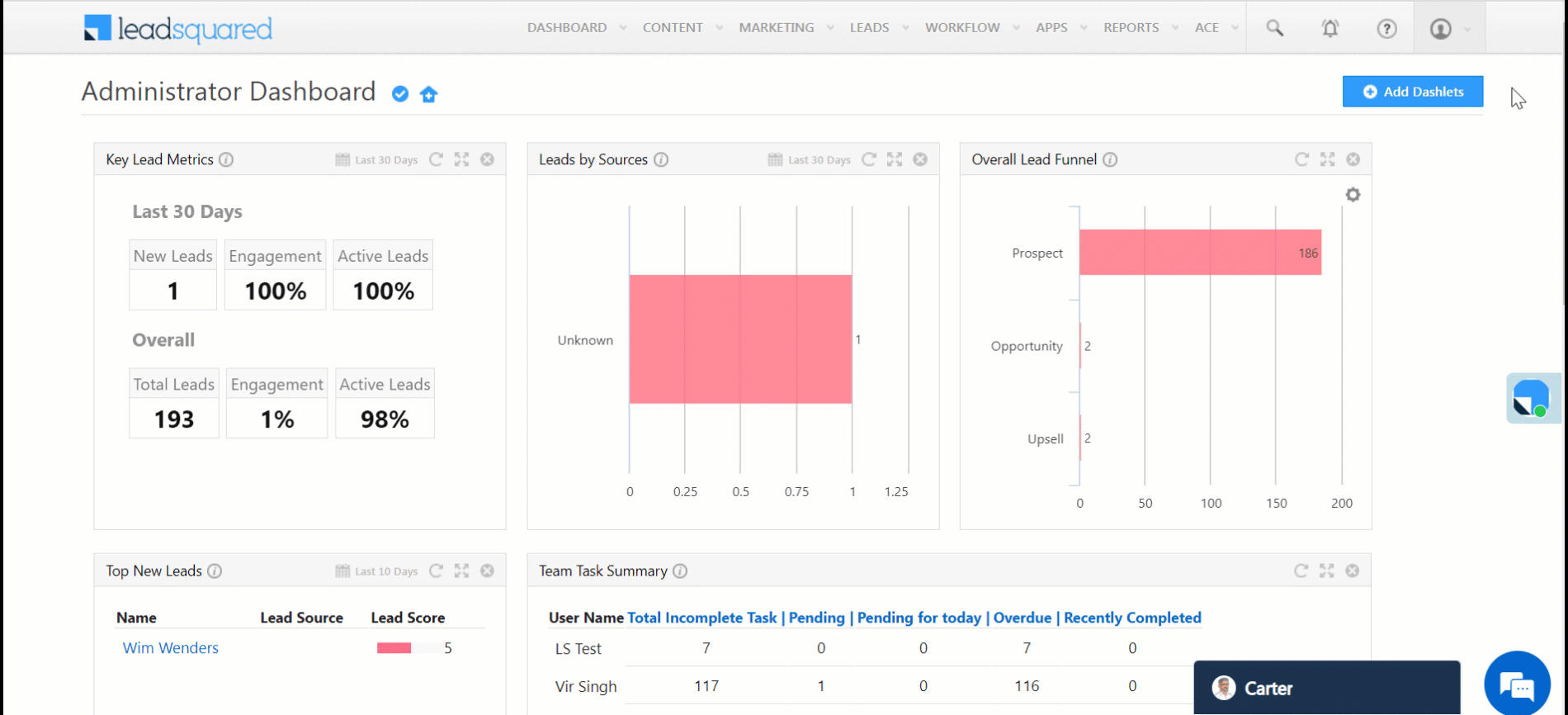
Any Questions?
Did you find this article helpful? Please let us know any feedback you may have in the comments section below. We’d love to hear from you and help you out!
Was this Helpful?
Let us know if you liked the post and help us improve.







How to disable My Report Subscriptions for all sales users from admin account?
Hi, Amit. You can restrict access through Permission Templates. Create a template, where the Reports setting is disabled, and assign this template to your Sales Users. Hope this helps!