You use this procedure to embed lead capture forms on your website.
Prerequisites
• You have logged into LeadSquared.
• You have searched for your desired location in Google maps
You can embed a basic map or driving directions to your landing page from google maps. When your visitors are signed in to Google, they can also see their home and work, saved places, and more in your embedded map.
• Open the Google map you’d like to embed.
• Click the settings gear icon in the bottom right.
• Click ‘Share and embed map’.
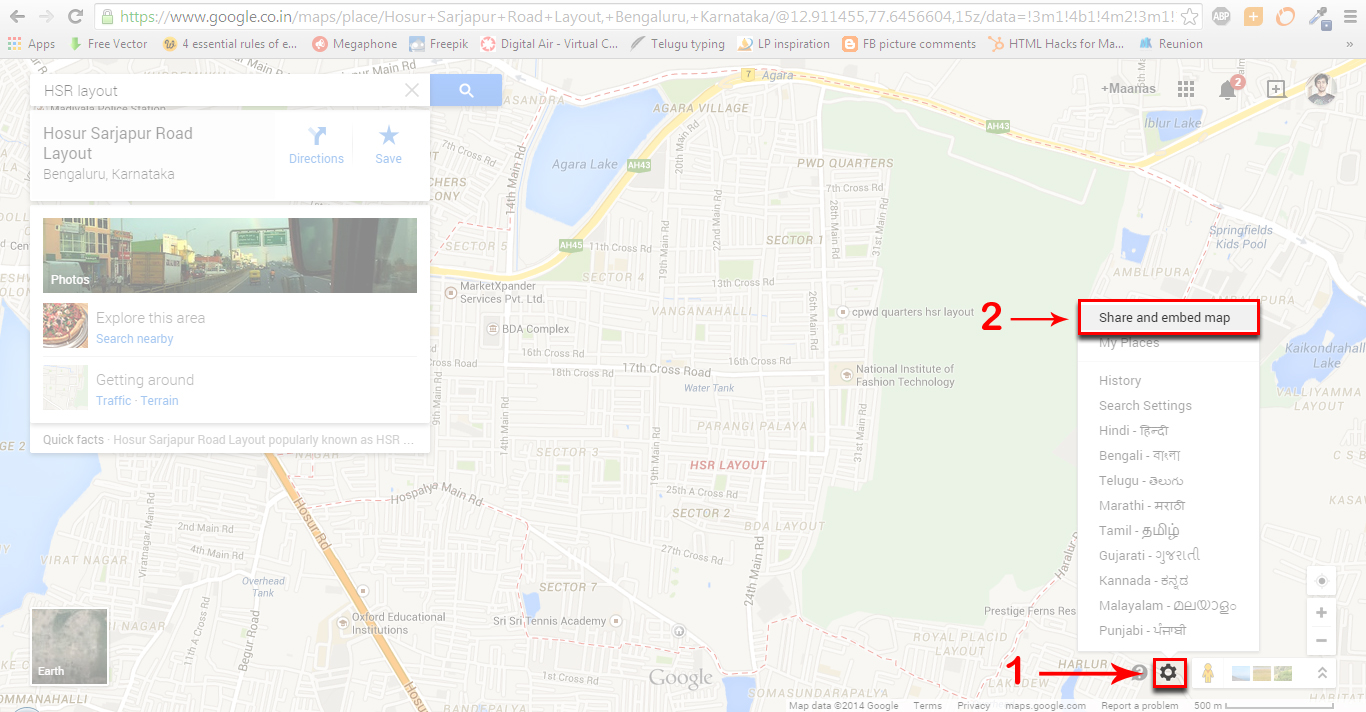
• In the box that appears, make sure the ‘Embed map’ tab is selected.
• Copy the embed code (You can also choose the embed size if you want)
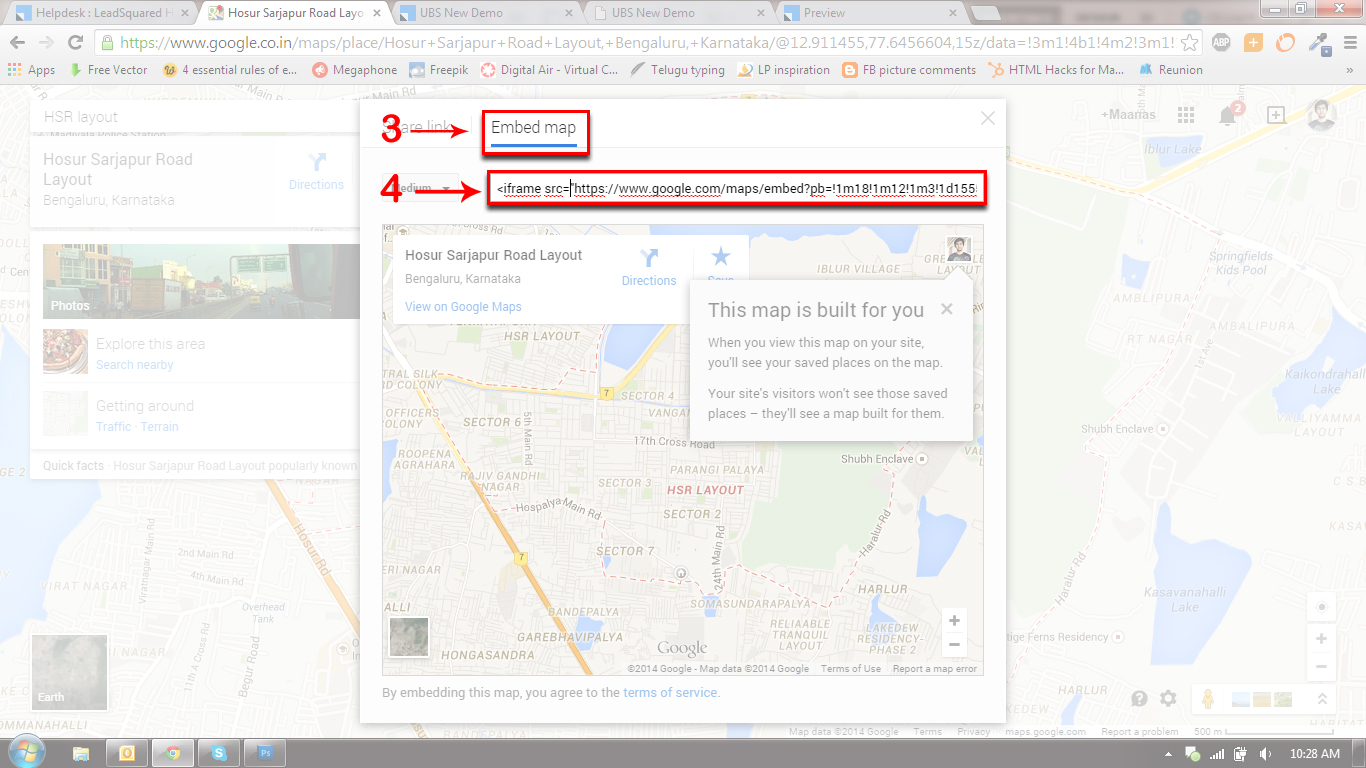
• Login to LeadSquared, navigate to landing page designer
• Add HTML block > Double click on the block to open > Click ‘Source’
• Paste the embed code > Save.
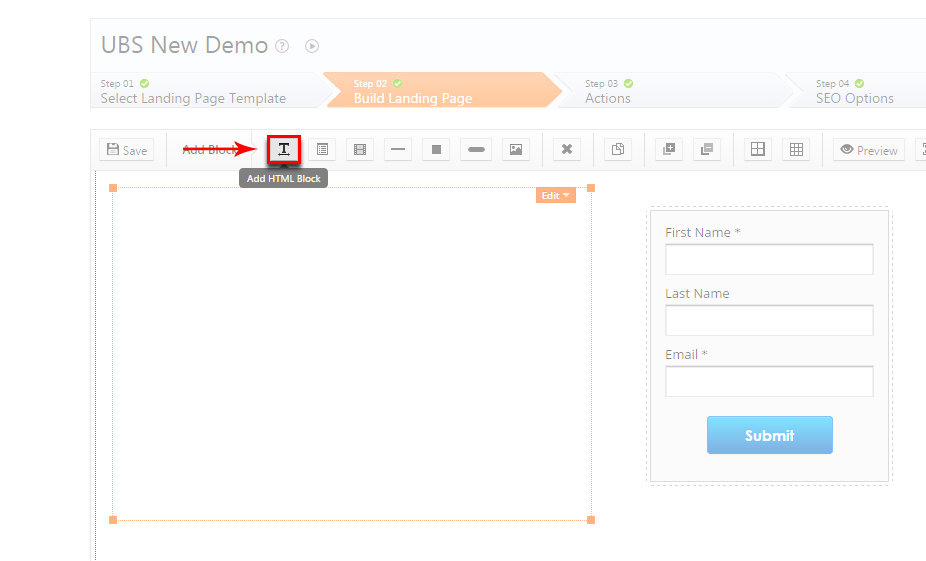
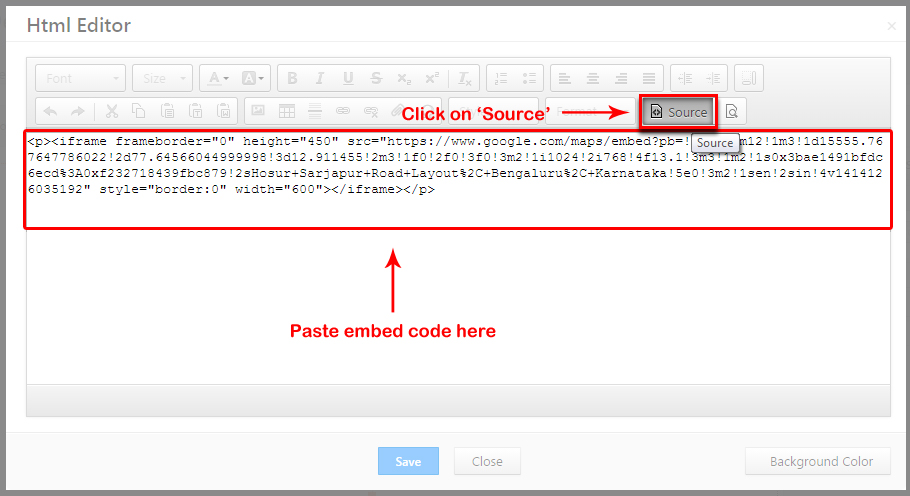
Publish the landing page to view the embedded Google map on your landing page.
Keep in mind that traffic information and some other Maps features may not be available in the embedded map.






