1. Feature Overview
This procedure shows how to embed a LeadSquared Form Widget in an email.
2. Create and Publish the Form Widget
Read this article to create and publish a LeadSquared Form Widget.
3. Embed Form Widget into an Email
- Copy the Form Widget’s JavaScript code.
- Navigate to Marketing>Email Campaigns and click on + Create Email Campaign.
- Add an HTML block to your Email and insert the JavaScript code into the Content Properties.
The Form Widget to capture leads is now embedded into your email.
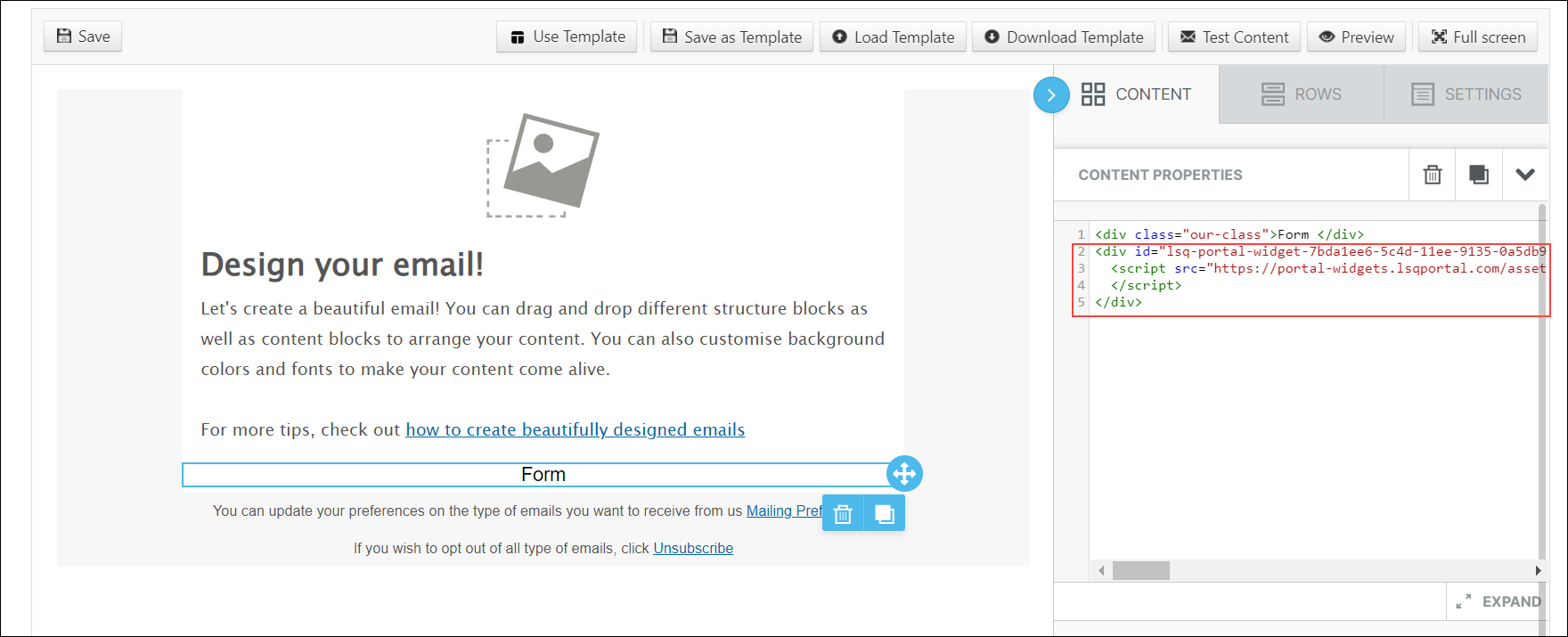
Was this Helpful?
Let us know if you liked the post and help us improve.






