We enhanced LeadSquared’s feature set in the update done on 11th Jan 2014. Here are the release notes:
Autoresponder Performance Report
In the last release we added a very important email marketing automation feature – Autoresponders. It was in Beta for last 4 weeks. With this release it is ready to be used as a fully complete feature.
We have added reporting to Autoreponders. To view report, just click the actions icon on the Autoresponder row and select “View Report”:

You will see a report like the one below:
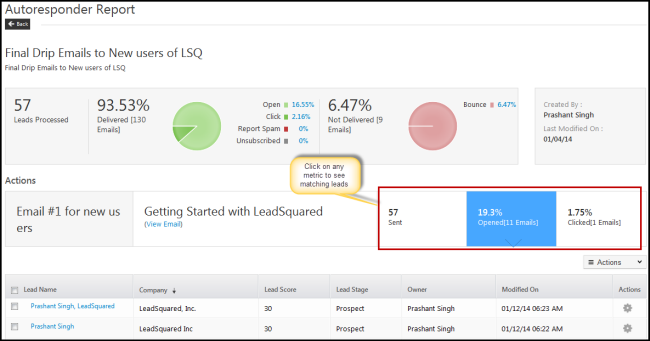
You can see the number of leads processed, emails delivered, open & click metrics for overall Autoresponder as well as each step of it. Click on performance (sent / opened / clicked) data of any steps to see leads that took that action.
Agency Switch: Switch across your LeadSquared Accounts
One of the most important use cases for marketing agencies is to be quickly switch in and switch out of the LeadSquared account of the clients they are managing. We have added this capability in this release.
For more details, see How to Manage Agency Switch.
Note: This feature is not enabled by default. It is useful for Agencies/Companies that have more than one LeadSquared account. If you have one and want this feature enabled, please contact us.
If Agency Switch has been enabled for your LeadSquared account, you will see following view when you login with the agency user credentials:
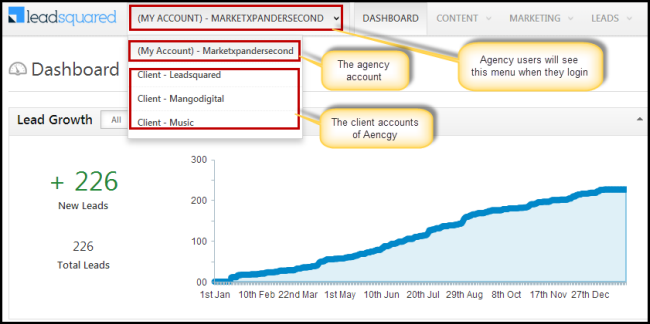
You will see a new feature menu next to LeadSquared as “(My Account) – <Agency Account Name>”. Under it, you will find all client accounts (or sub accounts) that are associated with your main (agency) account. The default view will be that of main account and clicking any sub account will switch to it.
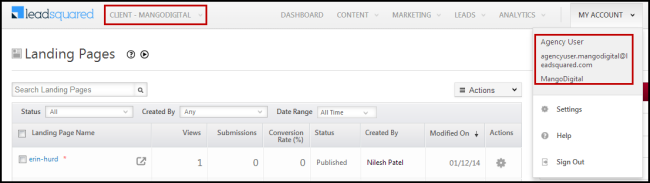
Once you select a sub account, you will that account name next to LeadSquared logo. The agency user that is used to access the sub account is auto-generated. It will be agencyuser.<sub-account-name>@leadsquared.com .
Search Landing Pages using URL
Based on feedback from LeadSquared users, we have added the capability to search landing pages in Landing Page table/grid using the URL or published landing page.
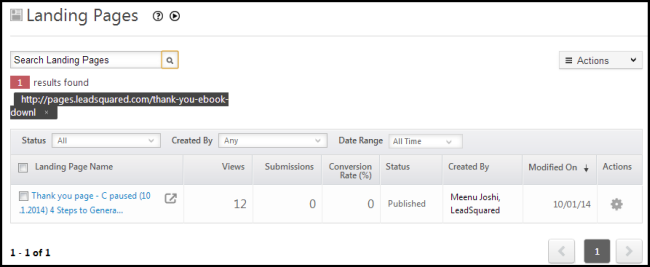
Send Autoresponder SMS to Leads
We now support Autoresponder SMS to leads on following events:
1) Transactional SMS to lead when it submits on landing page
2) When Lead is created (by any means – landing page submission or manual addition or import)
3) When lead is modified (any field is modified)
Please check https://help.leadsquared.com/how-to-configure-sms-autoresponder-for-my-landing-pages/ to enable this.
Note: This feature is not enabled by default. If you want this feature enables, please contact us.
The SMS can also be sent in following scenarios but these will need custom connectors from LeadSquared. Get in touch with us if you need these.
1) When Lead stage changes
2) Reminder of Task to Lead Owner and Lead
3) Sending SMS to a configured numbers based on value of a field selected in Landing Page form (like sending SMS to owner of a specific franchise if the leads selects it while submitting on landing page)
API Improvements
We have added following APIs to help developers get most out of LeadSquared:
1) Ability to send an email to a lead through API.
2) Add lead to Static List
3) Add Webhook
- Please check our API doc page at https://help.leadsquared.com/leadsquared-api-overview/ for details of these new APIs.






