1. Feature Overview
This article will help you add external videos on LeadSquared Landing Pages. You can link audio, video, and slide shows hosted outside LeadSquared by providing the embedded HTML code.
2. Prerequisites
You should be an Administrator or Marketing User of your LeadSquared account.
3. Procedure
For instance, let’s consider adding a YouTube video on the Landing Page –
- On the Landing Page Builder, add a media block by clicking on the
 icon.
icon. - Copy the HTML iframe from YouTube for the respective video.
- Hover your mouse over the media block settings and click Edit.
- Paste the HTML iframe.
- Click Save.
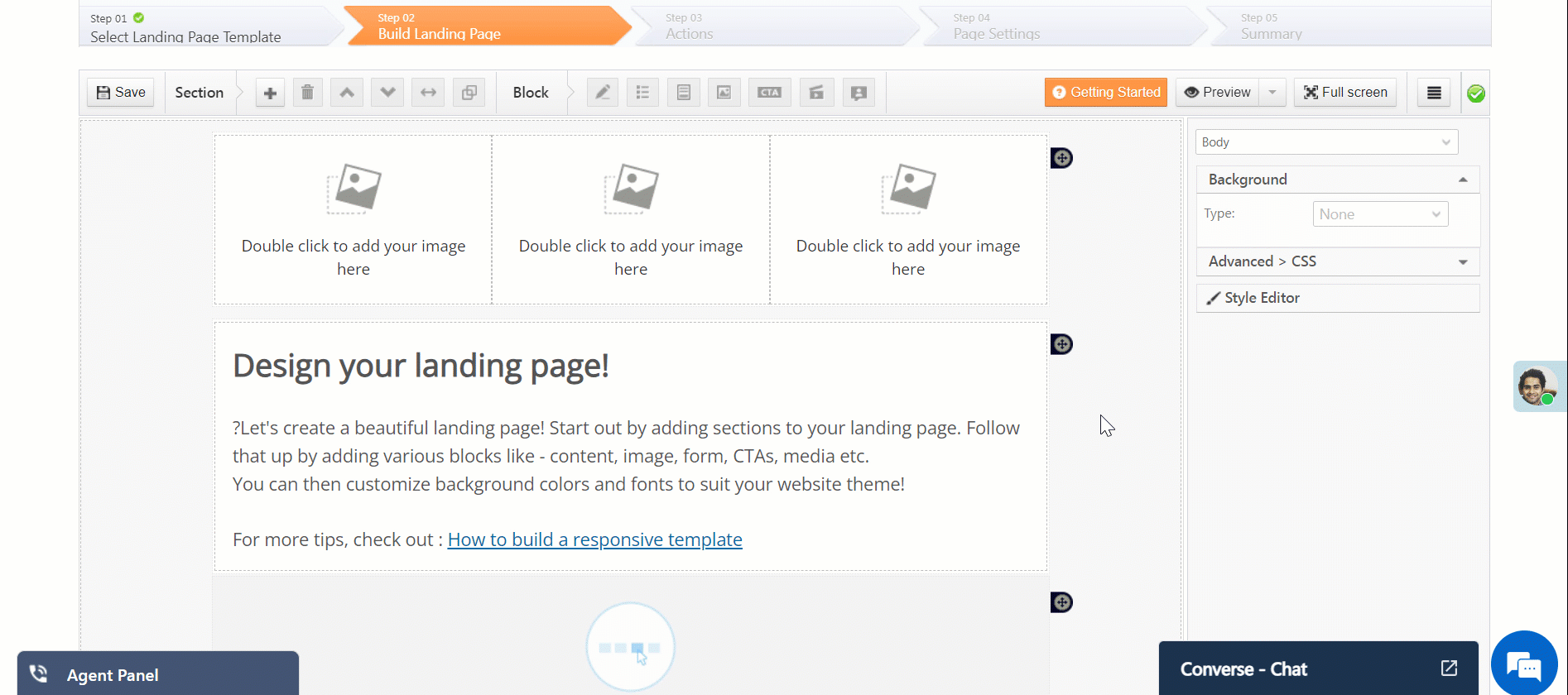
Any Questions?
Did you find this article helpful? Please let us know any feedback you may have in the comments section below. We’d love to hear from you and help you out!
Was this Helpful?
Let us know if you liked the post and help us improve.






