We’ve introduced a new ‘User Access’ setting in Permission Templates which lets you control the users shown in user/owner drop-down fields across the LeadSquared application.
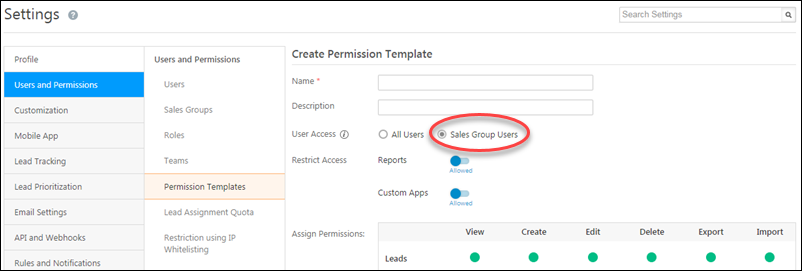
Once you implement this feature, sales group managers will only see users in their own groups and other sales users in the group will only see their own names in all user/owner drop-downs across the platform (on the Manage Leads page ‘Owner’ field for example).
For detailed implementation instructions, see Permission Templates – Control Users Shown in User/Owner Drop-downs.






