If you’re using LeadSquared for multiple organizations, you can now control which users get access to other organizations and the roles they assume while switching.
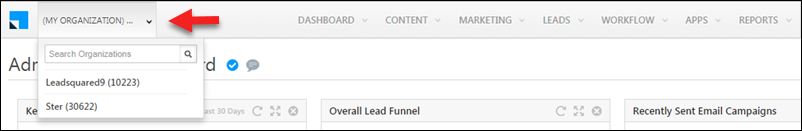
You can control organization switch behaviour through the new setting under –
My Account>Settings>Users and Permissions>Organization Switch.
The setting allows you to create mappings between users in your master organization and those in child organizations.
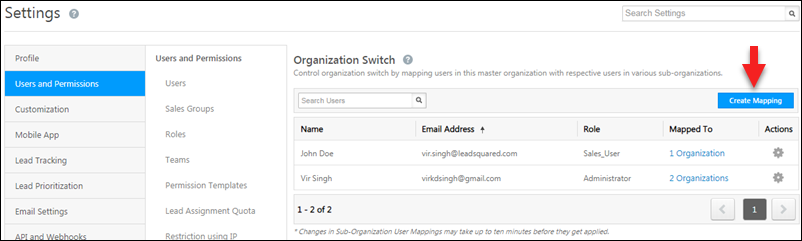
For the complete feature guide, see How to Manage Organization (Agency) Switch.
Note: If you’d like to use the multiple organization and agency switch features, contact us at support@leadsquared.com.






