With this update, you can create custom dashboards in LeadSquared. We’ve also enhanced automation and lead management.
1. Dashboard
LeadSquared Administrators can now create custom dashboards using external BI tools (Tableau, PowerBI, Logi, etc.) and assign them to teams. To know more, refer to Assign Custom Dashboards to Teams.
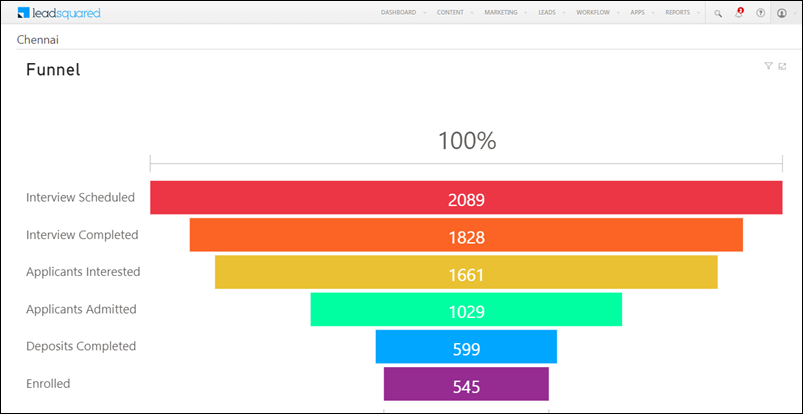
2. Rename Lead
You can now rename your leads to better reflect the nature of your business. If you prefer to call your leads an industry-specific term (such as ‘patients’, ‘students’, ‘applicants’, etc.) you can now update the lead name as per your preference. This change will get displayed across the LeadSquared platform – on the main menu, the Manage Leads page and the Lead Details page. To know more, refer to How to Rename the Lead Entity to Reflect Your Business Terminology.
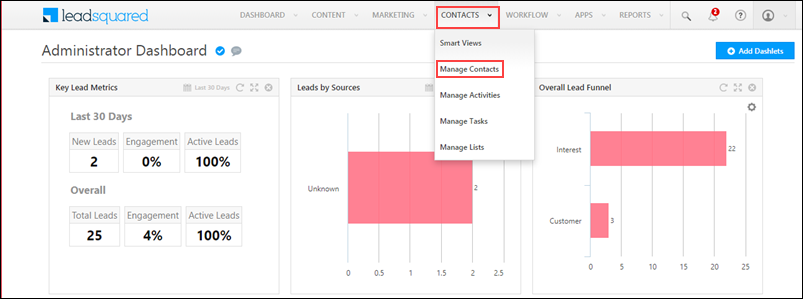
3. Automation
This new automation action enables you to update account fields in lead based automations. To know more, refer to Lead Automation – Account Update Actions.
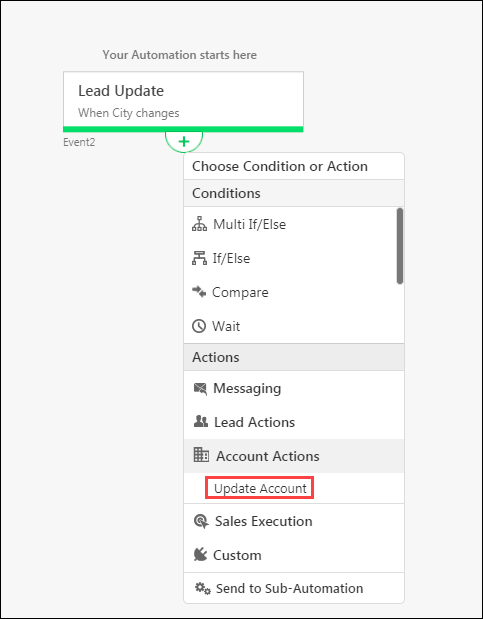
4. Others
The social tab on the Lead Details page has been deprecated.






