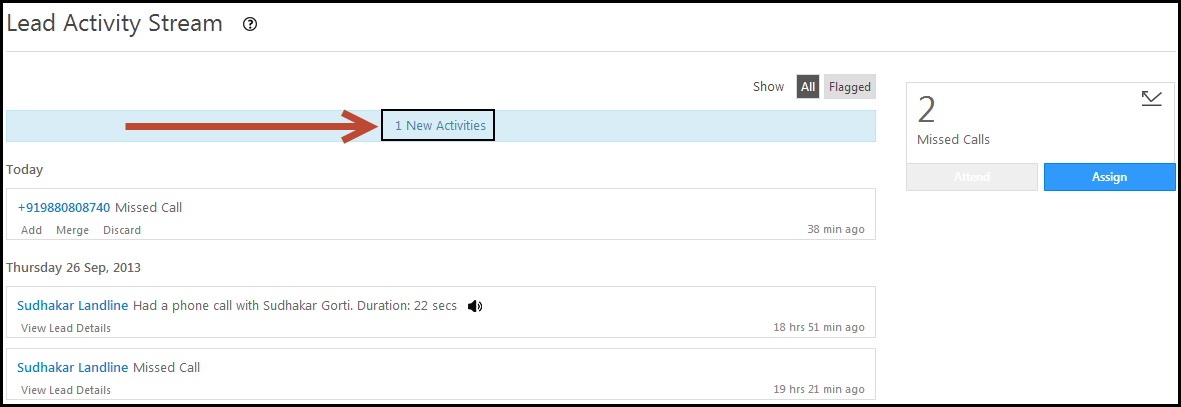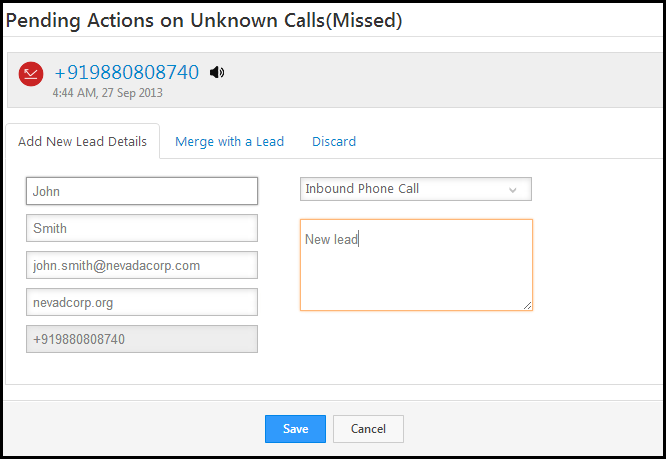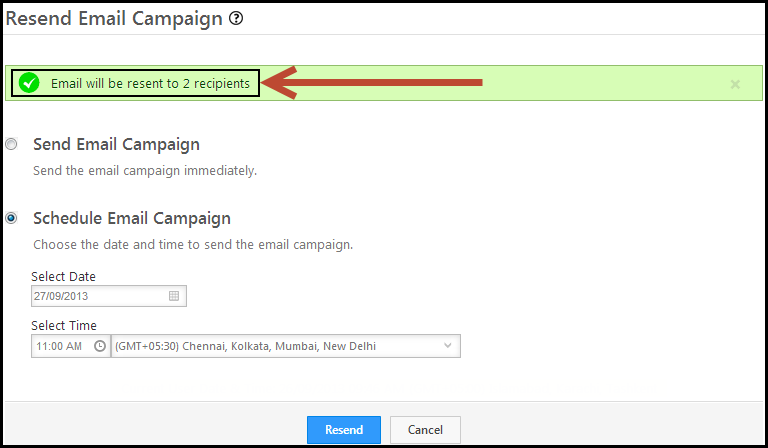Several updates were rolled out to LeadSquared on 28 September 2013. Here is a scoop on some of the noteworthy items:
Lead Activity Stream & improvements to Phone Connector
We are very excited to bring you our brand new feature – Lead Activity Stream. The key goal of this feature is to help sales representatives who want to immediately respond to a prospect/lead activity. For example, you may want to call a prospect as soon as they clicked your email! Lead Activity Stream brings that to you like live updates and you can immediate take an action. In this first cut of Activity Stream, we are showing only Phone Activities (conversations, voice messages and missed calls), but we will add more activities for you soon.
Lead activity stream allows you to view activities of your leads in real time. For now you will get an immediate notification if you get a call, or even a missed call. But for this, you must have Super Receptionist connector enabled in LeadSquared. Some of the features of the activity stream include:
(i) Automatically refreshes new activities, say if you get a missed call, or a conversation. You will get a notification about the activity.
(ii) You can Add (details to the lead), Merge (with an existing lead) or even Discard the lead if you get a call from a new phone number.
(iii) If a new lead comes through phone call, we automatically mark the source as Inbound Phone Call.
(iv) If a phone call comes from existing Lead, and the phone number matches, then it will add an activity to the existing lead.
(v) We have recordings for conversation and voice message.
(vi) If a call comes from unknown number and is missed, there is a widget on the right side, which is visible only to Administrators.
(vii) This widget shows the number of missed calls, and it allows the Administrator to Assign the missed calls to somebody in the organization to follow-up. Once the call is assigned to a user, that call will show up on that user’s Activity Stream.
Resend Email Feature
We added this feature based on feedback from several customers. We send the email message to a particular segment of our leads, such as a welcome email for every new customer, or a company introduction note to every new lead who becomes a Prospect. Currently, you have to clone the same email campaign, and send it to the newly added members in that ‘list’ every week/fortnight. With Resend Email, you just have to click on Resend Email. If an email campaign is sent to a particular list, and this list is updated with new leads, you can use the Resend option, to send the same email campaign to the newly added leads. This reduces your effort, of going through all the steps of creating and sending an email campaign.
To resend an email campaign, hover on the Actions icon of the required email campaign. Click Resend to send the email campaign to those leads, which were added to the recipient list (either automatically or manually).
If there are no leads added to a particular email campaign list, then the resend option would not be useful. You will see that the email campaign will not have any recipient ,if no new leads are added.
V2 Version of APIs with Security improvements and Task API
In the V2 version of our APIs, the key change is how we authenticate your calls. You can no longer use Auth-Token. You will need accessKey and secretKey that are unique for every user.
This can be generated through Dashboard >My Account > Settings > My Profile. Click on API Access Keys. Click on Generate Key. You will be able to view the access key. Next, click on Show Secret Key and you will be able to see the Access ID and secret Key in the window.
So now a call URL will look like this: https://api.leadsquared.com/v2/<api>?accessKey=<your_access_key>&secretKey=<your_secret_key>.
Example: GET https://api.leadsquared.com/v2/LeadManagement.svc/LeadsMetaData.Get?accessKey=<your_access_key>&secretKey=<your_secret_key>
This change will significantly increase the security of LeadSquared system. This has also enabled us to roll out connectors framework, which will enable third party applications to easily integrate with LeadSquared. You will hear about new connectors being released frequently from now on.
Webhooks in LeadSquared
Webhooks are HTTP callback requests sent to a URL of the your choice in response to some Event occurring. They offer simple and effective server to server communication without long running connections. When an Event occurs in the source site, Webhooks makes an HTTP request to the URL configured. LeadSquared allows you to use Webhooks so that you can integrate your web application with LeadSquared.
The events which trigger a HTTP cal back requests are:
- Lead Creation: This allows you to publish events to another application when a new lead is created.
- Lead Updation: This allows you to publish events to another application when existing lead details are updated.
- Landing Page Submission: This allows you to publish events to another application when a visitor submits on your landing page.
For more information, see How can I use Webhooks in LeadSquared?
Other Features/Changes
(i) Dashboard: We have some changes in the Dashboard, we have 15 top new leads visible instead of active leads + top new leads. This was done based on feedback from customers. We feel that there is more value in seeing top new leads than looking at overall active leads
(ii) Landing Page: You now have the option to control the Email sent when a Lead downloads a File. Earlier, if you had an autoresponder and file download, two emails were sent. Now, you can control that. This is in Step 3 (Actions), visible under Download File option. Also, we have added Keywords meta-tag in landing page SEO options (Step 4).
We look forward to hearing from you. Please share your feedback & comments with us on support@leadsquared.com.