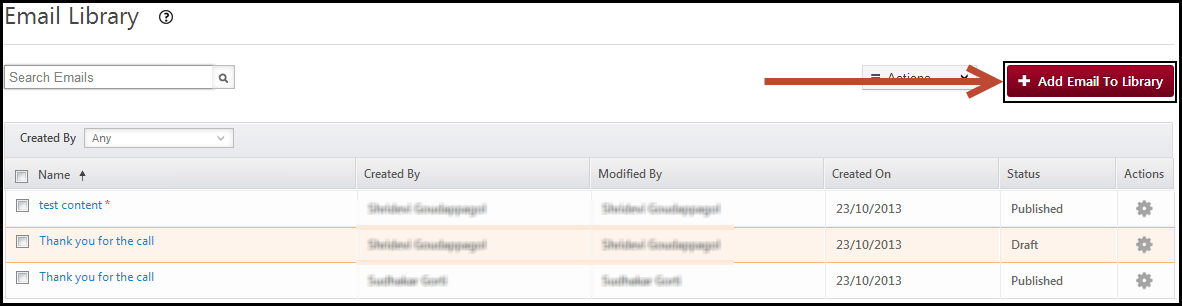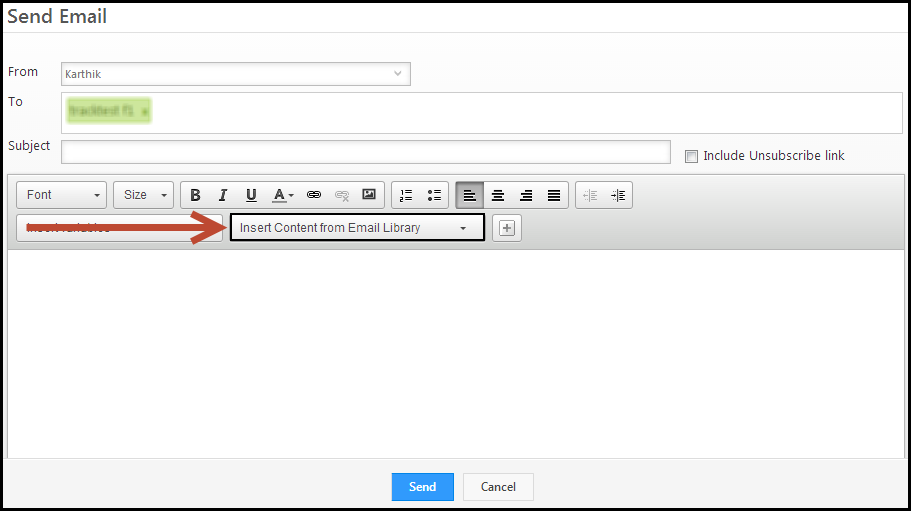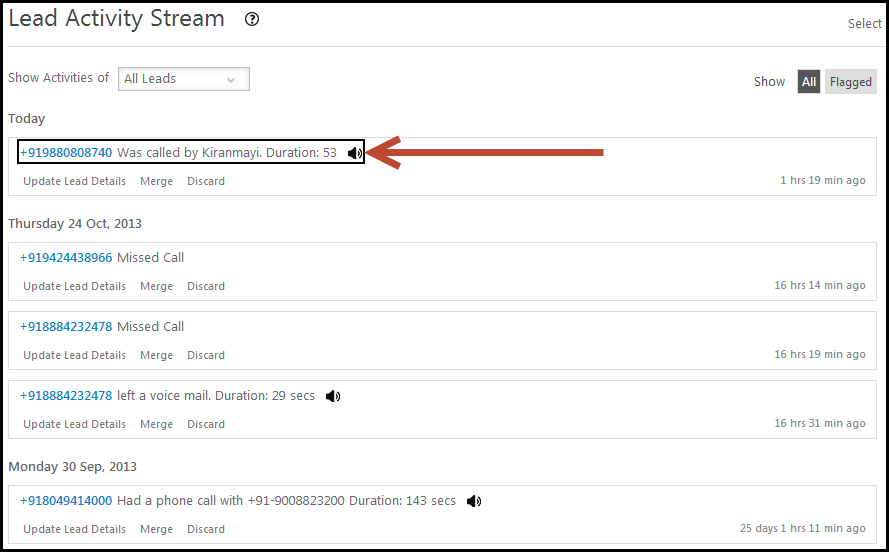We made a lot of architectural improvements to improve the performance and reliability in the 26th October release. We also added some useful new features. Here are some notable ones:
Email Library
You can reuse email content, while sending one-to-one emails to your leads. This saves your time in composing email every time and more importantly allows you to standardize your emails to prospects.
To add reusable email content, navigate to Dashboard > Content > Email Library. Click on Add Email to Library button.
After you create the content, you can either save the content as Draft, if you want to make changes to it. Or, you can save the email and Publish it to use the content for one to one emails. Note that only published emails can be reused.
In the Send Email window, you can use the Insert Content from Library option, to reuse the content from the email library. Only published email content will be available in the drop down.
Website Tracking Plugin for WordPress Websites
If you are using a WordPress website, then, you can use our Tracking Script plugin to install the tracking script on your website. Navigate to Dashboard > My Account > Settings > Website Tracking Script. In the website tracking script page, you can download the plugin. A zipped folder will be downloaded, and you can directly upload this zip file in the Plugins section of your WordPress site administration.
Additional Features to Super Receptionist Connector
There’s good news for those who use Super Receptionist connector to track phone calls of leads. We have added many enhancements to the connector. Below are couple of important features:
Call Forwarding
Now, an incoming call from an existing lead, can be forwarded to the lead’s owner automatically. Here’s how it works. A lead calls up and speaks to a particular sales or marketing representative. Firstly, the call gets tracked in LeadSquared. Secondly, the phone number can be merged with an existing lead, or can be added a new lead, and also can be assigned an owner in LeadSquared. When the lead calls subsequently, his number gets automatically forwarded to the lead owner. This ensures continuity in the communication between the lead and the owner. And this can be done, by doing few small steps in your Super Receptionist account.
Tracking Outbound Calls
You can make an outbound call from Super Receptionist, using the Click 2 Call option. This outbound call will now be tracked in LeadSquared. You can view the tracking in the Lead Activity Stream. It would look something like this.
We look forward to hearing from you. Please share your feedback & comments with us on support@leadsquared.com.