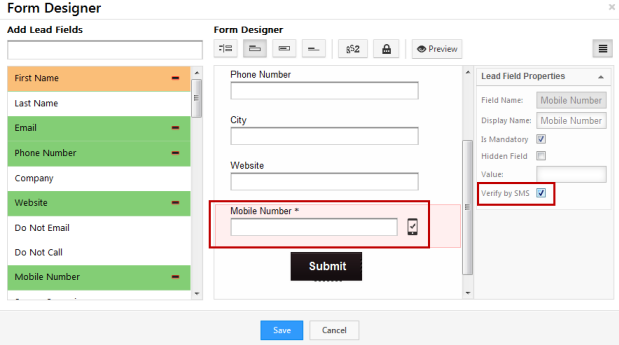We have updated LeadSquared with a number of exciting features in the production update done on 14th Dec 2013. We are sure our current users and future customers will find these very relevant and useful.
Autoresponders
With this release, you will be able to create a series of Emails to leads based on their subscription to a given list or their attributes matching certain criteria. This is called Autoresponders. The typical use cases for Autoresponders are:
a) when a new lead signs up you may want to setup welcome email and then series or educational and promotional emails
b) when a lead score crosses a given threshold you may want to send a customized email to lead.
c) You could create and schedule autoresponders when leads have signed up for a webinar, and they would be expecting to receive a confirmation email. And after the webinar, the webinar content can be sent. And after a few more days, a feedback email can be sent. All this in a single autoresponder.
We have Added a new menu item under Marketing for Autorepsonders:
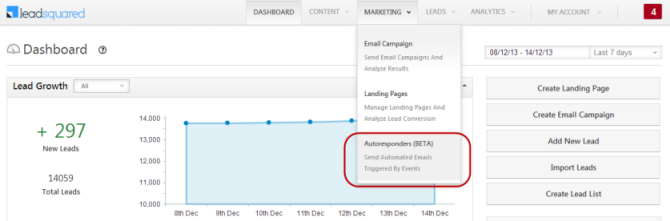
Advanced Search and List Creation
We have fully revamped the Advanced Search features on “Manage Leads” page. It has not only new interface but also will give you a lot of power to find leads matching complex demographic and behavior based criteria.
You can combine Lead Activities on Email, Web and phone with Lead’s stage, score and demographics data to segment leads.
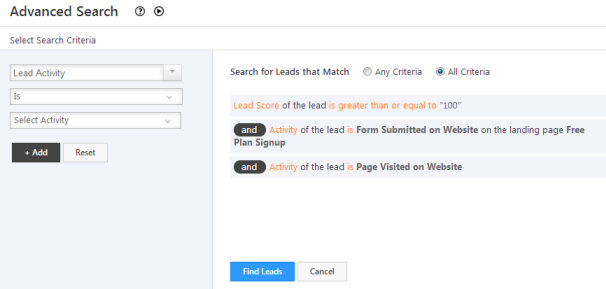
The same interface is used in “Create New List” page as well. The leads that you find can be saved as static or dynamic list like you did in the old interface.
Here is the help video and article on Advanced Search and List Creation:
[Video] How to do Advanced Search and Create List
[Article] How do I use Advanced Search feature in LeadSquared?
Note: The dynamic lists created using old interface will not work anymore. You will need to create new dynamic list using the new interface. We had informed about it to all existing users by an email prior to release. In case you run unto issues on dynamic lists due to the update, please contact support@leadsquared.com.
Make outbound calls to Leads
Our customers using SuperReceptionist’s cloud telephony will now be able to make outbound phone calls to leads from LeadSquared. This complements the already existing integration of LeadSquared with SuperReceptionist to capture inbound phone calls in LeadSquared.
Mobile number verification
We have added support for SMS based mobile number verification in this release. When a leads submit mobile phone number on a landing page form, she will receive an SMS which she has to input in order to complete the submission.
Note: This feature is not enabled by default. Please contact support@leadsquared.com if you want to use this feature.
A new field type is introduced in Custom Fields called “Phone” type. By default Phone Number and Mobile Number are “Phone” type. Only fields which are “Phone” type can be verified through SMS in landing pages. To add a “verifiable” phone # field in landing pages, open Form Editor:
Validate existence and validity of Email Ids
One of the biggest challenge in email marketing is to ascertain validity subscribers’ email ids. Invalid email ids can result bounce high rate that impacts the reputation of sender and future deliverability. We have created an independent service EmailValidator at www.emailvalidator.co to verify existence and validity of email addresses. This service is available FREE to all LeadSquared customers. We did not include Email Validation within LeadSquared app since email validation is resource intensive exercise that can impact the application performance.
Please contact support@leadsquared.com to get your service usage code in order to use the EmailValidator service.
Connect Webhooks with specific Landing Pages
LeadSquared’s webhook framework allows you to invoke an external URL on Lead Creation, Lead Modification and Landing page submission. Prior to this release, you could not choose on which landing page submission webhook should be invoked. We have added that feature in this release. Now you can specify a list of landing pages or select the option of all landing pages when you configure a webhook on form submission. Here is the Kb article:
How can I use webhooks in LeadSquared?
Capture passwords on Landing Page forms
Now you can add password (and confirm password) field on landing page forms. This will help in using landing pages as user registration situations as well.
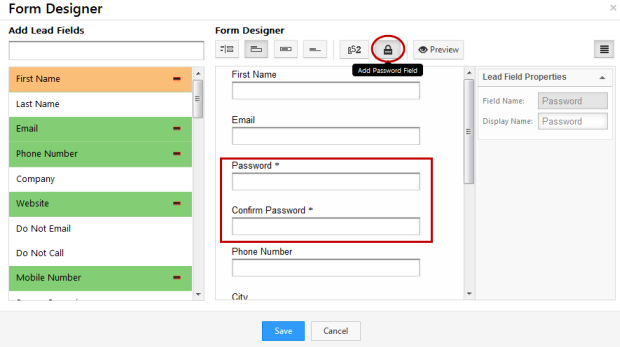
Note: The password captured will not be stored in LeadSquared. We capture password data as part of form submission and we expect that you will post this data to an external URL. To know how to post data after form submission check following KB article:
Actions that should follow when Visitors Submit on your Landing Page
Other Improvements
View Task of other users
In Tasks Page, Admins can see tasks of any user. That’ll help them track the status of tasks of an individual user.
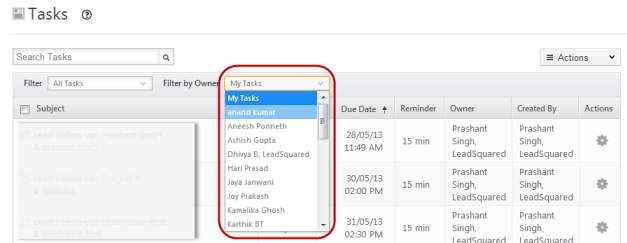
Assign tasks to other users
Now a non admin user can also assign task to other users.
Support for TextArea type of field
You can now choose TextArea as Text type of custom field. This will help in having larger inputs boxes on landing pages.
Form submission notification can go to non leadsquared users also
Under Landing Page Actions, in lead submission notification now you can configure individuals who are not users in the system. This feature is useful for agencies who want to share their leads with their clients.