The LeadSquared automation feature lets you automate your workflows using a powerful visual designer that is intuitive and fun to use. See Automation feature of LeadSquared if you are unfamiliar with this feature.
We have made some valuable enhancements as part of our constant effort to amaze our customers.
Automation Feature Enhancements
- Distribute leads through automation
- Trigger automation on email actions
- Trigger automation on ‘Cancelled Sales Activity’.
- Include activity owners in to/cc/bcc email fields for activity triggered automation
- Owner change through automation will now reflect in the Lead Activity History.
1. Distribute leads through automation
Previously, you could only distribute leads through the LeadSquared lead distributions apps. Now, you can seamlessly distribute leads to your users directly from the automation workflow builder.
To learn how, see Distribute Leads.
2. Trigger automation on email actions
The scope of our automation triggers have been enhanced to include email actions. You can now trigger automations when your leads perform email actions such as email open, email link click, etc.

3. Trigger automation on ‘Cancelled Sales Activity’
You can now trigger automations on ‘Cancelled Sales Activity’. Use this trigger to design automations that keep leads engaged and nurture them to purchase other products/services.
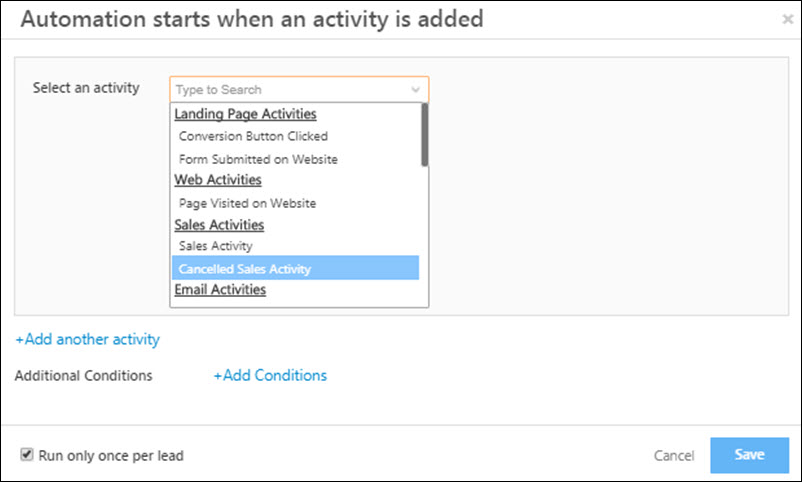
4. Include activity owners in to/cc/bcc email fields for activity triggered automation
You can now include the activity owner when sending notification emails in your automation. For example you can notify the activity owner if an activity has been posted by someone else on their behalf.
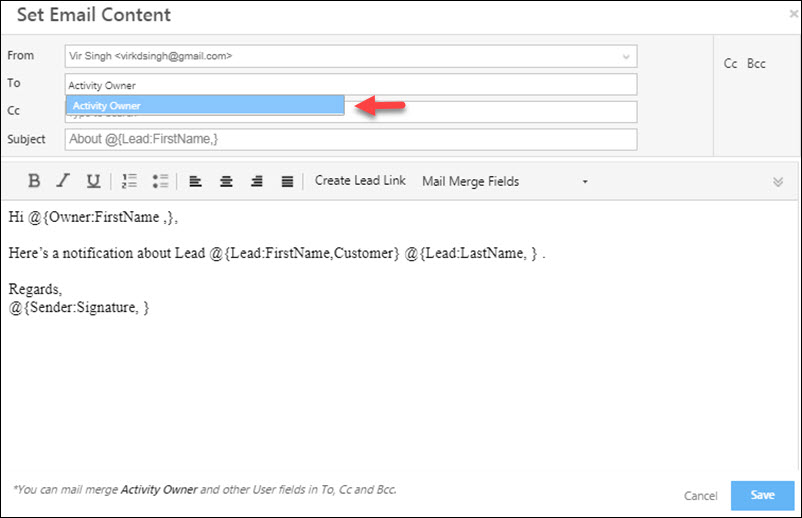
5. Owner change through automation will now reflect in the Lead Activity History
When you setup an automation that changes an owner based on some condition(s), you can now track the owner change through the ‘Lead Activity History’ page.
For more information on the features listed in this article and on automation in general, see:
How to Create an Automation?






