Here’s what’s now available on Android –
Upload multiple files at a time
- Each field of a ‘custom field set’ now supports multiple files against a single field
- If you’re uploading a multi-page document, you can save all its pages in a single field instead of multiple ones
- The file size, type and limit of files per field, are respected from the Web client. Thus, If an Admin has restricted the file size to 5MB for an ‘Address proof’ field, each file being uploaded to this field can be 5 MB in size.
- Permissions to ‘View on Mobile’ must be enabled from the web if the user needs to see the file, once uploaded, when looking at the activity details.
For more details on the web configurations, see Custom Fields Sets.

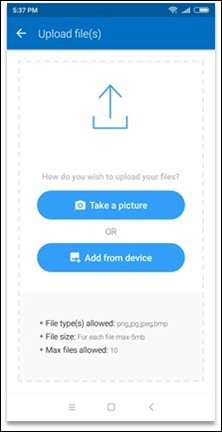
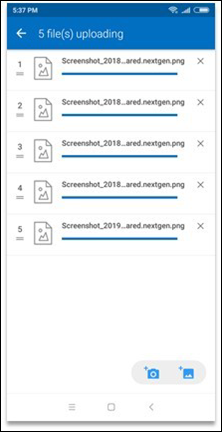

Other Enhancements
- You can set permissions on users ‘Marking tasks complete’ on mobile as well. Once you set up this configuration through permission templates, it automatically reflects on mobile.
- We’ve improved the performance of the Lead List & Lead Details






