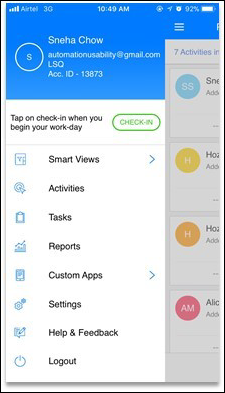This release brings you a fully customizable navigation menu –
- Admins can now customize the navigation menu of the mobile app, for all users
- Menu items can be rearranged or even removed
- Menu tabs like ‘Leads’ & ‘Dashboard’ can be removed if, ‘Smart views’ is what users primarily work on
- Removing the default menu items and making ‘Smart views’ your first one, will launch the first tab in the list of smart views, as your home/launch screen
To customize the navigation menu, open the LeadSquared web app and navigate to My Profile>Settings>Mobile App>Mobile Navigation.
Note: The ‘Day Plan’ tab is only available on Android.
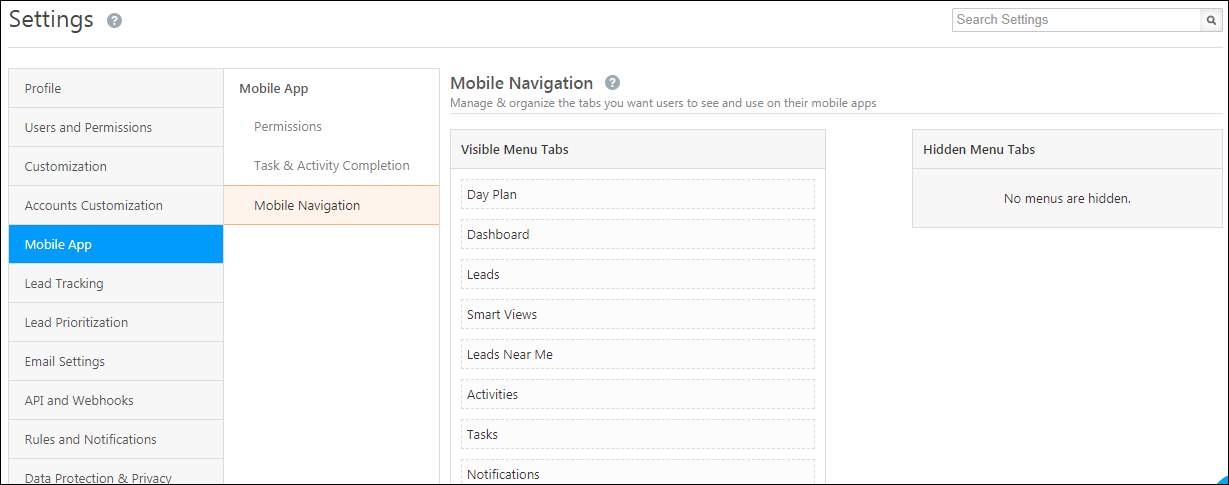
After you click Save, the changes will reflect on mobile.