Here’s the latest in LeadSquared –
1. Mobile Security
You can now enable an additional layer of security on your mobile app. When you enable this feature, you won’t be able to simultaneously log in to your account on different mobile devices. You’ll also be logged out of the first device when you log-in from a second device.
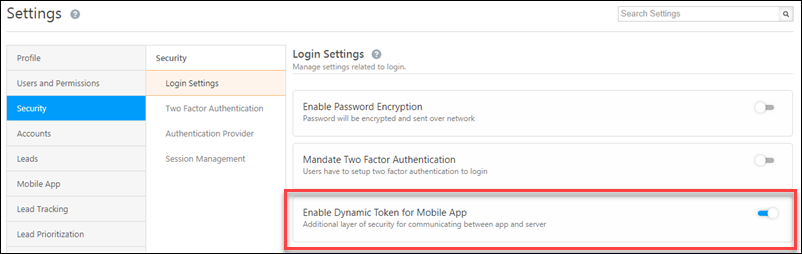
For more information, see LeadSquared Security – Login Settings.
2. Automation
In addition to leads and activities, you can now distribute tasks to your users. To get this feature enabled for your account, contact us at support@leadsquared.com.
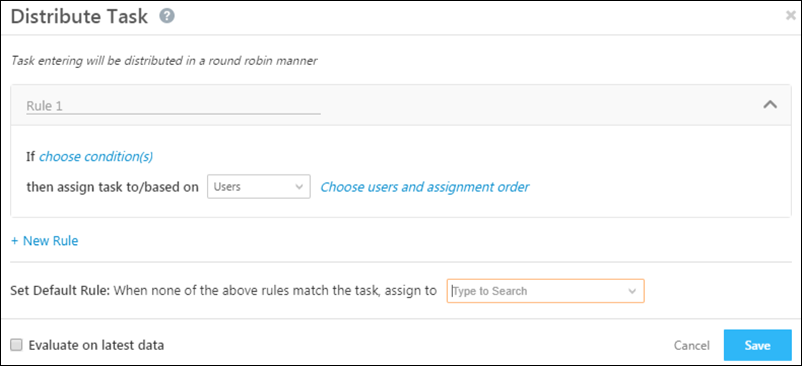
For details, see LeadSquared Automation Actions – Sales Execution.
3. Forms and Processes
You can now create customized error messages to let your users know the correct input for each field.
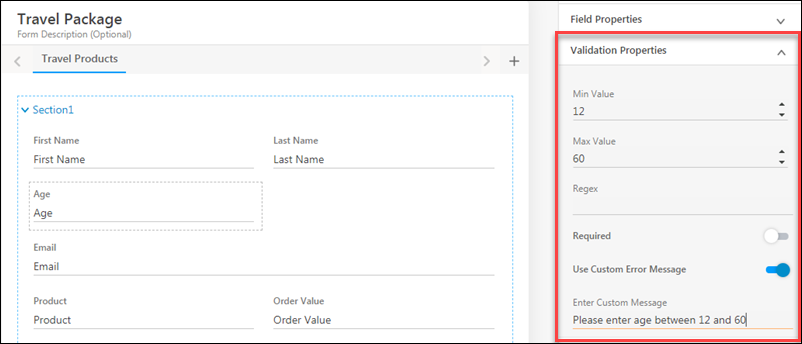
4. Email Campaigns
Your account can be configured to restrict sales users from seeing each other’s email templates. Once enabled, sales users will see only their own email templates as well as templates created by non-sales users.
This will help reduce clutter from other email templates while sending emails to your leads.
Contact us at support@leadsquared.com to avail this feature.






