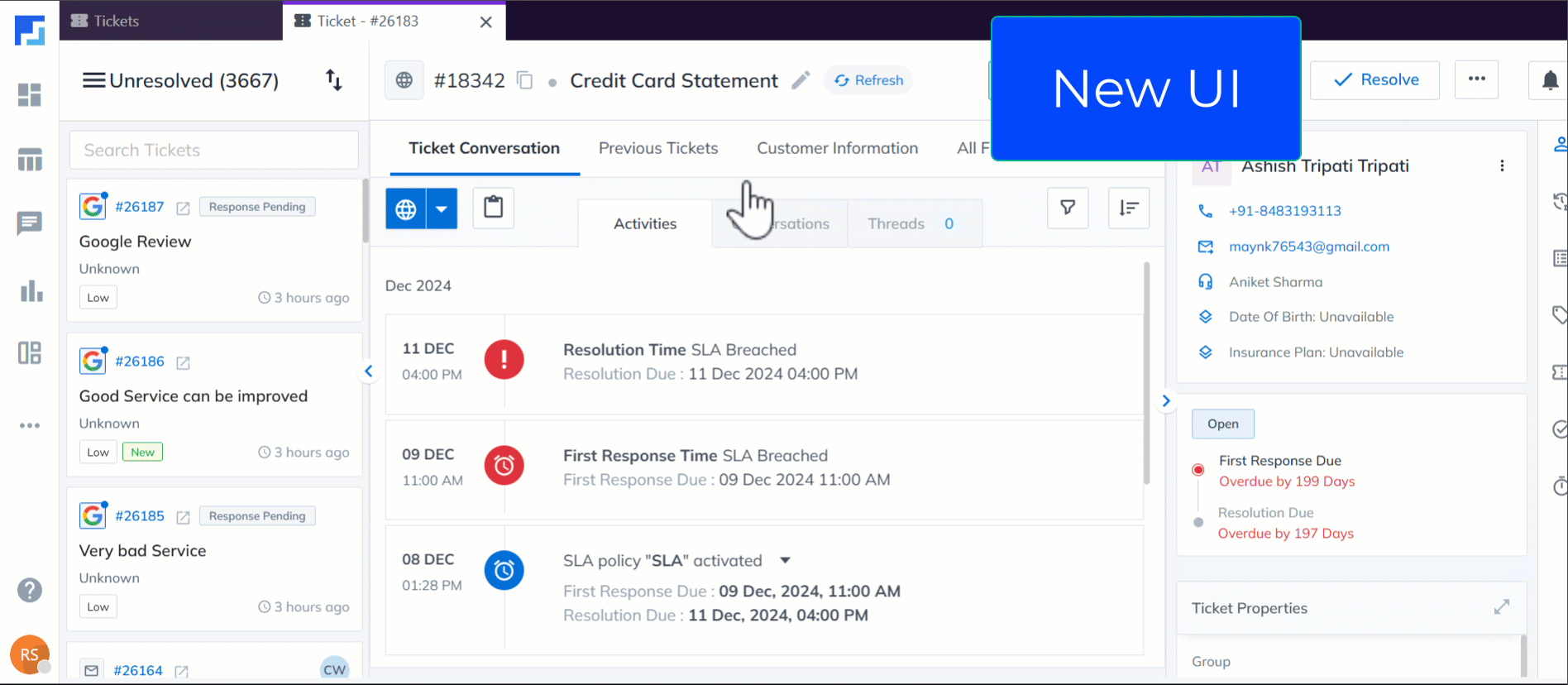We’re rolling out a major upgrade to the Tickets screen, built to streamline navigation, reduce load times, and help your team work faster.
What’s New? A Refreshed Layout
- Left Panel: A new navigation bar lets you switch between tickets within the same view without opening new tabs or screens.
- Center Stage: The conversation stays front and center, so agents can stay focused on resolution.
- Right Panel: Supporting ticket widgets are neatly organized for quick access to key information.
Seamless Navigation Across Tickets
You can now move between tickets within a single view – no more switching tabs or screens.
Performance Optimisation
We’ve improved performance to significantly reduce load times and screen transitions.
New UI
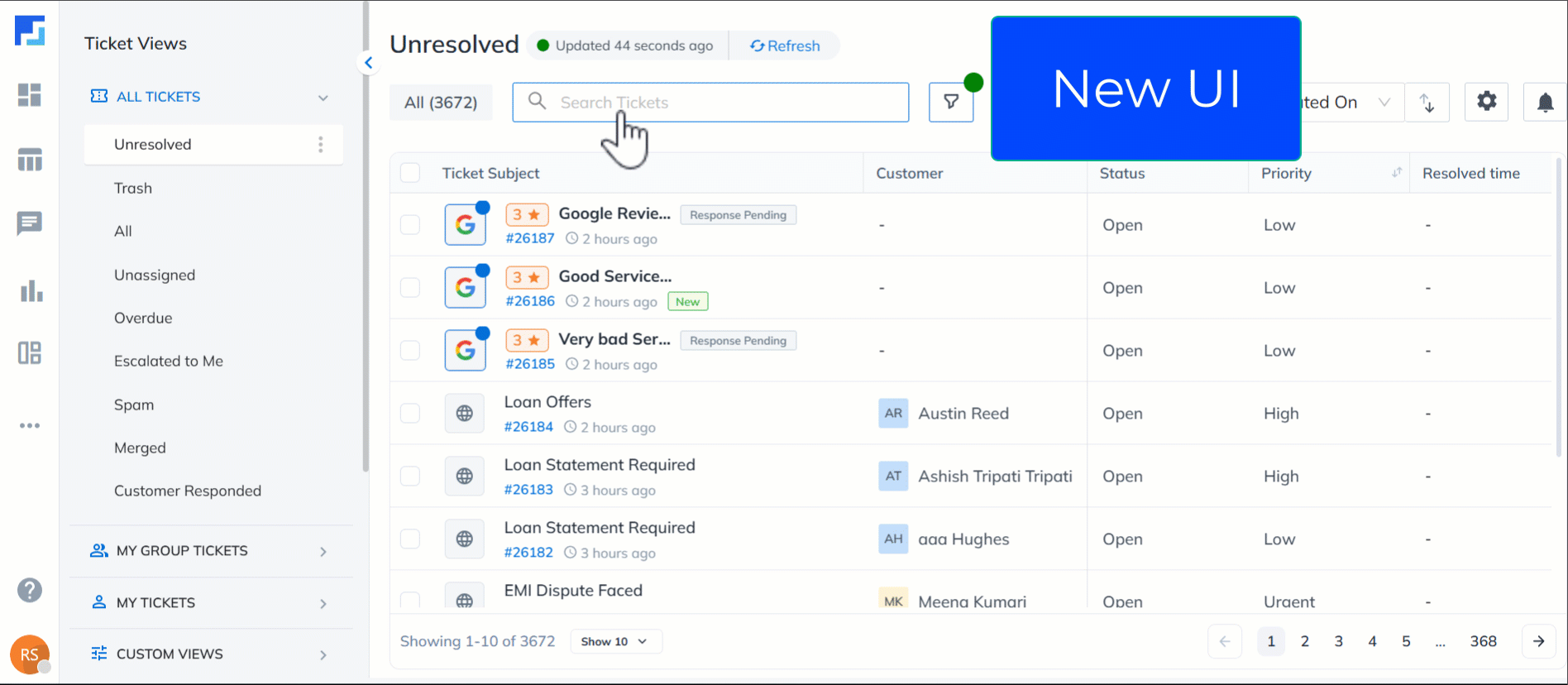
Previous UI
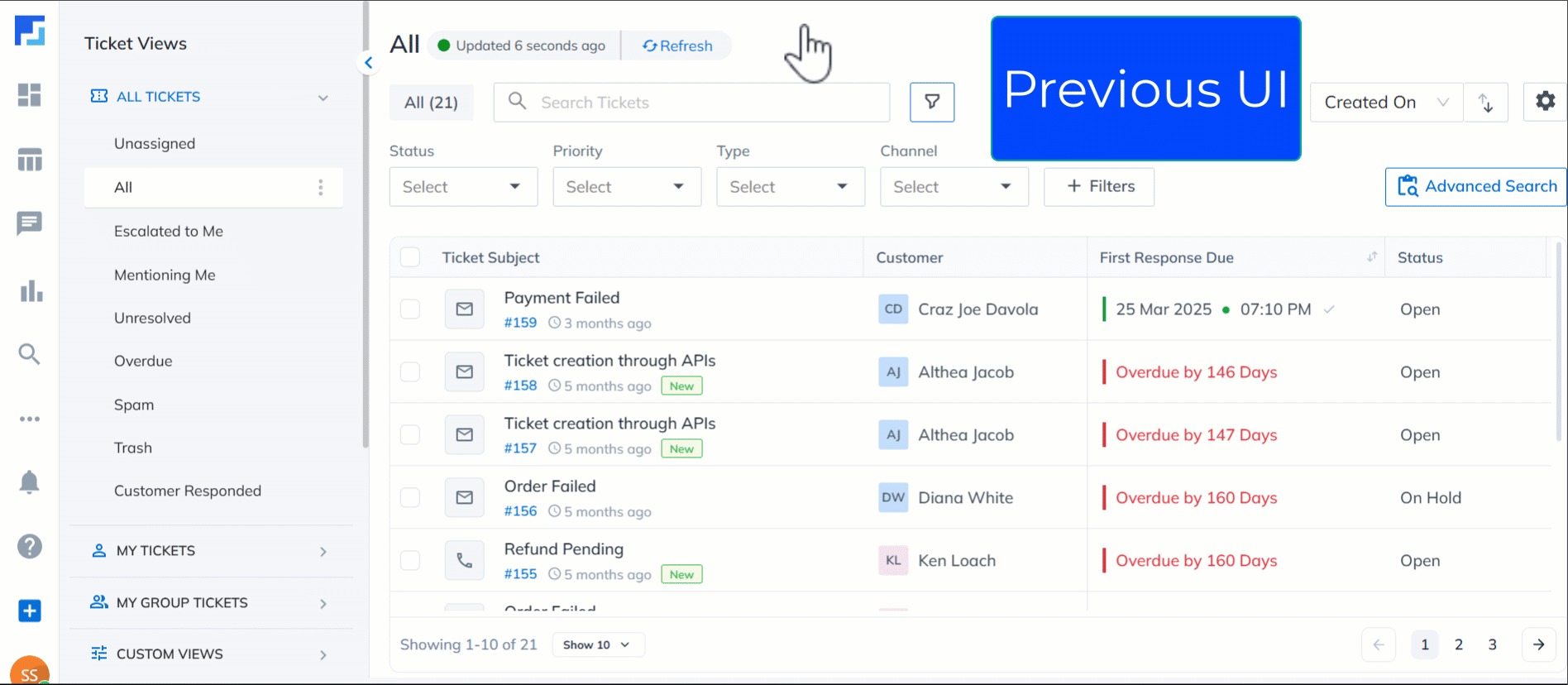
Quick Access with Dogears
Instantly jump to the exact widget you need inside a ticket. This saves time and reduces clicks
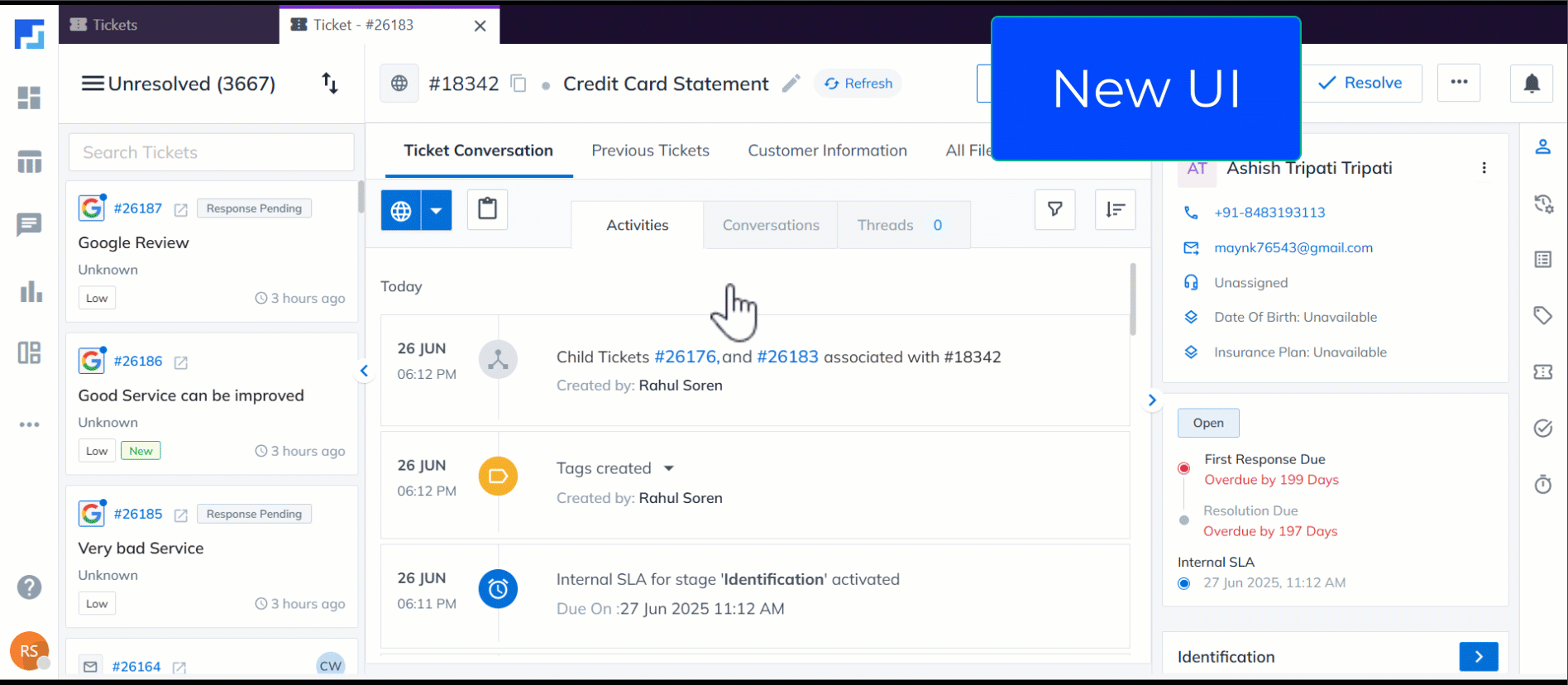
Smart Draft Management
Working on multiple tickets? Draft indicators show you where you have unsaved emails or notes.
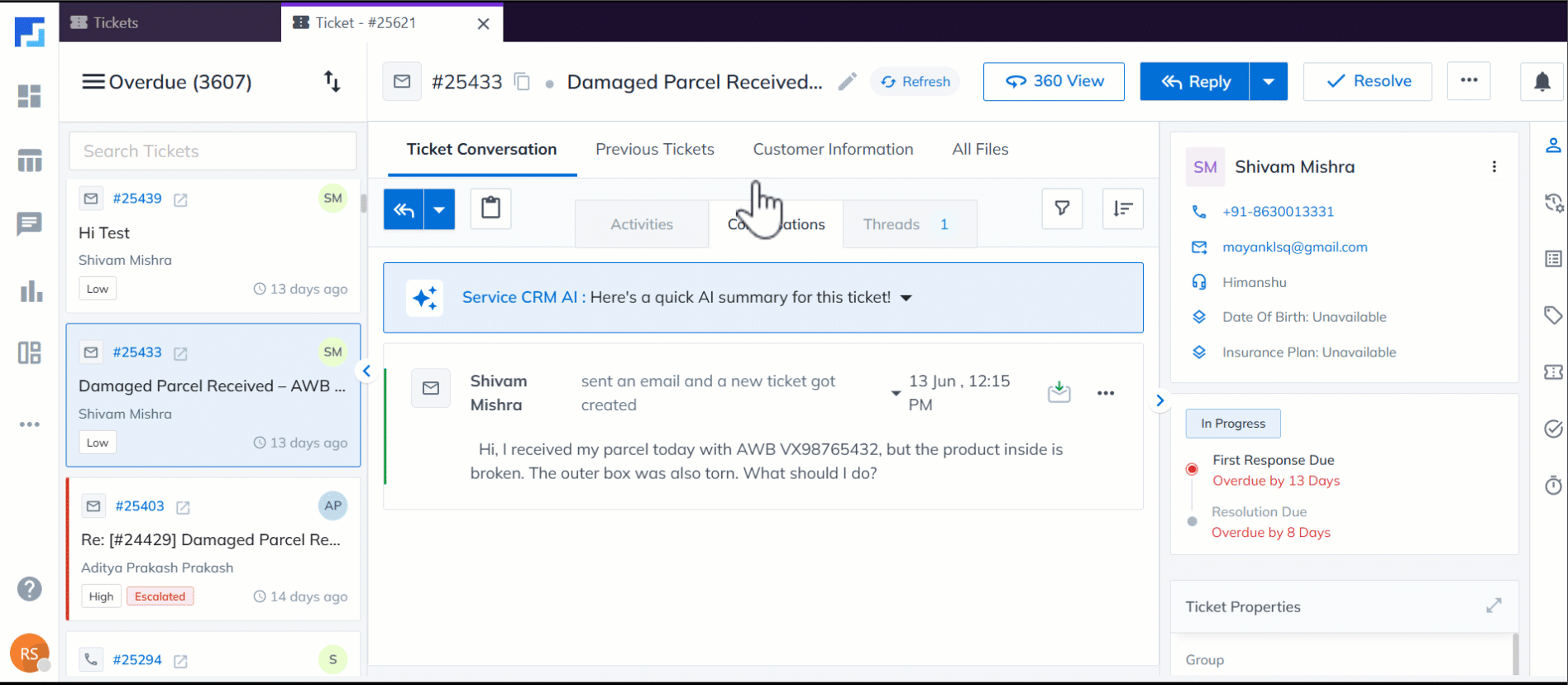
Familiar Tools, Better Context
Core features like search, sort, filters, and saved views remain exactly where you expect them, now faster and more responsive.