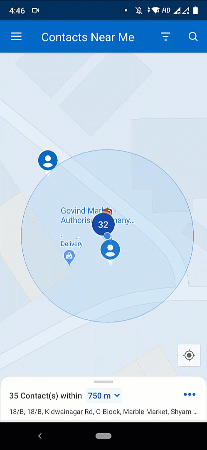The latest updates for our app, which is available on the Google PlayStore.
Custom Dashboard
Admin users can now assign custom dashboards to their teams, to show custom reports from any external URL. To create and display a custom dashboard, please refer to Assign Custom Dashboards to Teams.

Forms
- Mobile forms now support the Post only modified fields additional setting. This setting improves the performance of large forms, where only modified fields are posted in the Edit mode. To enable this, please refer to How to Create a Form.
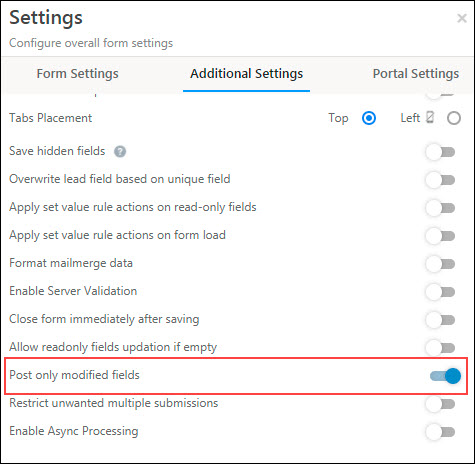
- The read-only field option in Forms and Processes is now supported on the mobile app. To know more, please refer to How to Create a Form.
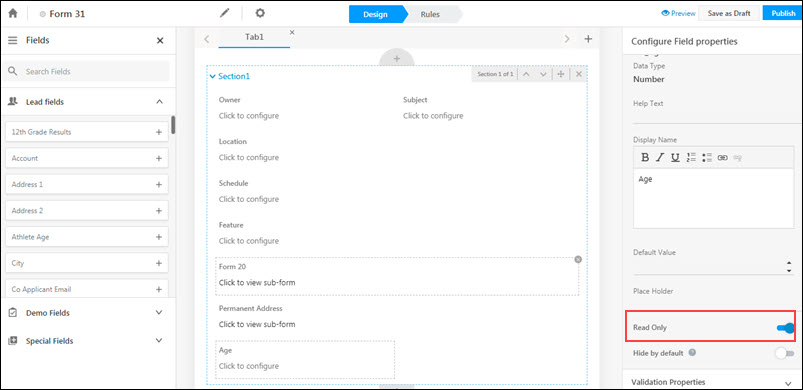
- If the lead Photo URL field is added to your form, you can directly upload an image file to it. Previously, you could only add an image through a URL link.
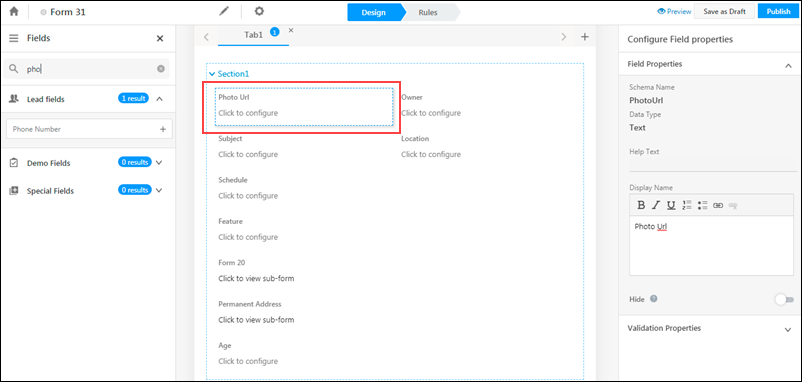
Leads Near Me
We’ve enhanced the look and feel of the Leads Near Me feature.