We’ve released updates across Forms, Processes and Portals, released new Opportunity APIs, and enhanced Smart Views, Automation and Activity Management.
Forms and Processes
- Configure the display name of the Processes button, present on the Add Activity process on the Lead Details page. To know more, please refer to Organization Settings – Advanced Configuration.
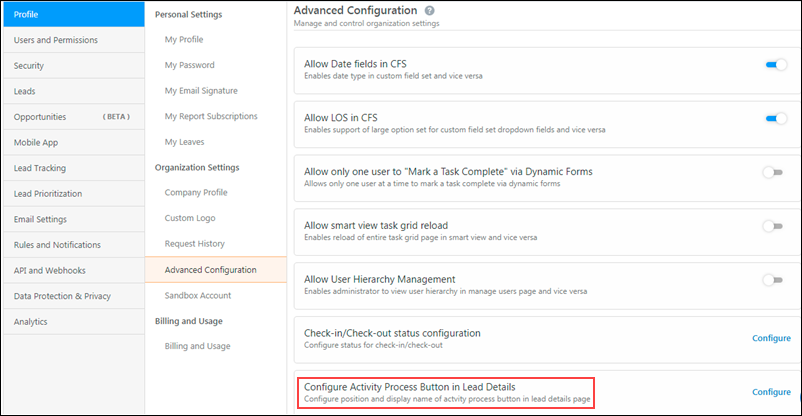
- From the Advanced Configuration page, you can restrict two users from marking a task as complete via dynamic forms, at the same time. To know more, please refer to Organization Settings – Advanced Configuration.
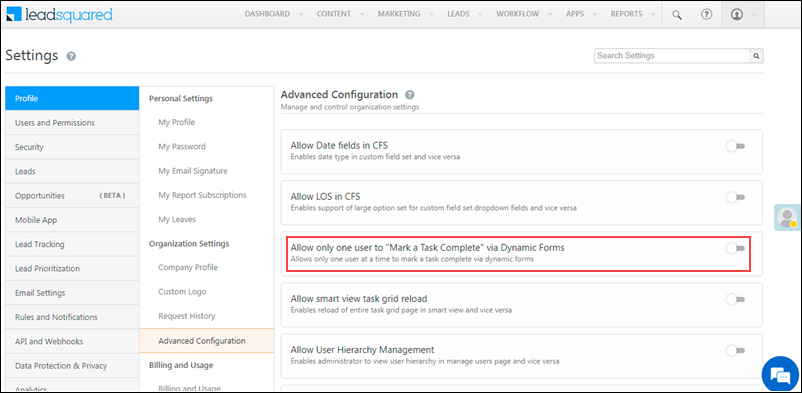
- To restrict users from scheduling meetings, appointments, etc., for a past date, on a LeadSquared form, you can now configure DateTime fields to not allow past time. To enable this setting, navigate to the Forms Designer, and on a DateTime field, click Validation Properties from the right-panel. Then, enable the
 slider against Allow only Future Time.
slider against Allow only Future Time.
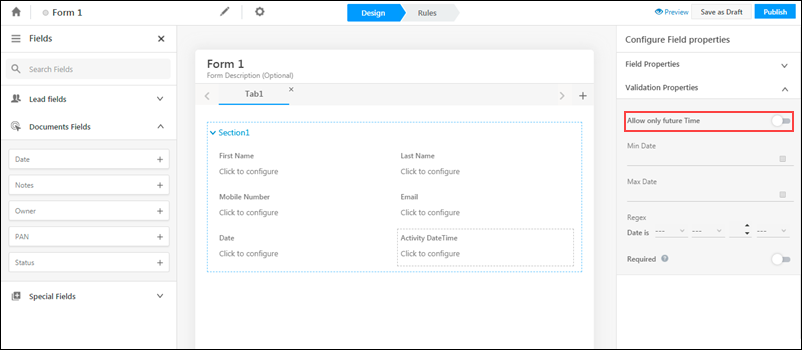
- When using the PayUBiz payment gateway on your forms, you can pass custom parameters to send additional data to PayUBiz. An example of this would be to pass additional information, to enable your finance team to carry our reconciliation easily. To know more, please refer to How to Add a Payment Gateway to a Form.
- The Label special field on forms will now support the Rich Text editor. This will enable you to format your content in a clearer manner.
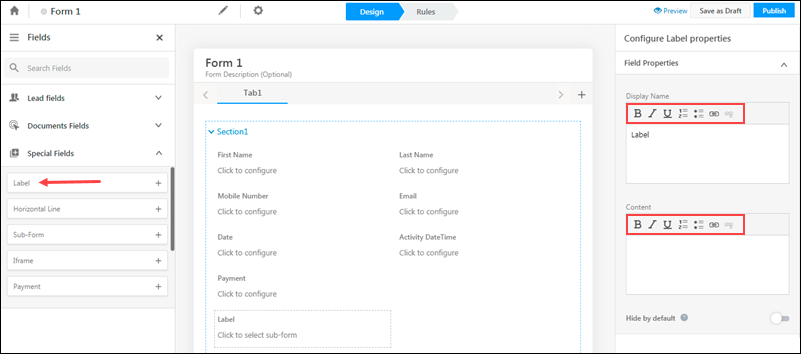
Portals
- When creating a portal using the Portal Designer, you can clone each page of the portal. This will allow you to create pages with similar layouts faster. To know more, please refer to Create Portals with Multiple Web Pages.
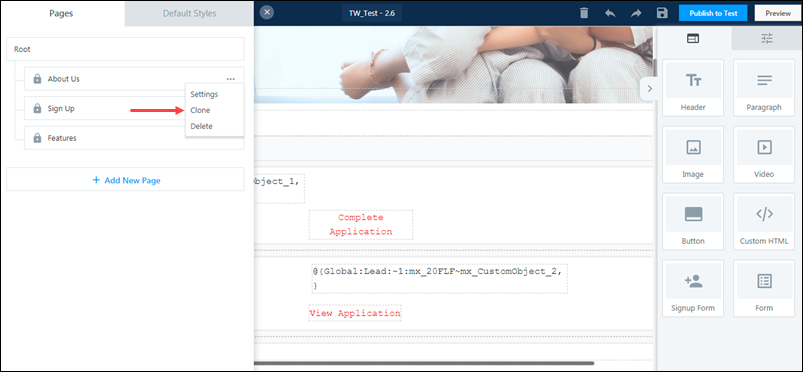
- You can now display different content for different users on a Portal page using logic cards. To know how to do this, please refer to Can You Display Different Variations of the Same Portal Page to Different Users?
- Through buttons and links on your portal page, you can now redirect leads to different pages within and outside the portal, and allow file download. You can also set-up rules to carry out these actions. To know more, please refer to LeadSquared Portal Designer.
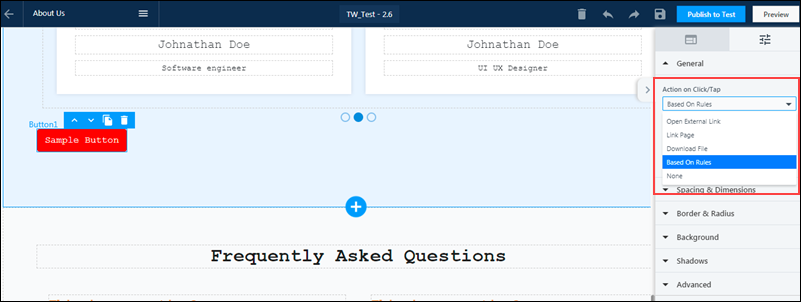
- You can now perform the following actions on the Portal Designer page –
- Image resizing
- Column resizing
- All forms by default will show a success message when submitted through a portal.
Opportunity Management
- When importing your CSV file, if you add new values to an opportunity dropdown type field, the dropdown type fields will be updated with these new values. For example, if you have a dropdown type field called “Course”, with values “Science” and “Arts”, and if you import “Commerce” and “Engineering”, then the “Course” field will be updated with all values.
- On the Manage Opportunities page, you can now save advance searches. To get this enabled on your account, please reach out to your account manager, or write to support@leadsquared.com.
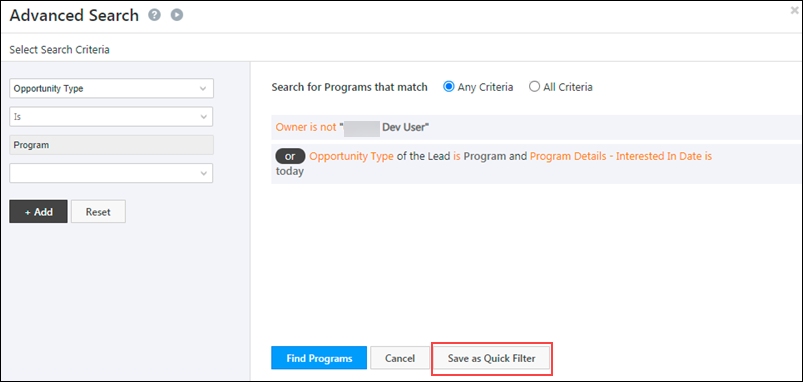
- We’ve released the following Opportunity APIs –
- Bulk Update Opportunities – Allows you to bulk update up to 25 opportunities at one go.
- Post Bulk Activities on Opportunities – Allows you to post up to 25 activities at one go.
Smart Views
You can now use Advanced Search to set more complex conditions when creating Task Tabs.
- Tasks can be fetched based on lead and task conditions.
- Task Status is now a multi-select control.
To use the Advanced Search, when creating a Task Tab, on the Add New Tab pop-up, click Conditions. To know more, please refer to Smart Views.
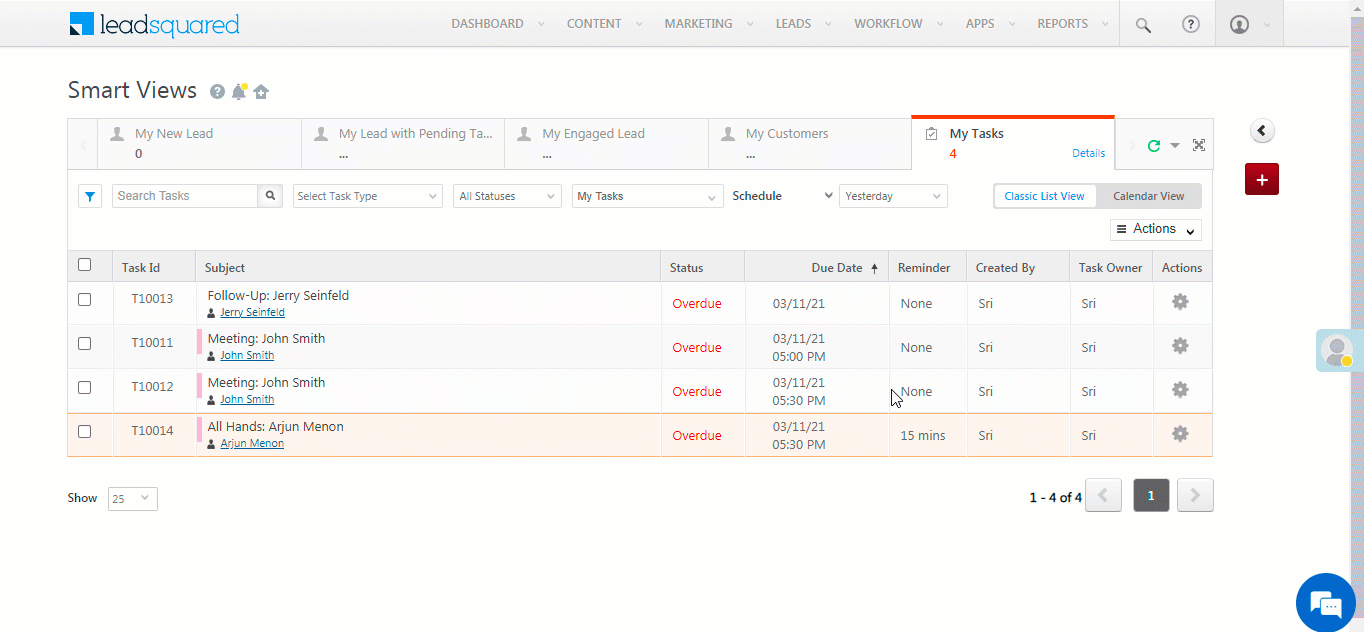
Automation
- When using the Notify User card to send an email to a user, you can now include the reporting manager in CC or BCC. Just type ‘Reporting Manager’ and select the option from the search. This applies to all automations where the trigger is of ‘User’ type.
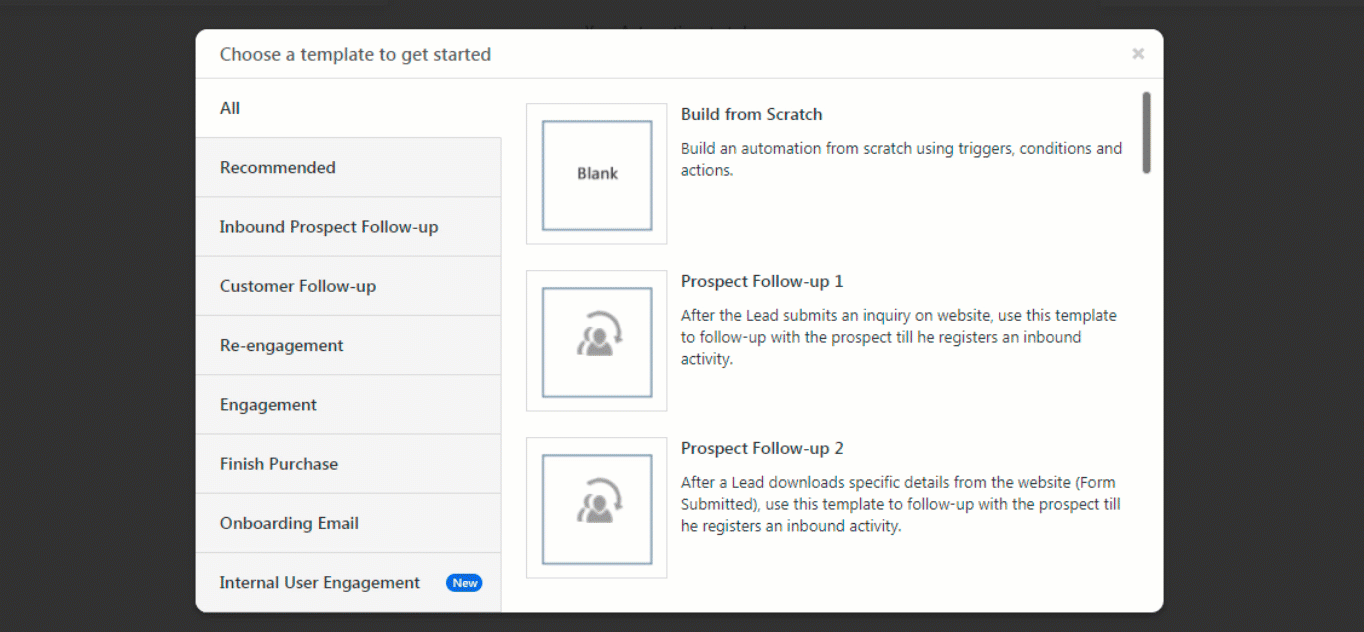
- You can now filter by “Attachment” while using Automations Advanced Search.
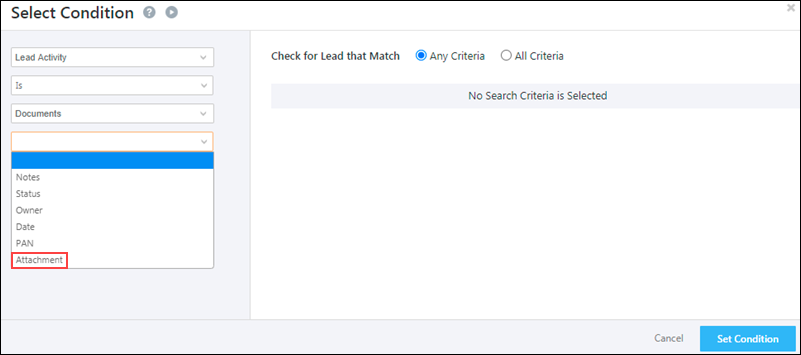
- The Compare card is now available on automations with Opportunity Triggers.
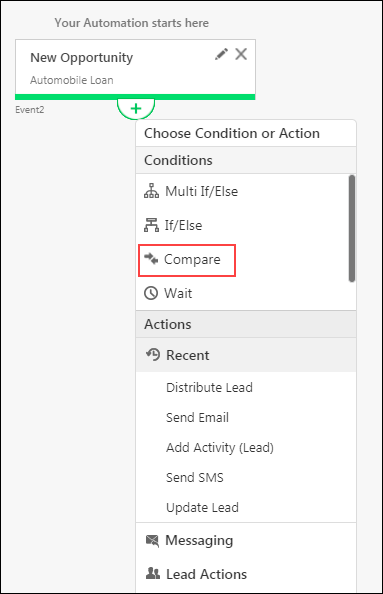
- If you try to publish an automation that is forming a cross-loop with other automations, while publishing the automation, the error message will show you a list of all conflicting automations.
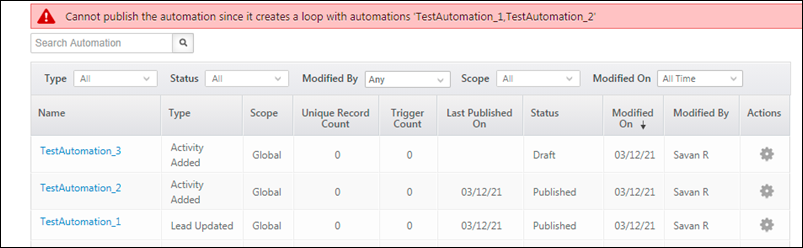
Activity Management
You can make the “Activity Date” field on your Add Activity forms read-only. To enable this setting on your account, please reach out to your account manager, or write to support@leadsquared.com.






