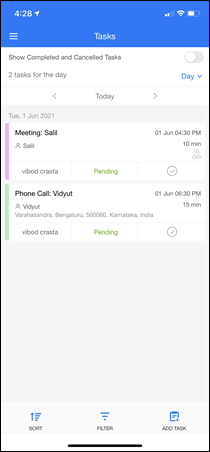The latest updates for our app, which is available on the Apple AppStore.
Forms
- On Load Trigger
The On Load trigger is now supported on the mobile app. It allows you to automatically show/hide certain fields/tabs/sections, set values of fields through API, and apply other form rules when a form loads. To know more, please refer to How to Create a Form.
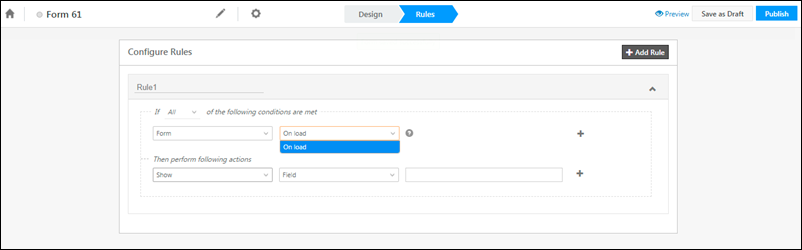
- Apply set value rule actions on form load
Along with the On Load trigger, the Apply set value rule actions on form load additional setting is now supported. When a previously filled form is opened in ‘Edit’ mode, this setting allows you to refresh data for fields where you have configured the Set Value action. For e.g., you can fetch the latest credit score of a lead, through API, every time the form is opened. To know more, please refer to How to Create a Form.
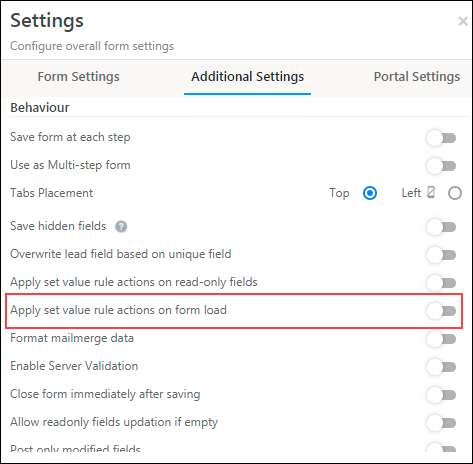
Tasks
You can now sort tasks based on the ascending or descending order of the scheduled task time. This option is available on the Tasks screen, the Task tab of the Lead Details screen, and the Task tab of the Opportunity Details screen.