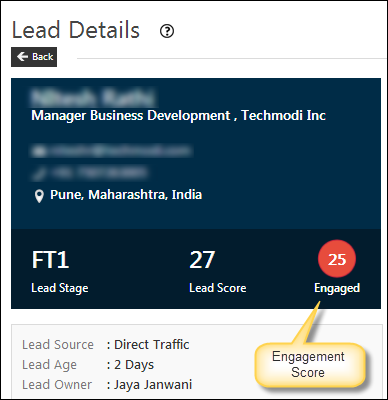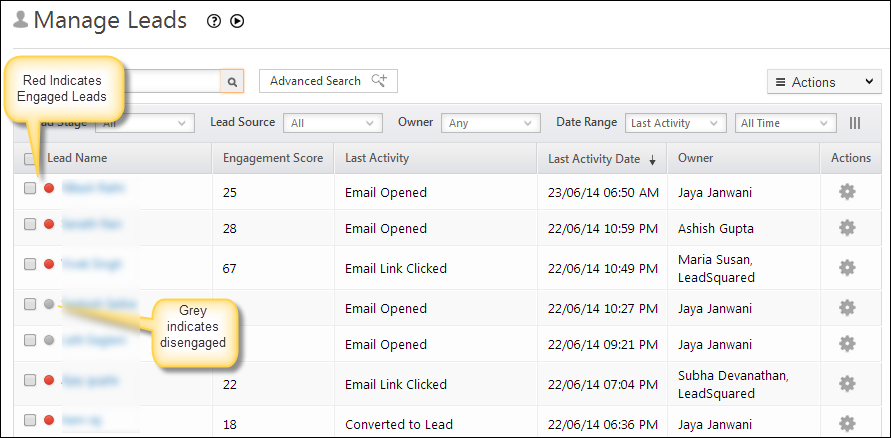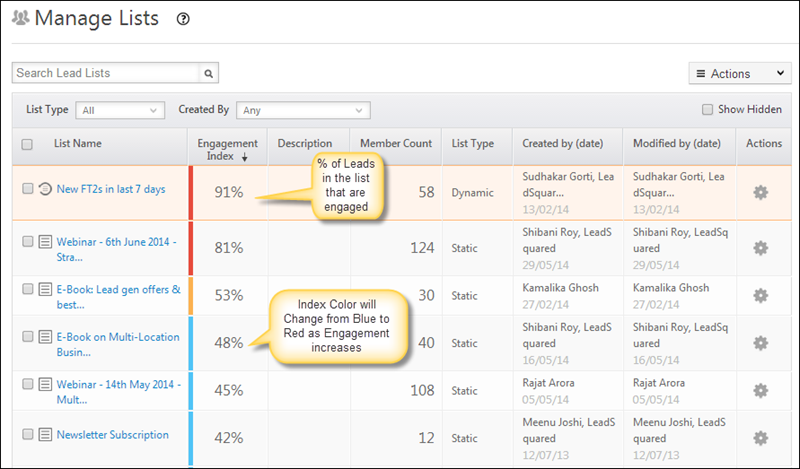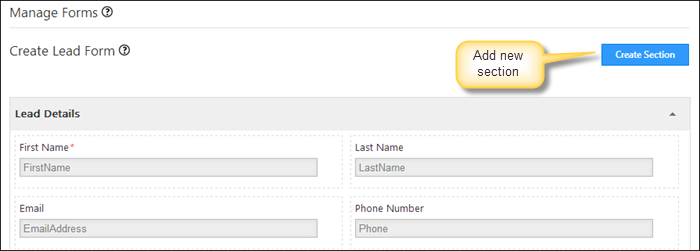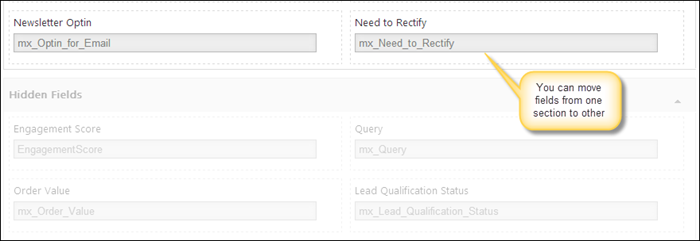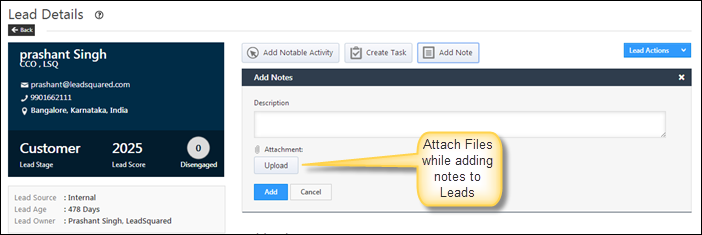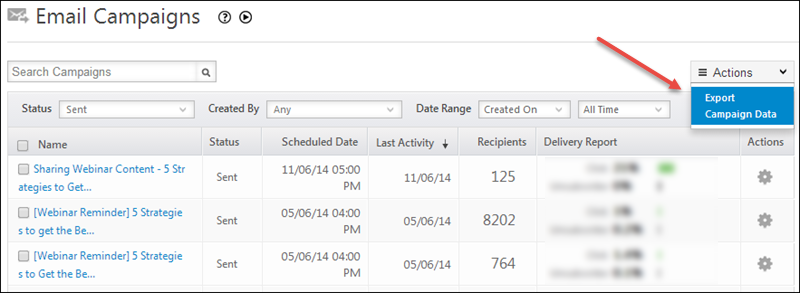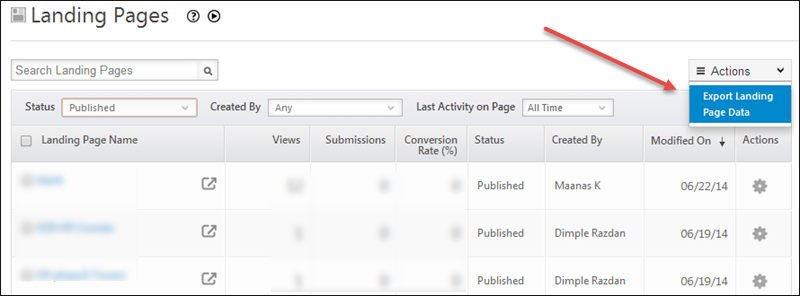We finished the 16th production update of LeadSquared on Sunday, June 22nd 2014. Please clear your browser cache (usually you can do it by pressing Control + F5 keys on most windows computers) to access the latest copy of the LeadSquared App. Here are the release notes capturing significant changes:
Lead Engagement Score
We have introduced a new concept of “Lead Engagement Score” to measure the engagement level of Leads based of measurement criteria you specify. Lead Engagement Score is calculated based on the recent activities of leads. You can choose the activities, lead stages and time period to customize the engagement score . It is different form “Lead Score” which is sum of ALL activity scores of Leads from the time Lead is created.
Please check “Setup Criteria of Lead Engagement Scoring” to set it up.
You will find the Engagement Score of Lead in Lead Details (when you click on the lead):
Note:The color of Engagement Score indicator will change from Grey to Red as the score increases.
Engagement Indicator of Leads
You will find Engagement Indicator of leads in “Manage Leads” page:
Engagement Indicator of Lists
You can find the engagement levels of your Lists under “Manage List”:
Group Lead fields together using Sections
You can now group leads fields in Sections and completely control labels, section placement and field placement of “Add New Lead” form.
Navigate to May Account -> Settings -> Manage Custom Fields -> Manage Forms.
You can create new sections, move field from one section to other (even move fields to a hidden section so that they don’t get displayed) , change section label.
Note: Changes to grouping of Lead fields in sections will reflect on your Lead Edit form and Lead Details page.
New Widgets in Dashboard
We have updated Dashboard to capture the Engagement score on Leads, Lists and based on Stages.
You can see a quick slideshow of Dashboard elements at “LeadSquared Dashboard”.
Add attachments to Lead records
You can now attach files to lead records. To do so, click on lead to go to Lead Details and use “Add Note”:
New Email Templates
You will find completely new Email Templates while creating your Email Campaigns. These are for most common purpose of Emailing – like Newsletter, Event Invitation, Point Message etc. The templates are responsive which means the emails will render well on mobile devices.
Export Email Campaign & Landing Page Performance Data
You can now export Email Campaign performance data as spreadsheet for analysis:
Updated Analytics section
The Analytics Menu has been moved as in icon next to the Search and Task icons. We plan to add more reports under Analytics and a ‘Menu’ style list would not be appropriate to display them. That’s the reason for this change:
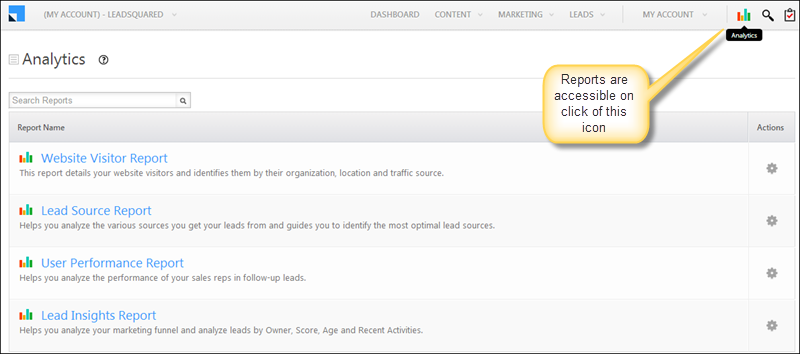
There have been several other minor improvements and changes. Contact us if you have any questions.