Currency Format Support for Task Number Fields
Previously, Currency Format was supported for Lead, Opportunity, Activity, and CFS Fields. Now, the feature is also available on the number fields in Tasks. To implement this enhancement, navigate to Settings>Leads>Configure Task Type and select the relevant task type. When creating or editing a Task Type, you can now easily configure number fields to display as Currency on the Field Configuration pop-up box. This enhancement aims to provide a more consistent display of monetary information.
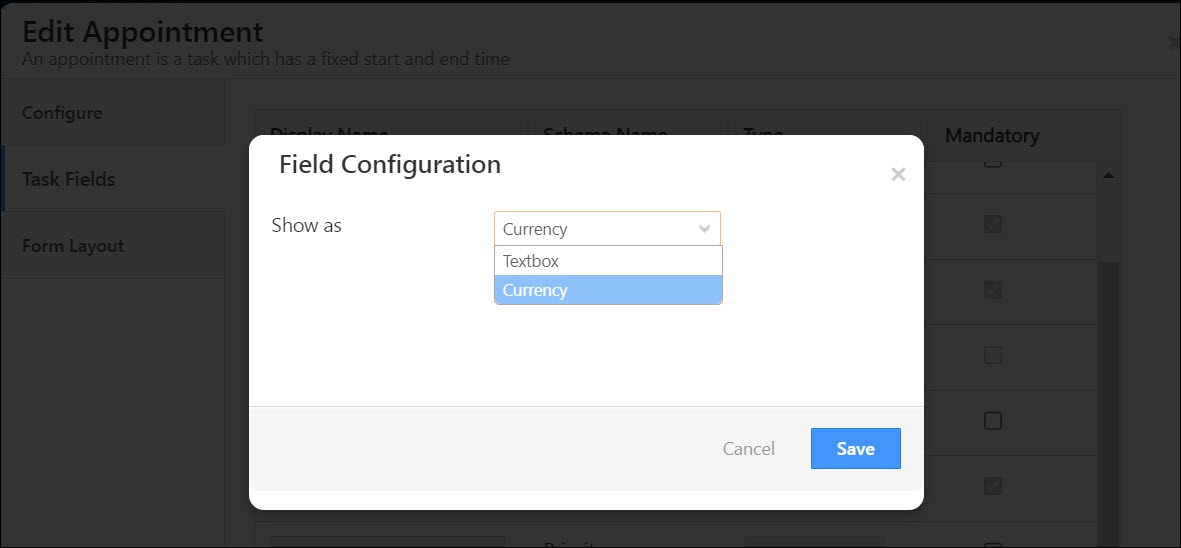
Introducing Best Practices Tips for Better Email Deliverability
While creating Email campaigns, there is a possibility that your emails land in the recipients’ spam folders. To support you in tackling this challenge, an informational message banner will now be displayed while creating an Email Campaign. This message will have the link to the comprehensive help article with industry best practices for better email deliverability.
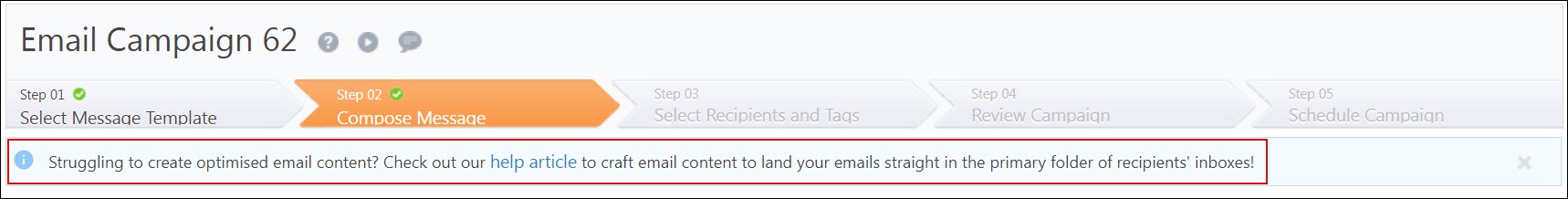
Enhanced Validation Message for Lead Deletion
Previously, when deleting a lead field that was used in multiple areas, users could only see one dependent area at a time. Users had to clear the lead field in each area before the subsequent dependent area was shown. Now, a pop-up displays a comprehensive list of all dependent areas where the lead field is utilized. This enhancement enables users to quickly identify every instance where the lead field is used, streamlining the process.
Additionally, if the lead field is incorporated into Lead Lists or Quick Filters belonging to inactive users, admins can delete those Lead Lists or Quick Filters first, followed by the lead field deletion.
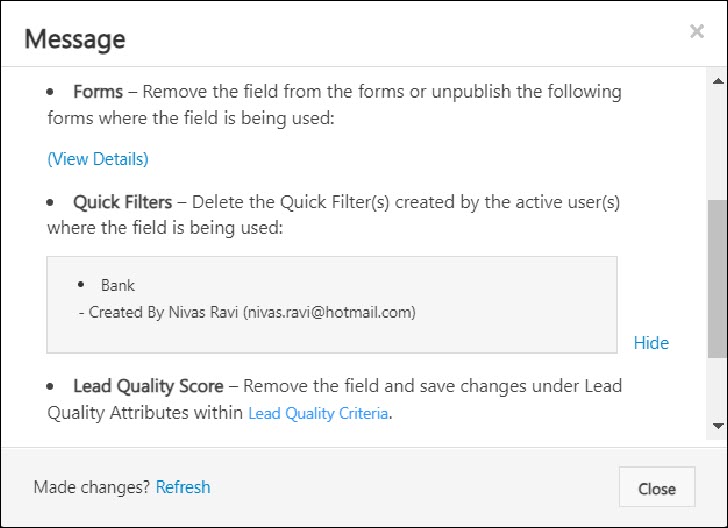
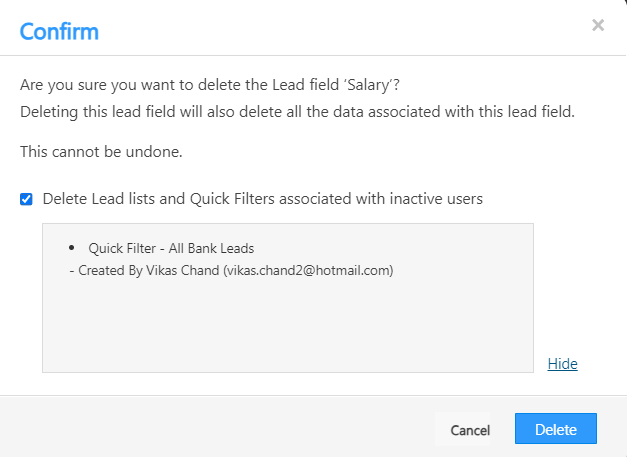
Automation Support for Currency Format
The Currency format for Activity, Opportunity, and Task fields of number datatype will now be supported in Automation in the following places –
Action Cards:
- Add Activity
- Update Activity
- Add Activity on Activity
- Update Activity on Activity
- Add Activity on Opportunity
- Update Activity on Opportunity
- Add Opportunity
- Update Opportunity
- Create Task
- Update Task
Triggers:
- Activity Update
- Opportunity Update
- Activity Update on Activity
- Activity Update on Opportunity
- Task Updated on Lead
- Task Updated on Opportunity
Automation Support for ‘Number-Integer’ Data Type
Number-Integer fields are now supported in Create Task and Update Task Action cards as mail merges for the latitude and longitude fields.
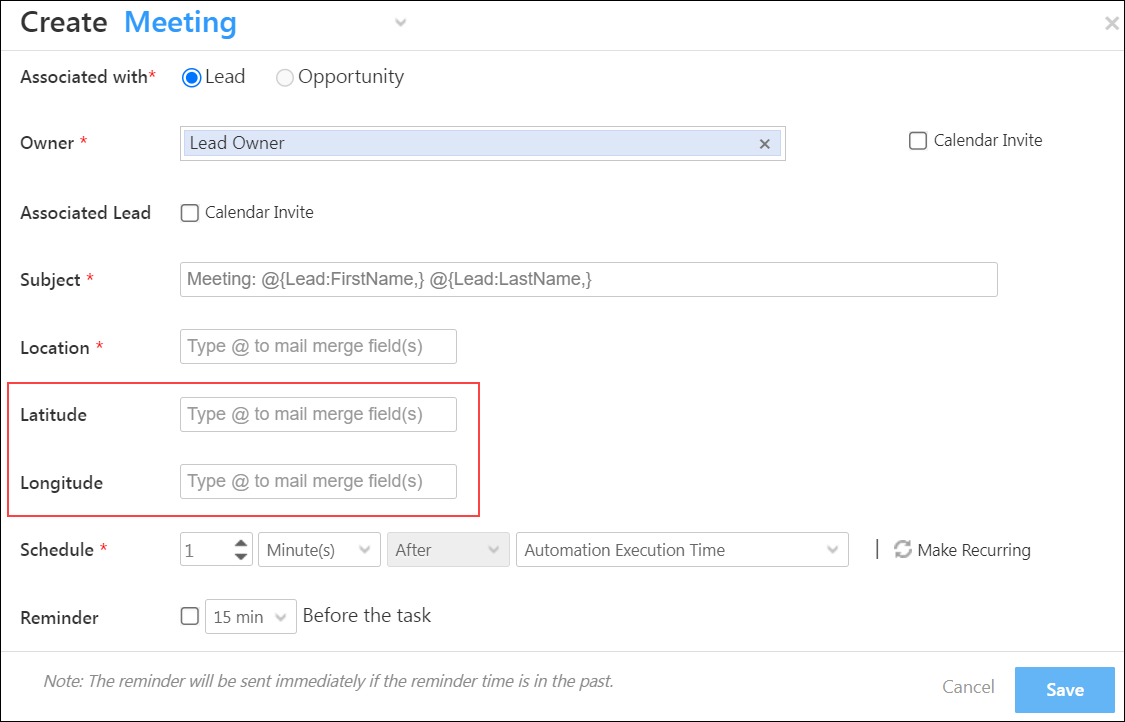
Agent Pop-up Redirection to Opportunity Details Page
Enhancement – Telephony Settings
The international phone formatting feature, previously a backend feature, is now available on the UI through the Telephony Settings page.
To find this setting, navigate to Settings>Telephony>General Settings and enable Enable new phone number format setting. Once enabled, phone numbers will be formatted in the cc+phonenumber format.
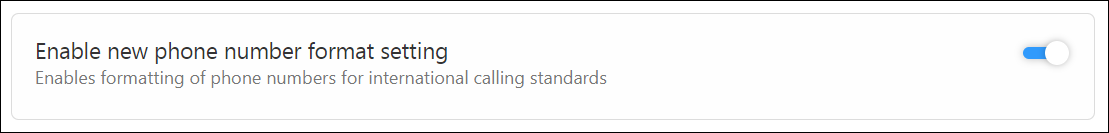
Password Reset Limit
Admins can now trigger the Reset Password email for a user up to a maximum of 5 times a day. This measure helps protect against potential cyber threats by preventing excessive password reset emails.
Send OTP via Lapp for Email Verification on Forms
Email Addresses on a form can now be verified through a Lapp. To use this feature, enable Send OTP via Lapp in the Validation Properties and select the relevant Lapp.
With this feature, users can now send verification emails to leads through their own domains.

Enhancement – Forms Error Message
When a File Size Upload error is displayed on Forms, the size, and accepted file size limit will now be displayed in MB instead of KB for easy user interpretation.
Bug Fixes
- Fixed the issue of ‘Lead Update’ trigger configurations not being saved when the lead stage field updated from one option to another.
- Fixed the issue of ‘Lead Stage’ options not showing when the ‘Lead Stage’ field is the first field selected by default in the ‘Lead Update’ Trigger.
- Fixed an issue where IP whitelisting was not functioning correctly for IPv6 addresses.
- Fixed an issue where the Lead share request was invoked in the agent popup flow even when the sales user was the lead owner.
- Fixed an issue where the merged child lead was created again as a new lead when a form is submitted on the child lead.
- Fixed an issue in the user Advanced Search where users were not appearing in the search results if any dropdown-type user field option contained a comma (,) was selected for the user.
- Fixed a bug that did not show the Opportunity Export event in the request history of the user when that user has “No Access” to view activity.
- Fixed a bug that was not removing a user from the sales group if the user’s role changed from sales user to others.
- Fixed an issue where users were unable to edit the opportunity of a lead when attempting to do so from the Lead Activity History tab of accounts.
- Fixed the issue in which Attachment Type is changed to QuickEmail.
- Fixed the issue in which the campaign activity record was not retrieved.
- Fixed the issue related to Automations associated with Email Templates in Email Library.
- Fixed the behavior of “Save as Template” button for one-to-one emails, email to list and email campaigns for all the editors.






