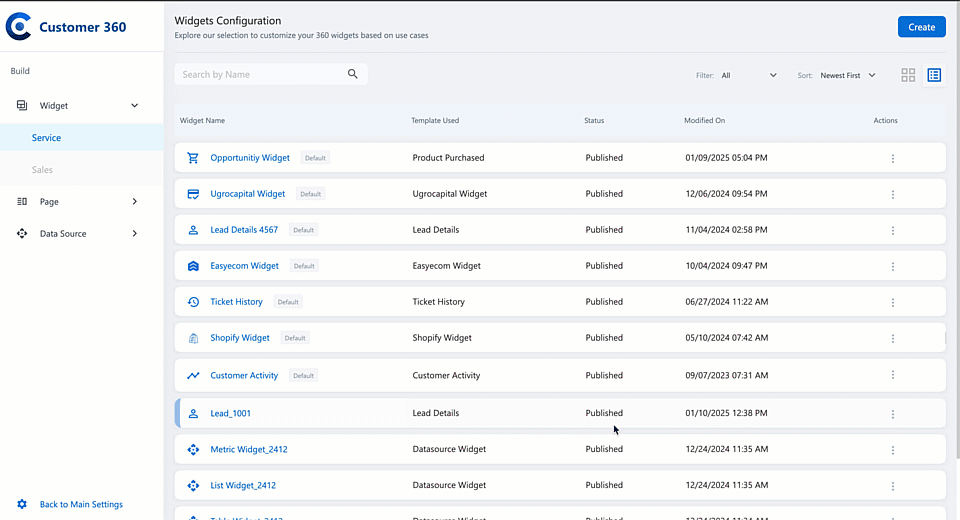Experience a smarter, faster, and more efficient Service CRM! This update brings powerful enhancements across email, ticketing, automation, chat, and reporting, helping your teams resolve tickets quicker, streamline workflows, and improve customer interactions.
Email Channel
Quick Reply Global Search – Agents can now search across all quick reply templates by name or text, making it easier to find and use the right response instantly.
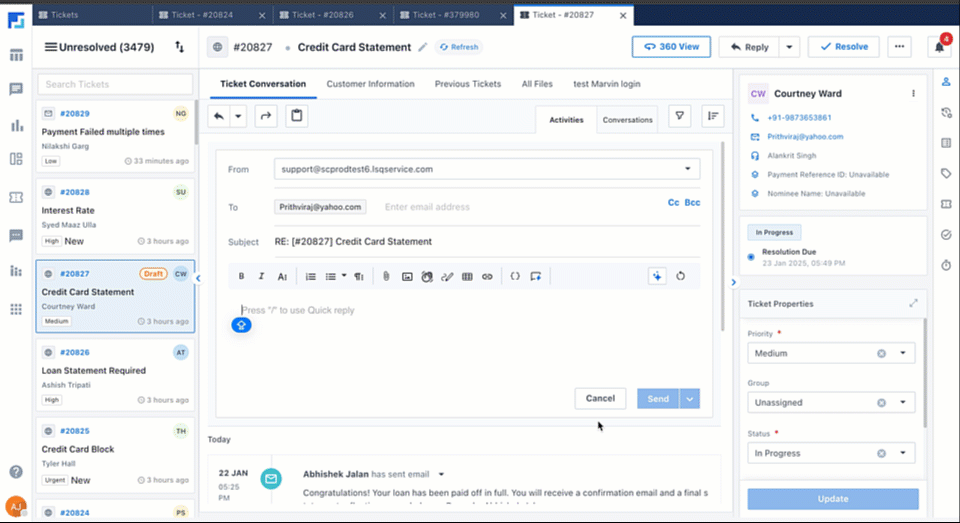
Quick Reply Keyboard Shortcut – Simply type / in the email editor to search and insert relevant quick replies, and speed up your email responses.
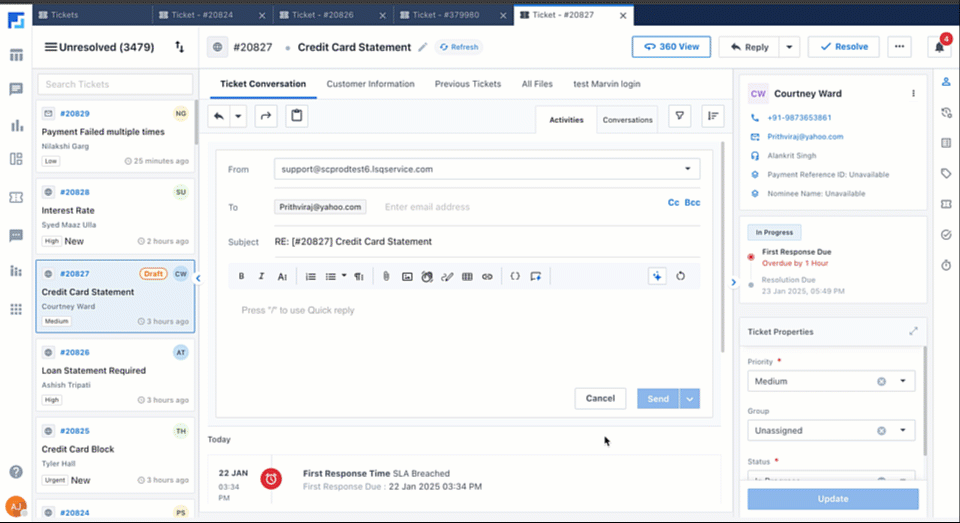
Secondary Domain Support – Add secondary domains linked to your primary domain for seamless Google account integration.
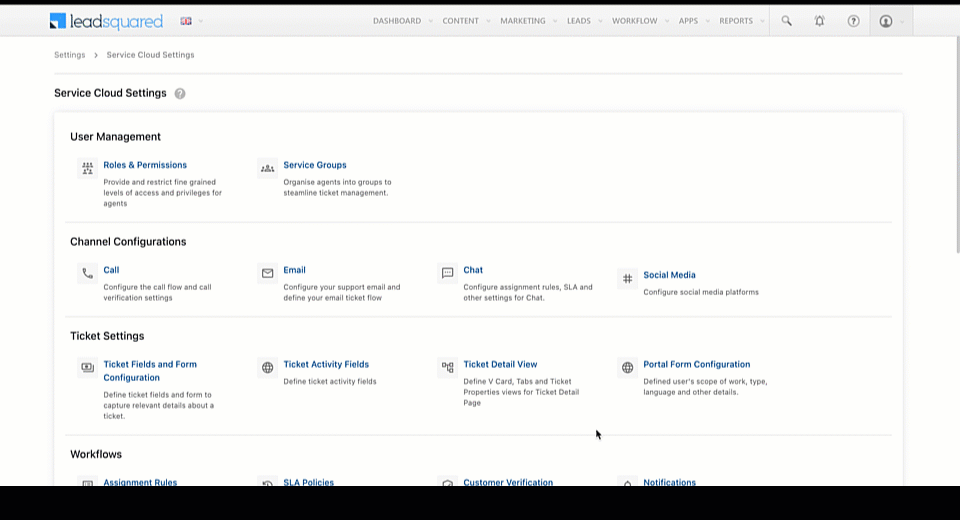
Bounced/Successful Message View – Agents can now track whether their outbound emails were delivered or bounced, ensuring better follow-ups and response tracking.

Assignment Rules and SLA
Child Ticket Assignment Rules – Child tickets now trigger assignment rules based on ticket fields, ensuring smooth and efficient ticket assignment.
Assignment Rule Trigger & Re-trigger Count – Admins can now track how many times assignment rules were triggered or re-triggered on ticket updates, helping them refine workflows.
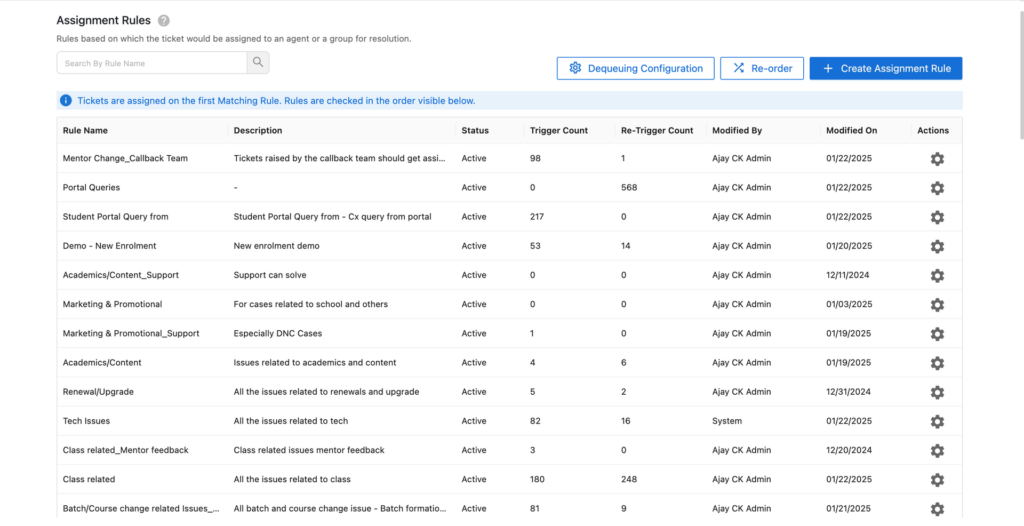
SLA Trigger & Re-trigger Count – Get insights into how often SLAs are triggered and re-triggered, allowing teams to optimize response and resolution times.
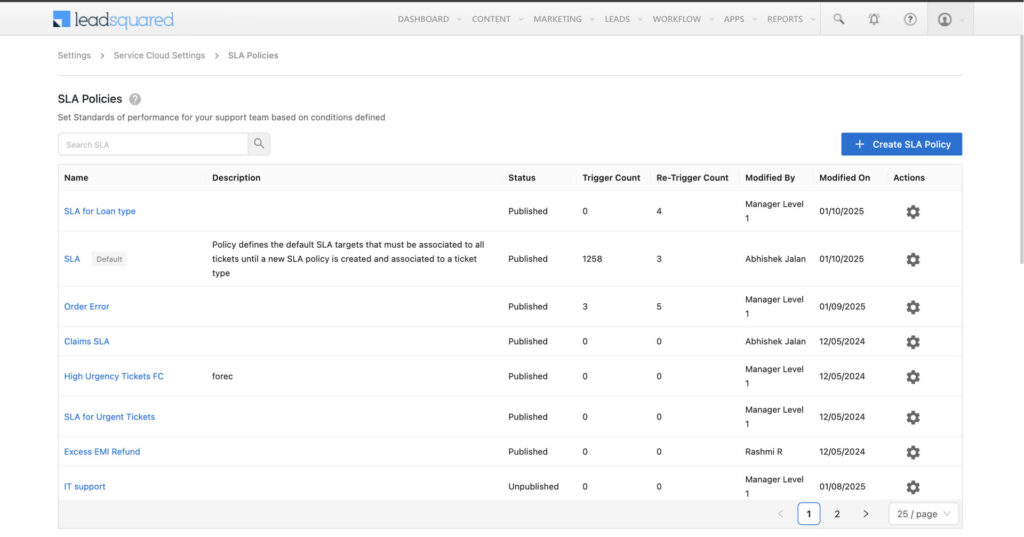
Ticketing
Bulk Update with Permissions – Admins, group managers, and agents can now perform bulk updates based on their permissions, ensuring controlled and efficient ticket modifications.
Ticket ID Copy Button – A new copy icon appears on hover, allowing agents to quickly copy and share ticket IDs.
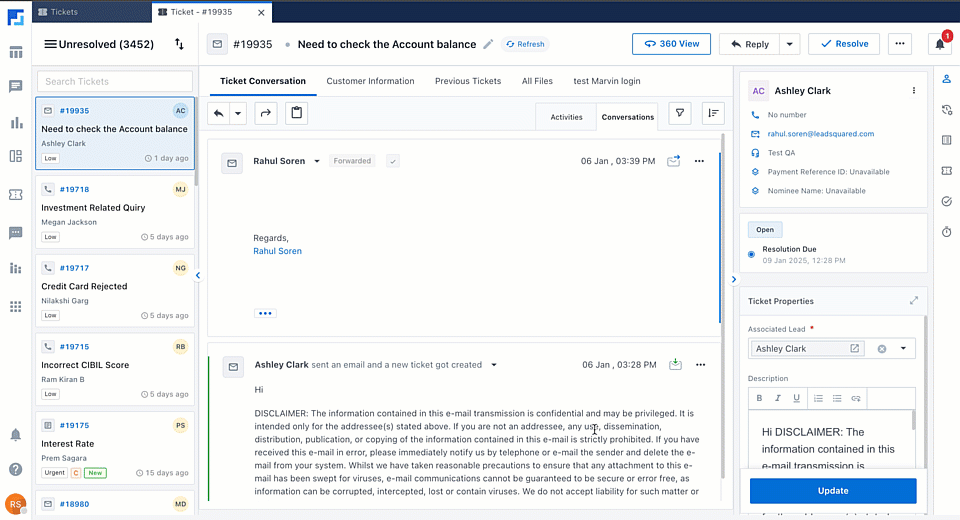
Ticket Deduplication – Prevent duplicate tickets! New tickets with the same email subject now append to the existing tickets, ensuring streamlined tracking.
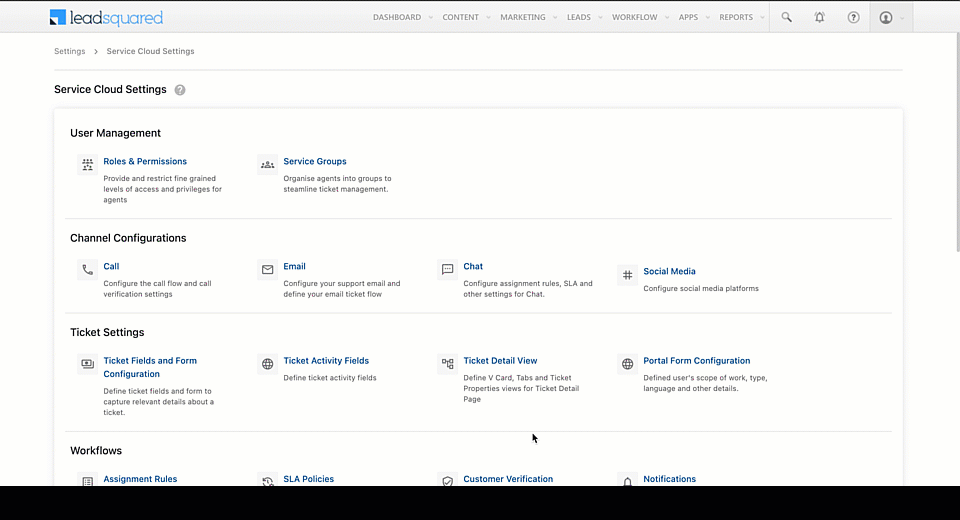
Agents can track duplicates on the ticket details view.
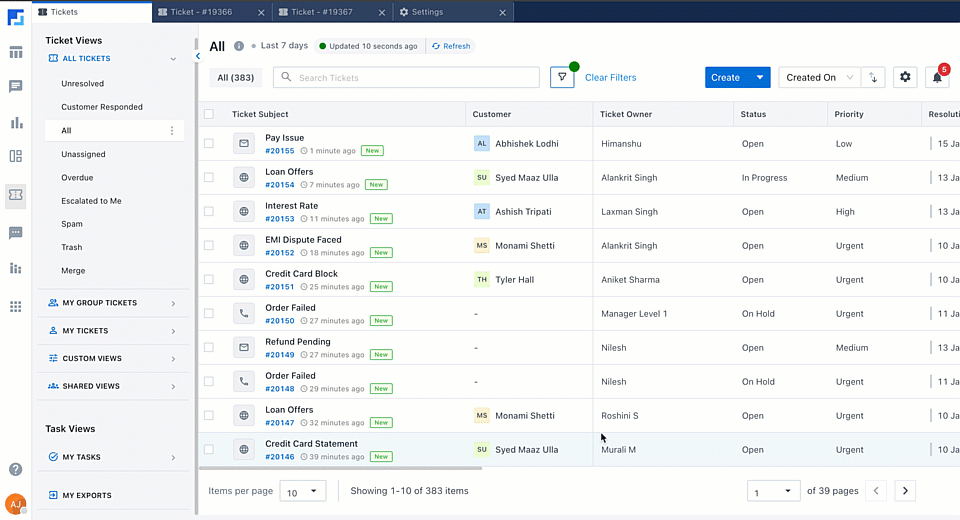
Tags for Tickets – Agents can now tag tickets with predefined keywords, making it easier to categorize, prioritize, and track customer issues.
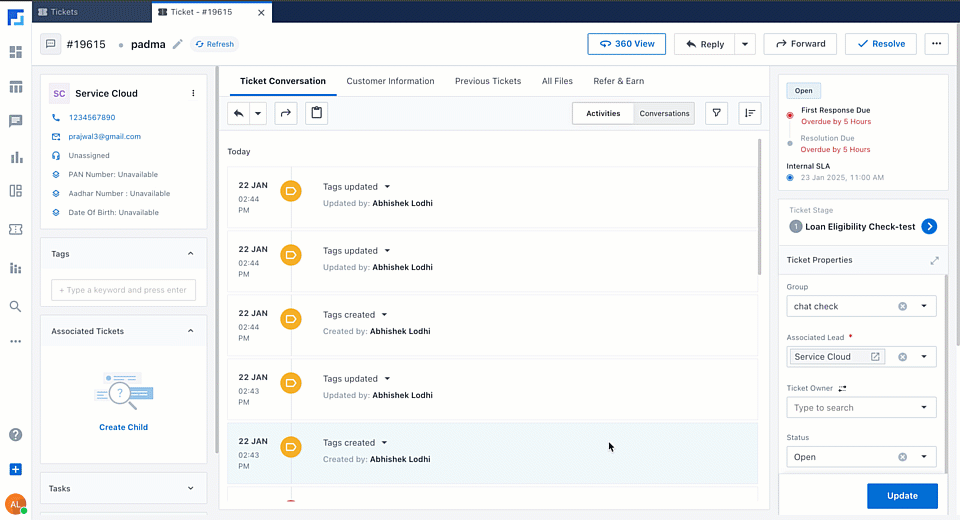
Ticket Import (XLSX) – Easily upload and import tickets in bulk, simplifying data migration.
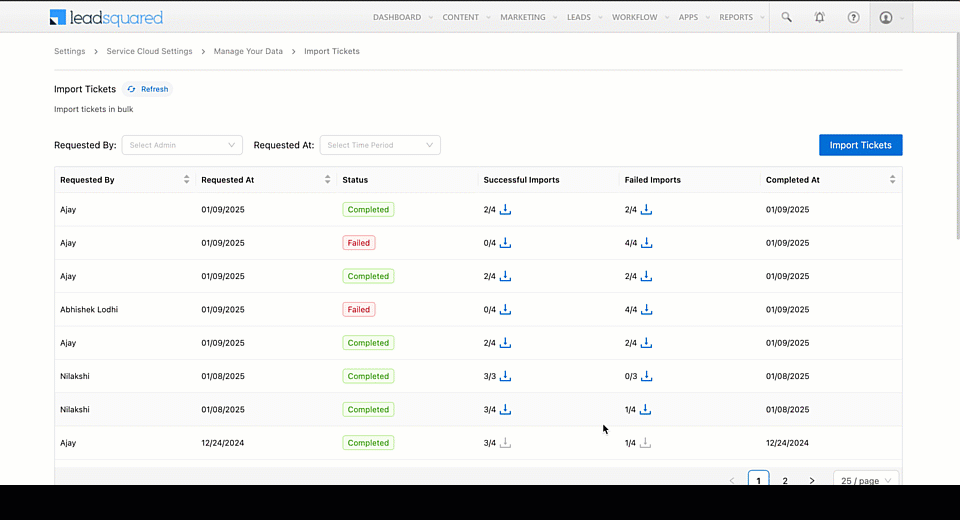
Service Chat
Chat Notifications Customization – Personalize chat notifications using tags and wait times for a more responsive customer experience.
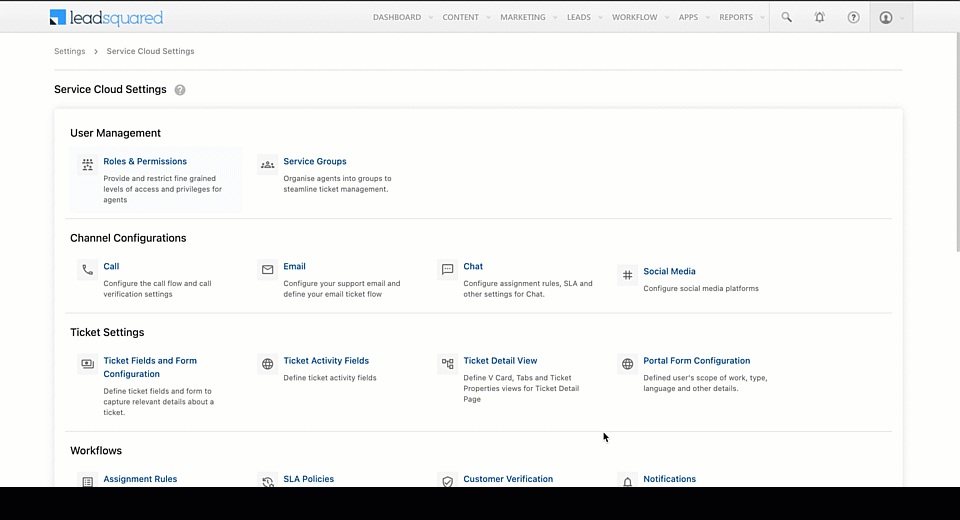
Quick Reply Keyboard Shortcut for Chat – Agents can now use the / shortcut to access and populate quick replies effortlessly.

Process Builder
Admin Configuration -Admins can now define ticket flows with specific rules, stages, internal SLAs, and routing logic, streamlining processes across multiple teams.

Agent View – Agents can now view ticket stages and update properties, ensuring smooth collaboration across multiple teams.

Reporting
Call Log Reporting – Gain deeper insights into service calls and track customer interactions with improved call log reporting.

Customer 360
Mavis DB Widget on C-360 Panel – Display Mavis DB data on the Customer 360 panel, giving agents complete customer context for faster and more informed resolutions.
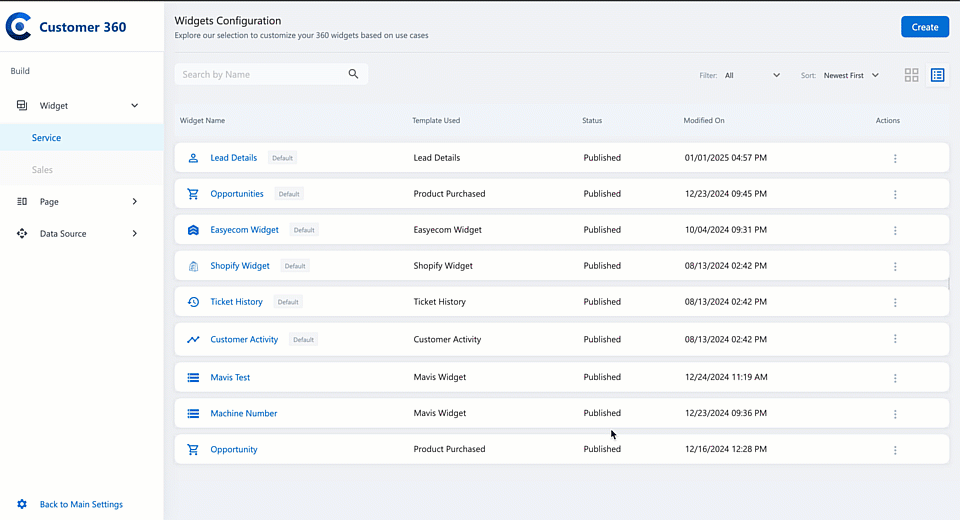
Previous Ticket Widget Enhancements – Admins can now customize the fields displayed in the previous ticket widget, reducing visual clutter and improving focus on key details.