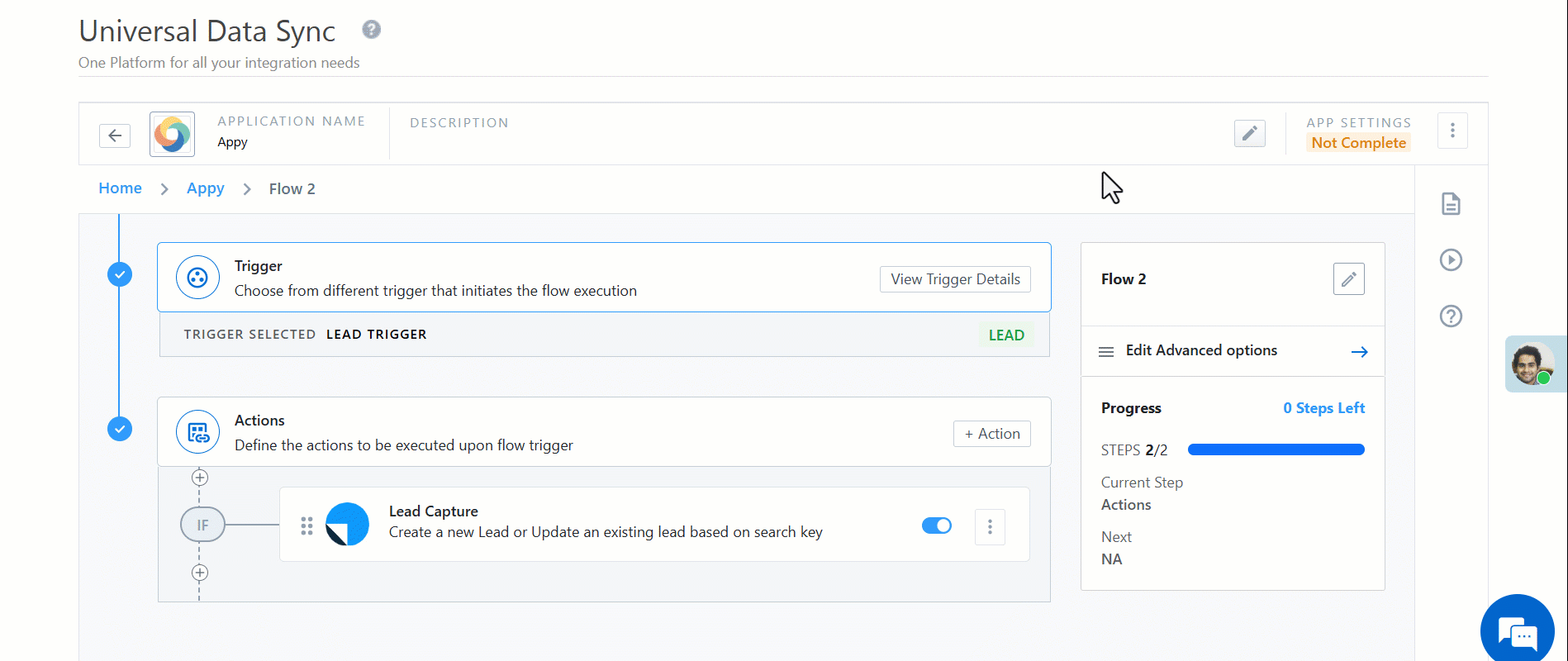We’ve introduced four new Lead Action Templates in Universal Data Sync (UDS) to simplify lead management operations. These templates eliminate the need for manual API setup and allow quick configuration through field mapping.
New Templates Available
| Lead Action Template | Use Case | Detailed Documentation |
| Lead Create | Create new leads in LeadSquared from incoming request. | Read More |
| Lead Capture | Search for an existing lead using a defined key. If found, update the record; otherwise, create a new lead. | Read More |
| Lead Update | Update existing lead records based on a unique identifier using mapped fields. | Read More |
| Lead Workflow | Configure workflows using primary and secondary keys to search, update, or create leads intelligently—helps avoid duplicate records. | Read More |
These templates are available under the +Action menu in the UDS App. They help reduce configuration effort and ensure consistent lead data handling across integrations.
Note: For detailed steps and use cases, refer to the individual articles linked above in the table.