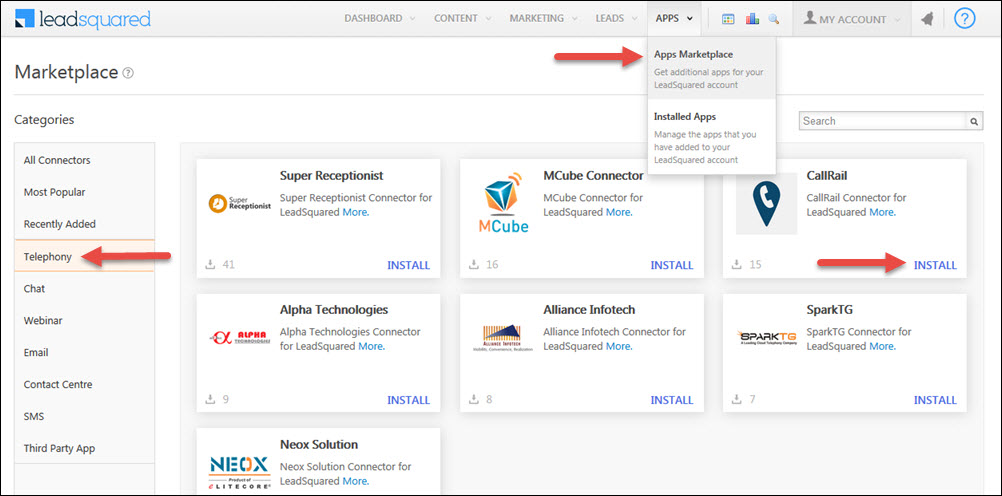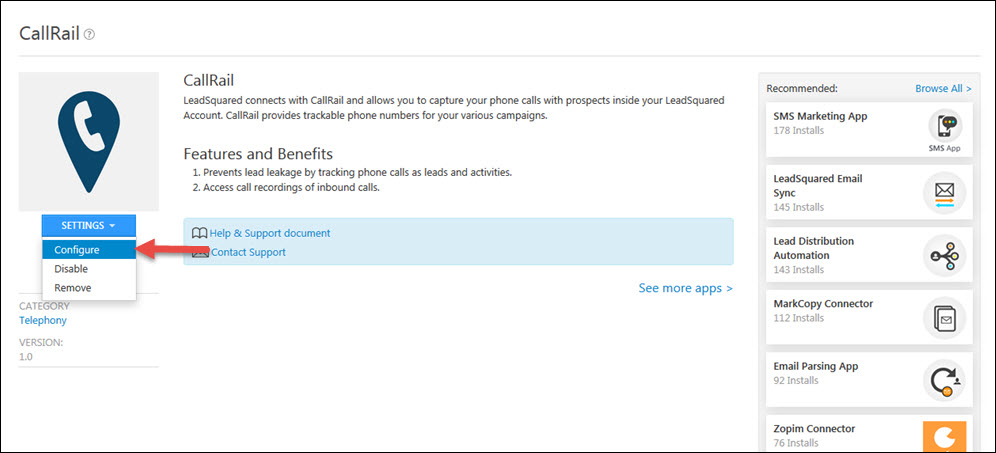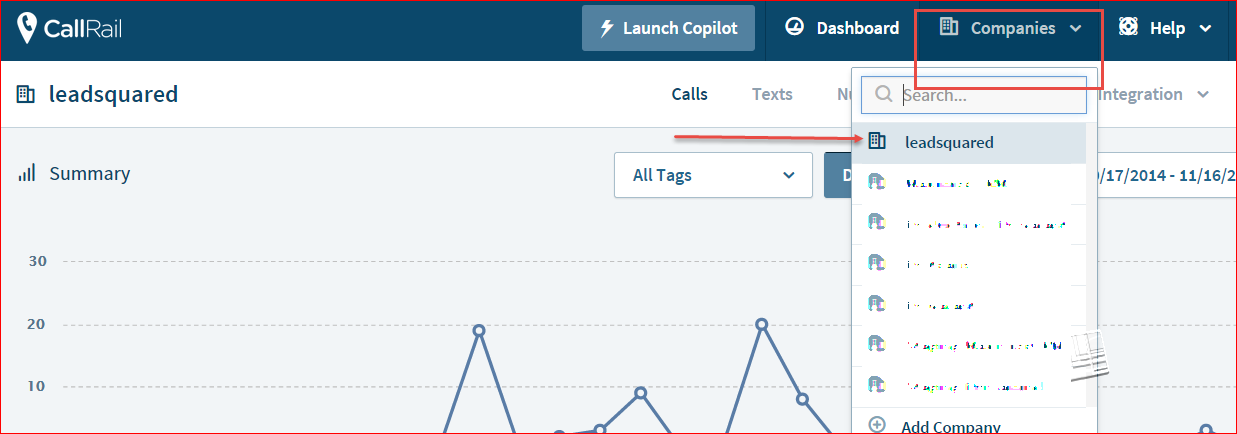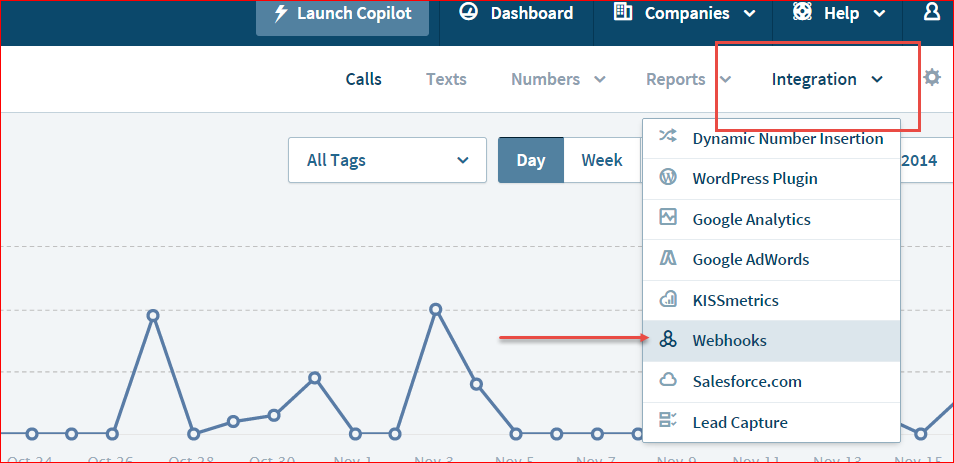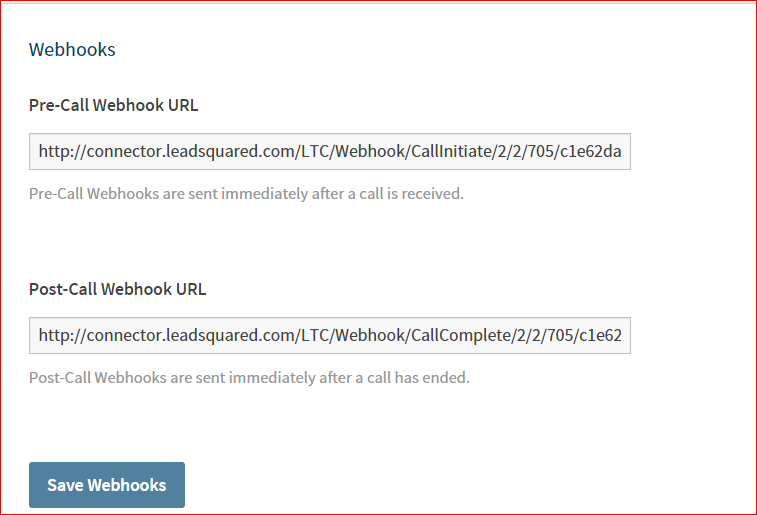CallRail provides trackable phone numbers for your marketing campaigns. LeadSquared connects with CallRail and allows you to capture your phone calls with prospects inside LeadSquared.
Note: Below procedure is for CallRail configuration as part of LeadSquared Telephony Connector App.
To setup CallRail app, navigate to Apps -> Apps Market place > and select CallRail and click on Install button.
To configure the CallRail app, hover the mouse over Settings and click on Configure.
If you are looking for the new CallRail Connector Setup the Article will be available soon.
Procedure:
Add the LeadSquared Telephony Connector to your account, and click on Configure.
Select “CallRail” as the telephony provider. It will show the webhook URLs that you need to configure in CallRail.
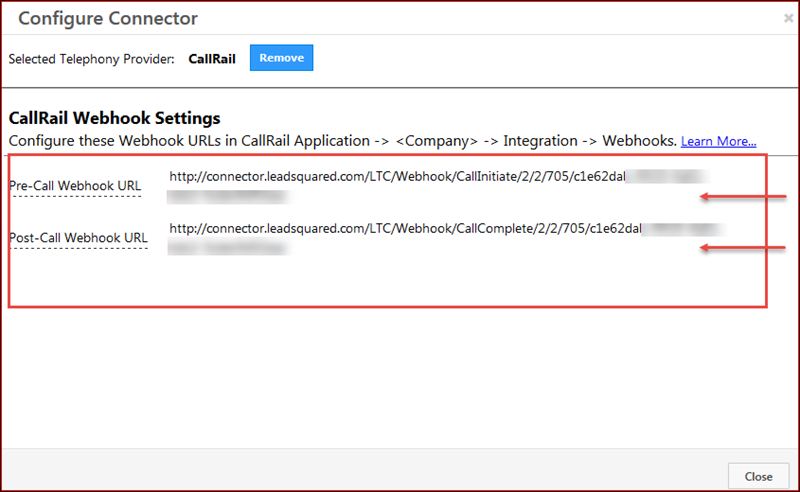
To configure the LeadSquared CallRail connector, you need to copy these URLs and add them to respective pre and post call Webhooks in CallRail :
1. Navigate to the Company data which you want to integrate with LeadSquared.
2. Click on Integrations -> Webhooks
3. Add the pre-call and post-call webhooks respectively to the webhook fields in CallRail, and Save. CallRail connector is ready to capture your phone calls in your account.