1. Feature Overview
The Custom Menu for Web connector lets you create custom menu tabs in your LeadSquared web application. These tabs appear in your navigation menu and let you access external URLs or third-party websites directly from your LeadSquared account.
Say you use GoToMeeting to schedule meetings with your leads. Using this connector, you can create a custom GoToMeeting tab within your LeadSquared account. When you open this tab, you’ll get a browser view of the GoTo meeting URL you pass while configuring the connector. The end result will look something like this –
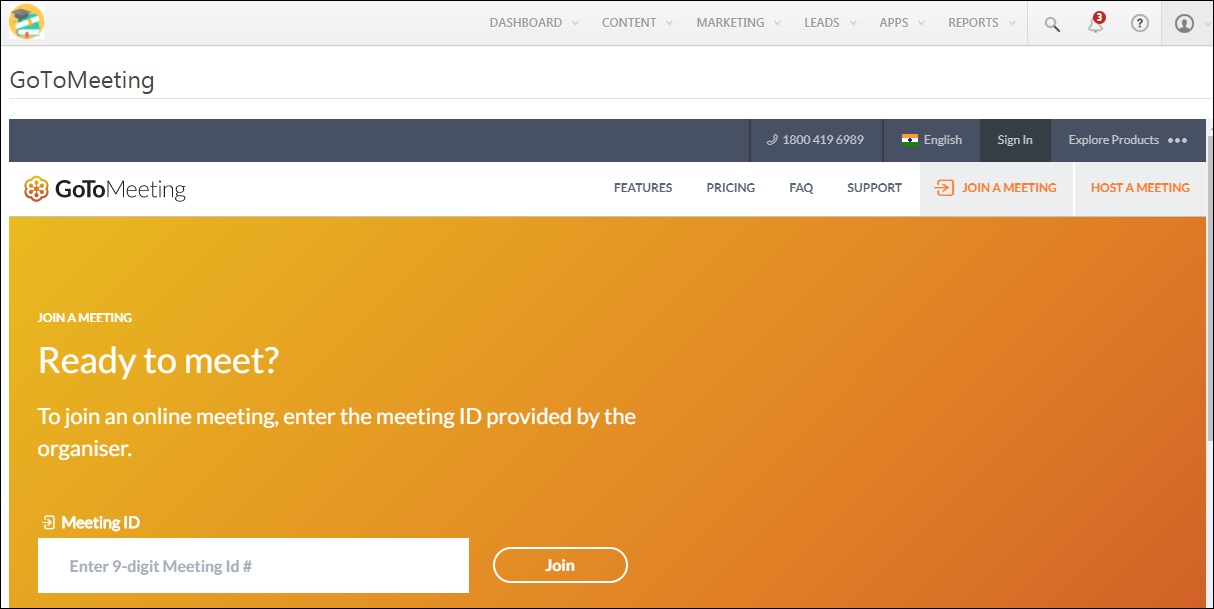
2. Installation
Navigate to Apps>Apps Marketplace>UI Customization and click Install on the Custom Menu for Web app.
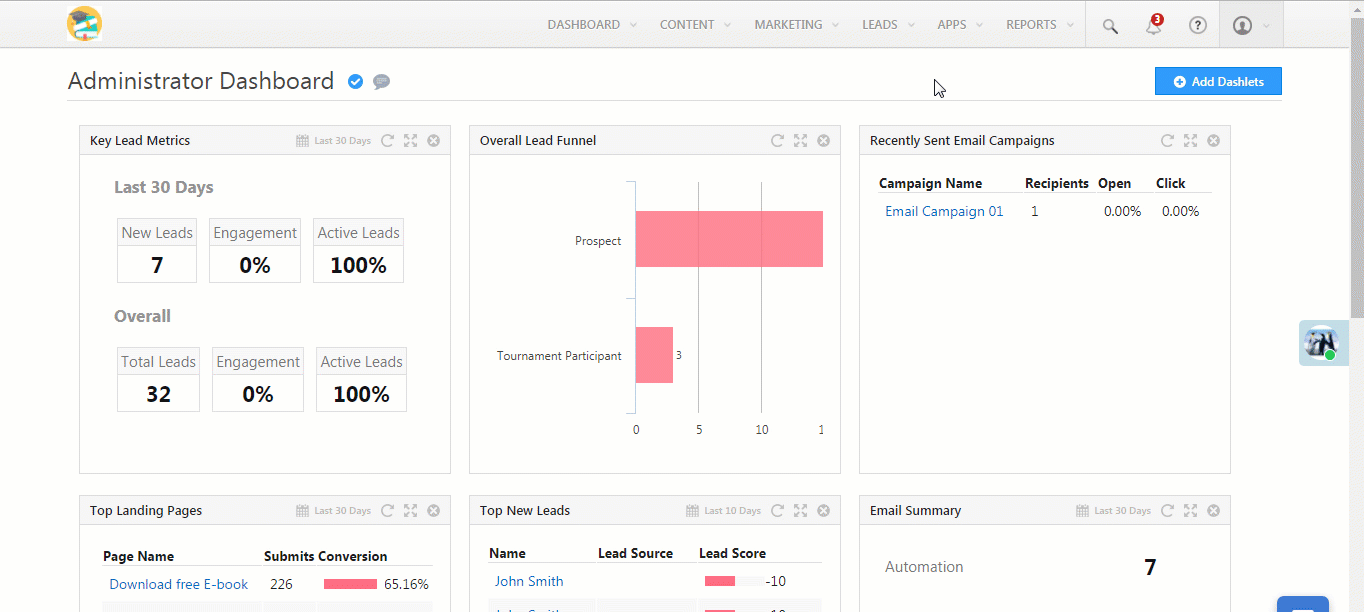
3. Configuration
- Once installed, under Settings, click Configure on the Custom Menu for Web connector page.
- On Configure Custom Menu For Web App menu, click the Add Custom Menu button.
- Title – Enter a title for the custom menu.
- URL – Enter the URL of the third party website here.
- Visible For – Select the user roles you want the custom menu to be visible for.
- Click Save. Use the Add Custom Menu button to add another custom tab.
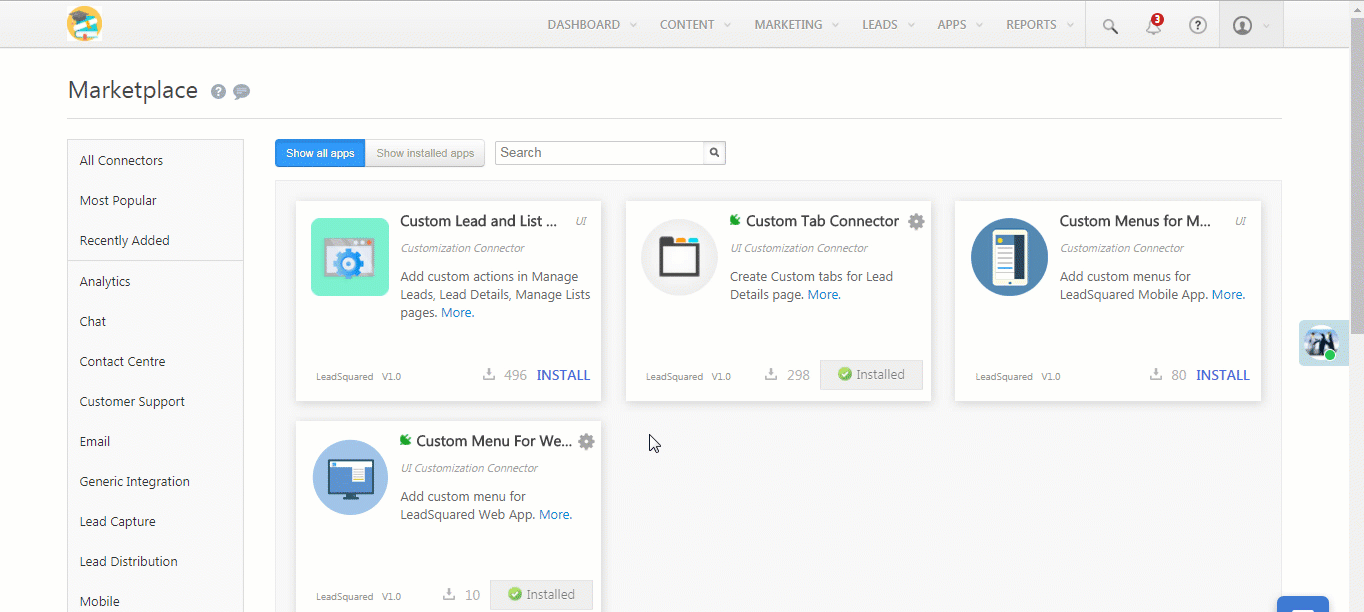
4. Navigation
The custom tab will appear under the Apps menu after you’ve successfully configured it.
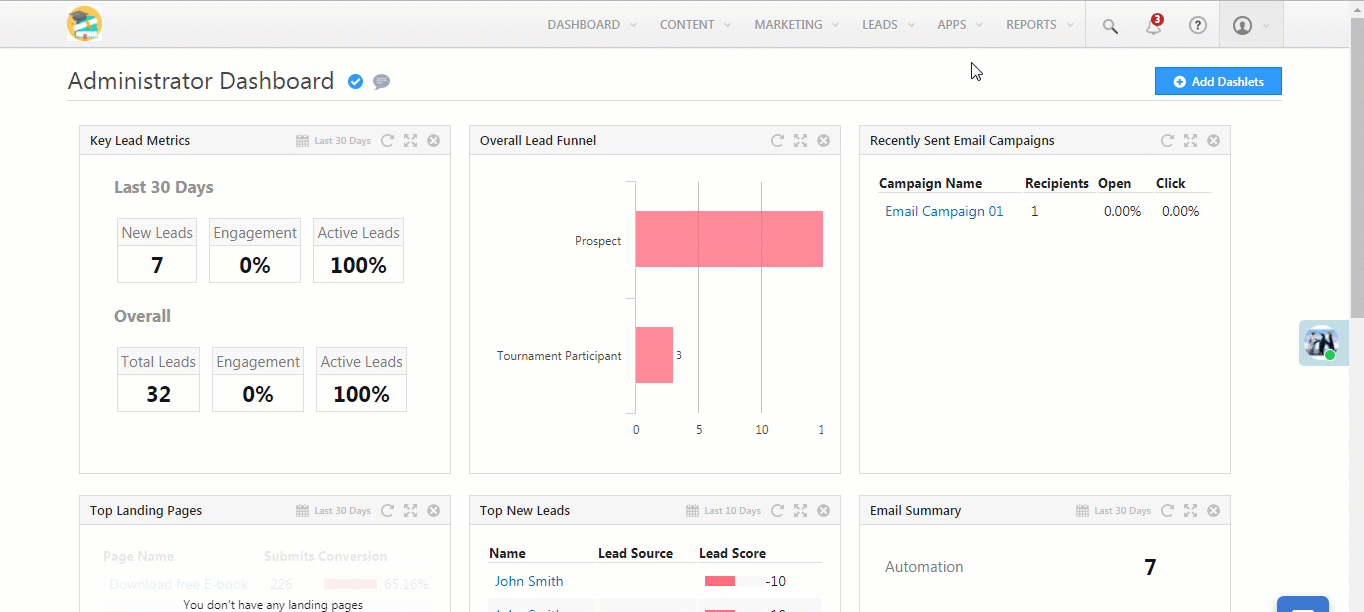
5. Limitations
Certain websites use the X-Frame-Options HTTP response header to prevent browsers from rendering their pages in a <frame>, <iframe> or <object>. This is done mainly to prevent clickjacking attacks by ensuring that the website content is not embedded in any other sites. For more information, see X-Frame-Options.
Any site that has this header (X-Frame-Options), won’t load inside LeadSquared. If you’re planning to embed your own business website inside LeadSquared, ensure that this header is not included.
Any Questions?
Did this article help? If you still have doubts, leave us a comment below.






