If you’ve enabled the latest LeadSquared UI on the Manage Leads, Manage Opportunities, Smart Views and Lead Details pages –
To change back to LeadSquared’s old User Interface (UI), on the top right corner of any of these screens, click Switch Back.
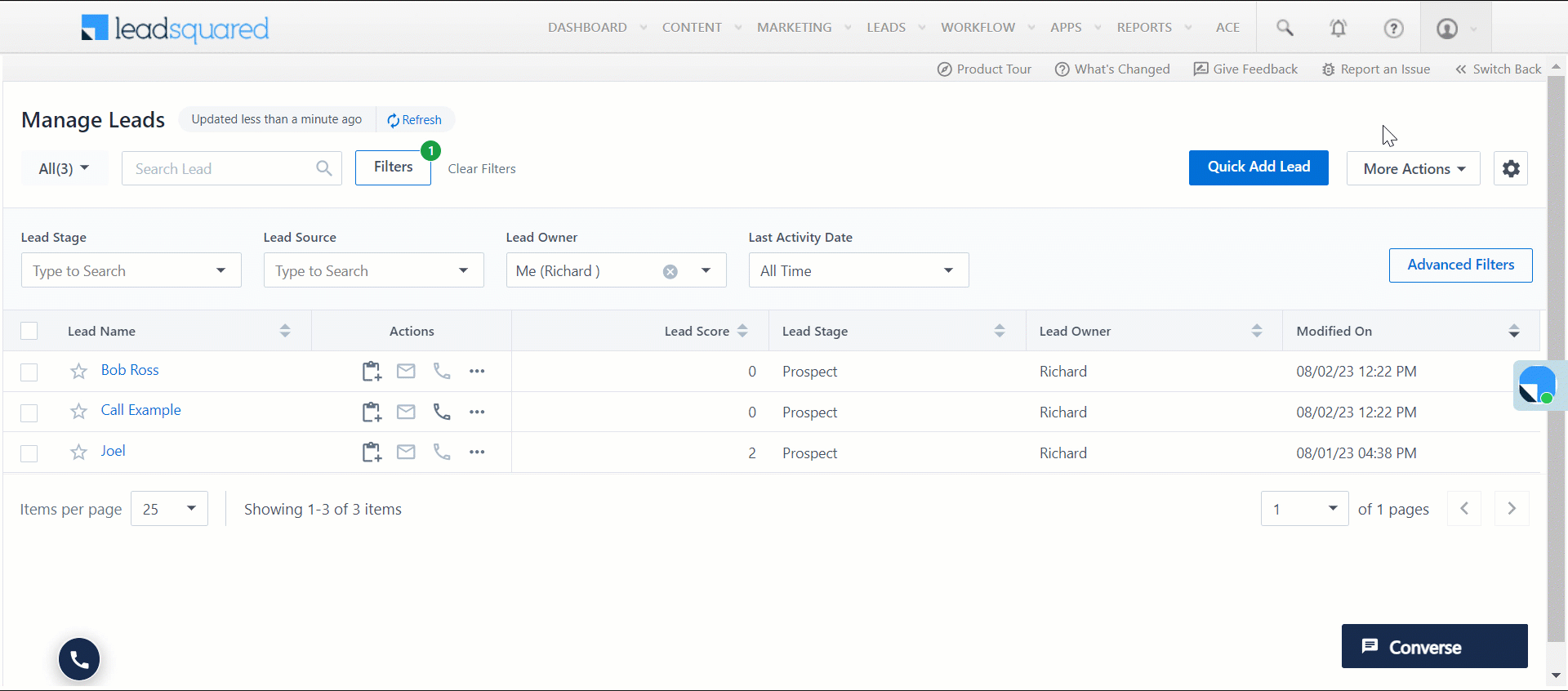
Was this Helpful?
Let us know if you liked the post and help us improve.






