There are 2 ways you can login to your account –
- By accessing the https://login.leadsquared.com URL
- By logging in from the LeadSquared website.
If you forgot the email address or password of your account, contact your manager or LeadSquared administrator.
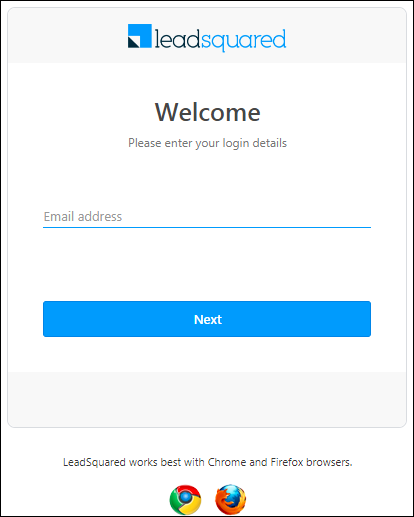
Was this Helpful?
Let us know if you liked the post and help us improve.







Facing this issue while logging through web browser. Please suggest steps to login.
Hi. Please verify your User Type on LeadSquared with your LeadSquared Admin –
Unable to login. Error showing incorrect id password
Hello, Ritu.
Click Forget Password. A password reset link will be sent to your email ID. You can then try logging in again after the password reset. If you still get an error notification, please reach out to support@leadsquared.com
Unable to login
Hi, Alok. Please send a mail, with the details of the error you’re facing, to support@leadsquared.com. They’ll resolve this for you.