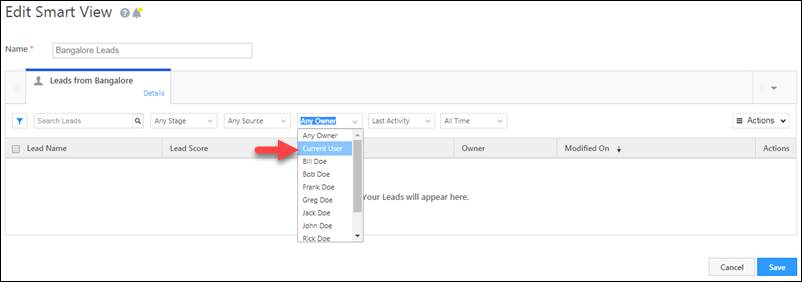We’ve made some enhancements to our telephony, activity and lead management features. Here’s what’s new –
Universal Telephony Connector Supports Super Receptionist
The LeadSquard Universal Telephony Connector now supports Super Receptionist V2 integrations. If you haven’t explored it already, the connector lets you integrate multiple telephony contact centres and even multiple providers all in one place.
For more information see Universal Telephony Connector.
Quick Add for Custom Activities
You can now select a ‘Quick Add’ option while creating custom activities. When enabled, you’ll see the option to post the activity without opening the add activity form on the Lead Details page. Use this feature if you have an activity that you post very often to a large number of leads.
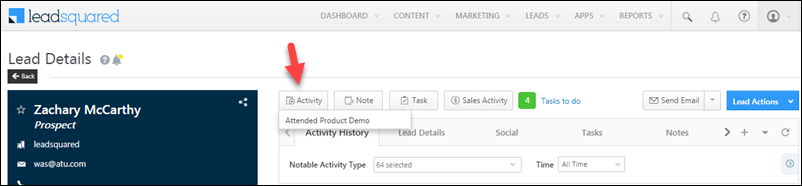
To read the entire article, see How to Add a Custom Activity.
Filter by Current User
You can now filter by ‘Current User’ on the Manage Leads page to see the leads where the current user is the owner.
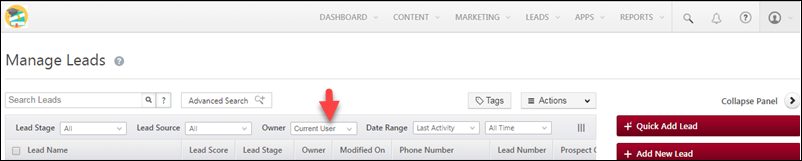
You can also filter by ‘Current User’ while setting conditions for an advanced search.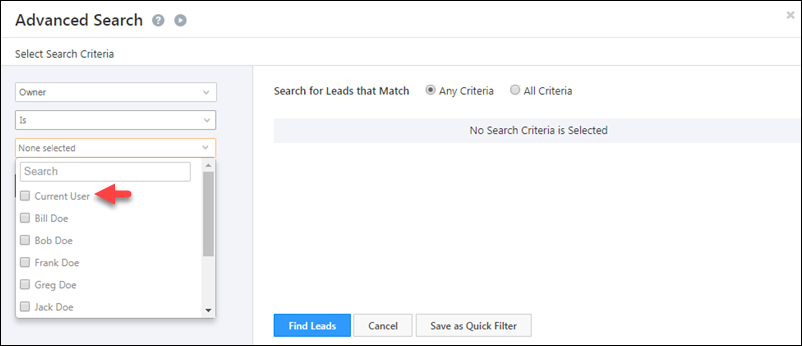
This feature is helpful for admins to create and assign smart views to the current user (the user who is accessing smart views from his/her account). You can access the feature by navigating to My Account>Settings>Customization>Smart Views and selecting Current User from the Owner drop-down while creating or editing a smart view. For more information, see Smart Views for Administrators.