Here are our latest releases –
- Automatically update lead drop-down fields
- New telephony API for soft phone integration
- Support for custom URLs in agent pop-up
- Get activity by date range API now retrieves custom fields
Auto-Update Lead Drop-down Fields
When you push new options for drop-down type lead fields through lead import or through API, you can now choose to automatically add them to the existing drop-down options.
For example, let’s say you’re using a lead field called ‘Course Type’ and you have two drop-down options ‘Course A’ and ‘Course B’. If you include a new option ‘Course C’, through API or lead import, this new option will now reflect in the web application as well (provided the setting is enabled)
The setting is available in the lead field customization options. To enable it –
- Navigate to My Account>Settings>Customization>Lead Fields.
- While creating or editing a drop-down type field, under the Lead Field Properties section, click the Allow Auto Update option.
- Click Save.
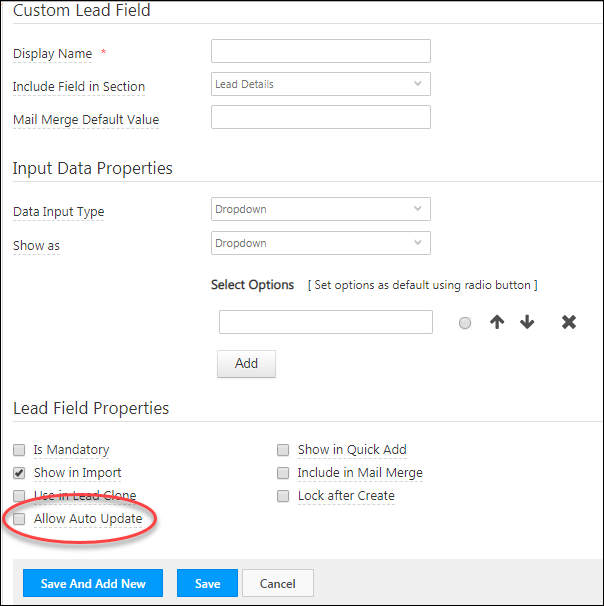
New Telephony API to Display Soft Phone
Now enable soft-phone while making calls using click2call. For more information, see Soft-Phone API Documentation.
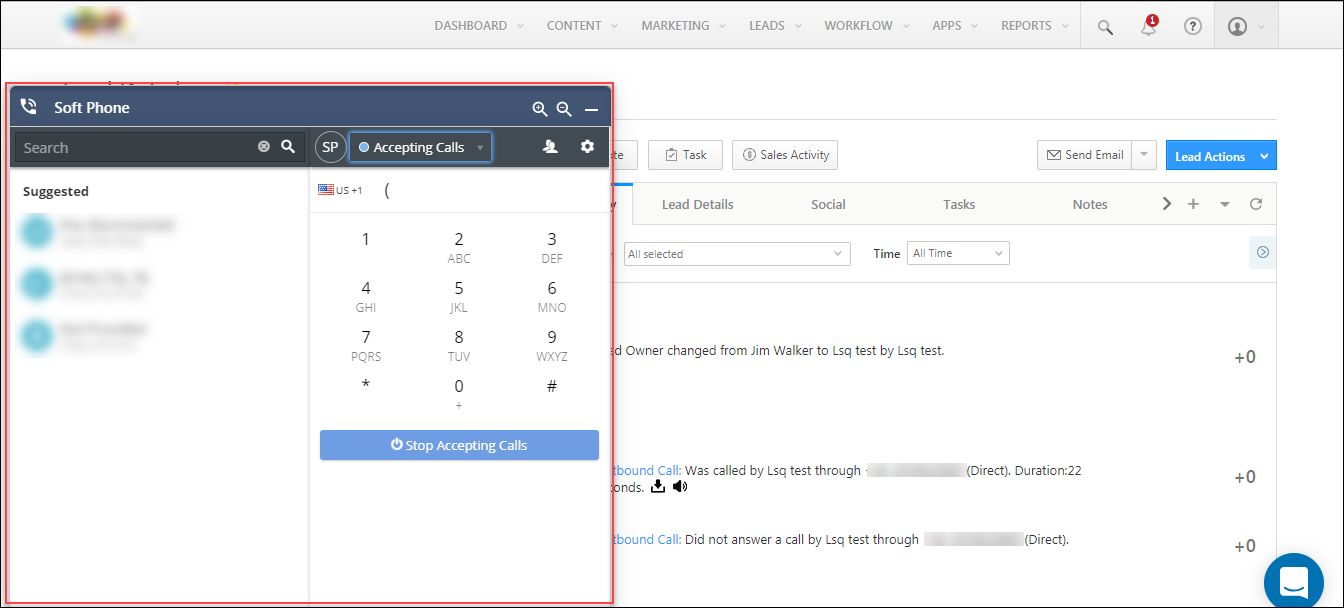
Configure Custom URLs in Agent Pop-up
For Ozonetel, Universal Telephony Connector and Generic Telephony Connector, we now support custom URLs for agent pop-ups. This allows you to build custom web pages based on your requirements. You can merge user and lead fields in the URL.
Get Activity By Date Range API Updated
The Get Activities by Date Range API now returns custom fields in the response based on the value you pass in the new ‘IncludeCustomFields’ parameter. To learn more see Get Activities by Date Range.






