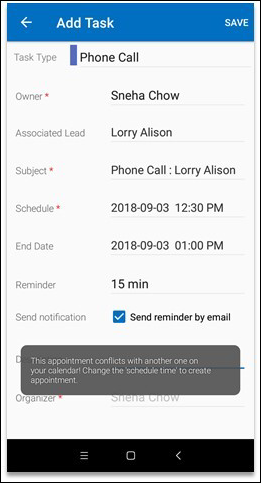Here’s what’s new on Android –
- Location Tracking Improvements
- Improved Searchable drop-downs across the app
- Restrictions on creating two appointments for the same time slot
Location Tracking Improvements
You can now view the accuracy of your check-in/check-out location on the app.
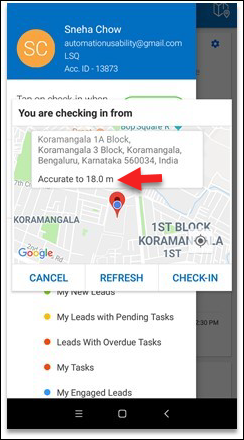
While adding a new lead or updating a lead’s location, you can now ‘Choose on map’ & pin the exact location with the help of the marker on the map, to get more exact address matches.
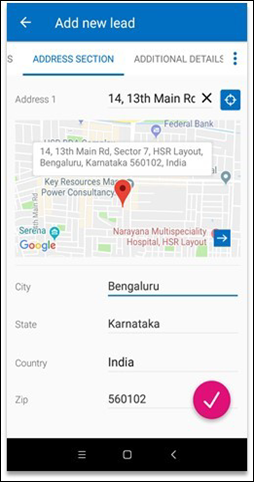
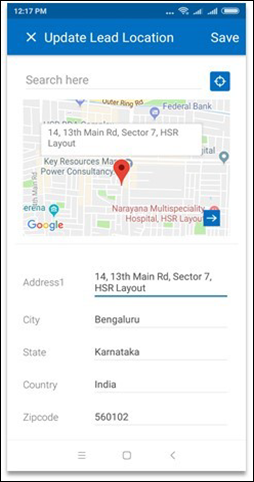
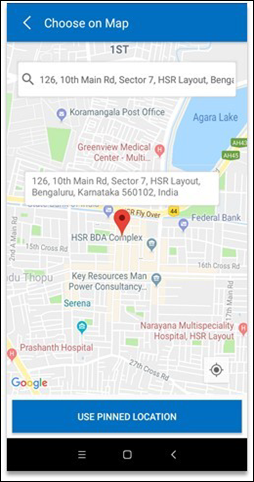
See the exact location captured on the map, when posting location enabled activities.
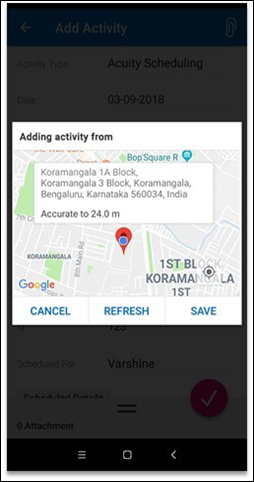
Improved Searchable drop-downs
We’ve addressed issues where it was difficult to choose an option from drop-down fields when adding/editing – leads/activities/tasks. Drop-downs are now easier to use – on taping a field, users will be able to see all options upfront with the default selected and can easily search for their desired choice as well.
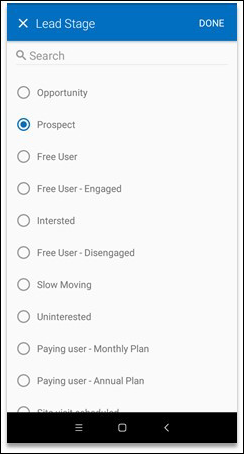
Restrictions on Conflicting Appointments
For appointment type tasks which don’t allow conflicts (don’t allow two appointments to be scheduled for the same time) users will now be notified during task creation.