The Activity List is now available on the menu, so you can manage and access all your activities/opportunities from one place.
You can edit these activities, add new activities and new leads from the same place.
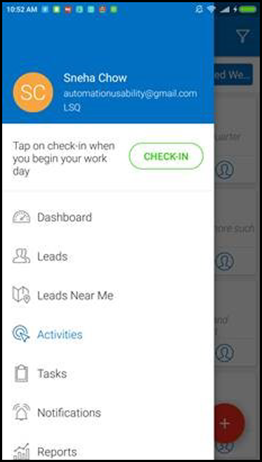
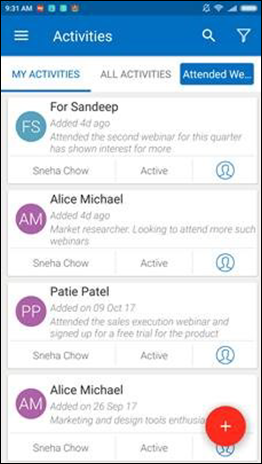
Change the selected activity type by tapping on the Navigation bar – Activity Name. The default activity is Sales Activity.Tapping on an activity/opportunity in the list presents the Activity Details and associated attachments, if any. By default, you will be opened to My Activities – the activities you are the owner of, though you can also access all the activities you have permissions for under All Activities.
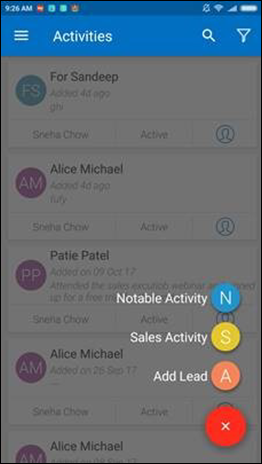
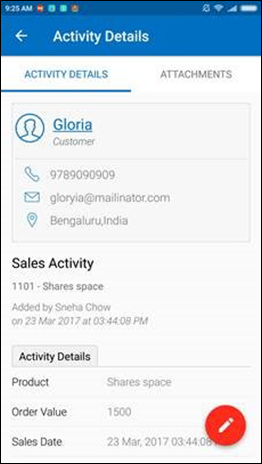
Accessing activities from the Activity History of a particular lead, will also present the same new & improved view for the Activity Details. Location enabled activities will show their associated location only from the Activity History of a particular lead, currently (not when viewed from the Activity List).
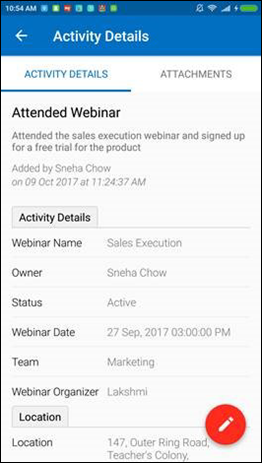
Note: ‘Activity Details’ view from the Activity list does not currently support masking or permissions applied to the email & phone number fields. Attachments once uploaded to activities, on ‘Edit’ cannot be deleted.






