Here’s what’s new in your Android app –
- New users can sign up straight from the app.
- Set a home screen.
- Get notified when tasks get created for you.
Sign-up Straight from the Mobile App
If you’re a new user you can now sign up for LeadSquared straight from the mobile app. All you have to do is –
- Tap the Sign up links provided after a fresh install or from the Login screen.
- Once signed up, you’ll see how many trial days you have left and can reach out to the internal team to upgrade/extend your account.
- After successful sign-up, you’ll see a new sample lead created with your name.
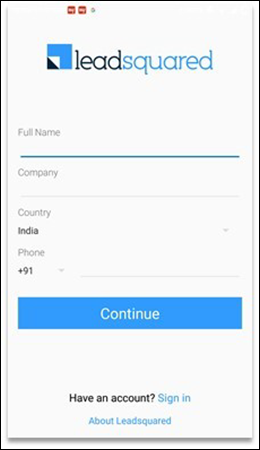
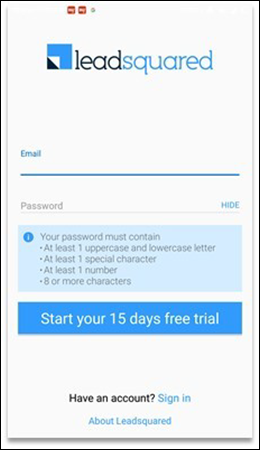
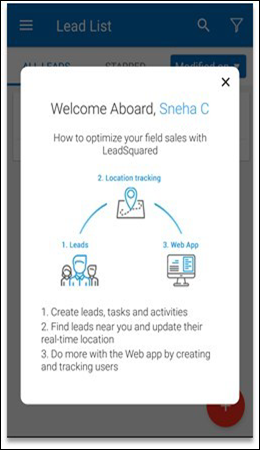
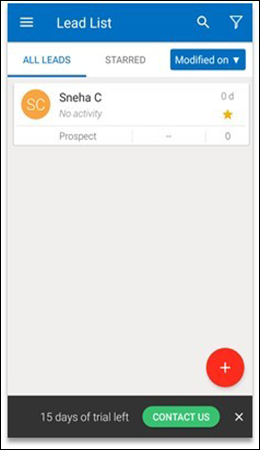
Set a Home Screen
You can now configure/set your home screen according to your preferences. Doing so will change the screen that appears everytime your application is launched.
Also, if you visit a screen more than 10 times, we’ll prompt you to set it as your home screen.
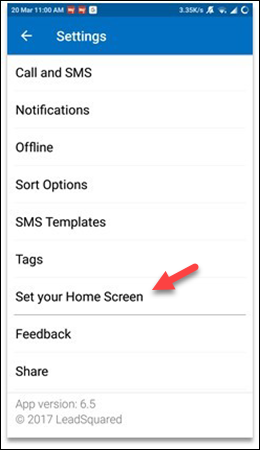
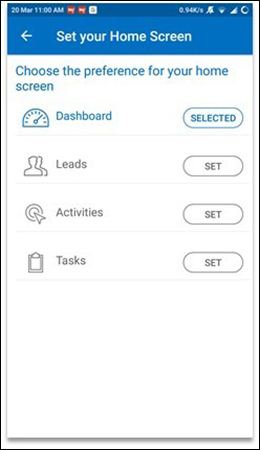
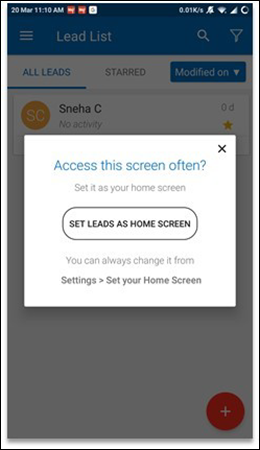
Get Notified When Tasks Get Created
Now users can choose to get notified everytime a task is created for them –
In the Web App, navigate to Apps>App Marketplace>LeadSquared Mobile App Notifications and under Settings, click Configure. Enable the Task Create Event and you’ll then be able to receive these notifications via your Mobile App.
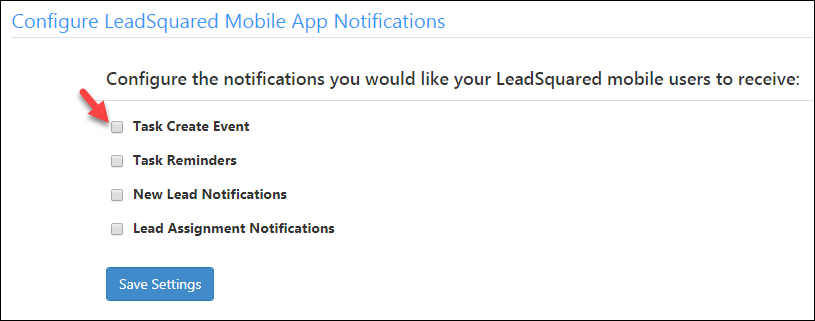
Once enabled, notifications will show up like this –







