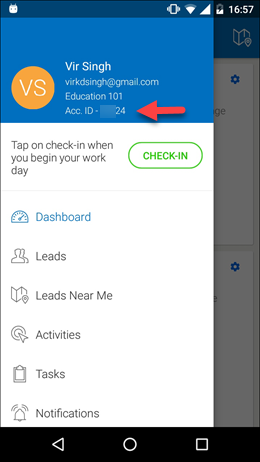Here’s what’s new on your mobile app –
- View phone call activities.
- Customize how you view, add and edit lead information.
- Your Org. Id/Account Id is now visible on the navigation menu.
Phone Call Activities
Inbound and Outbound phone calls now capture details like start time, duration, owner, status and even the call recording. You can view them under the ‘Activities’ section.
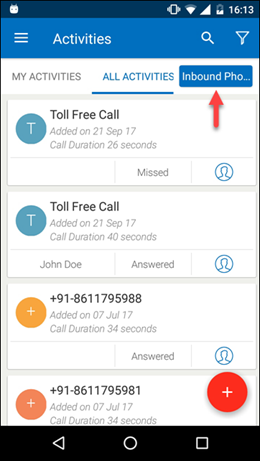
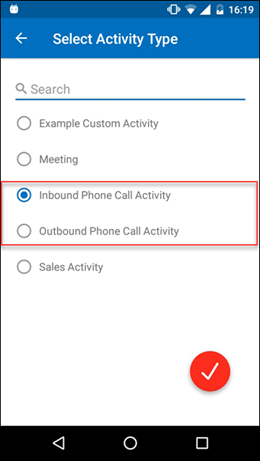
Customize the Leads Section
Now customize how you’d like to add, edit and view a lead’s details.
You must be an administrator user to access this feature –
- Navigate to My Account>Settings>Customization>Lead Forms.
- From the Select Form to Edit drop-down, select Create Lead Form on Mobile.
- Organize the form according to how you want it to appear on your mobile app. Click the Select View on Mobile link to configure the ‘Scroll’ view or the ‘Section’ (tab) view.
- Click Save at the bottom of the page when you’re done.
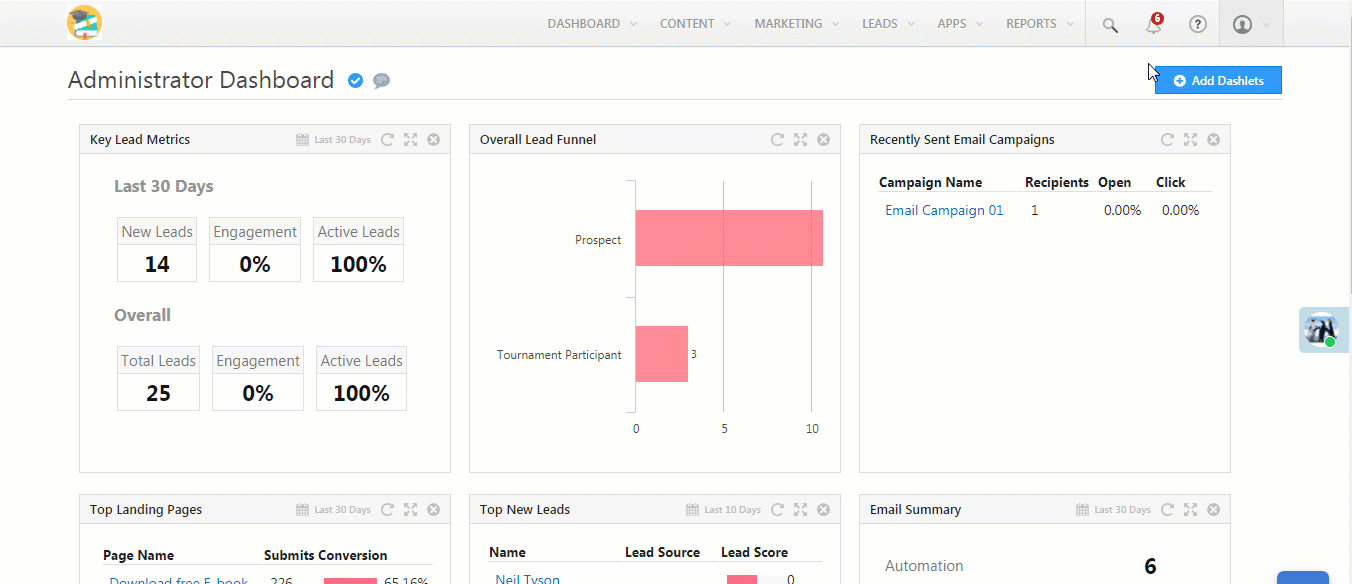
We’ve also added a new ‘Required Fields’ dialog-box to help you fill in details quicker.

View your Org. Id/Account Id
Your Org. Id is now visible with the rest of your profile info.