The LeadSquared mobile app is now updated with the following features –
Document Collection Made Easy!
- For users who have set up Custom Objects in their activities, they will now be able to see the same on mobile
- Thus, users can directly upload/re-upload files against the respective field itself
- Files uploaded can be viewed as long as the activity isn’t saved, once saved it is only accessible from the web
- The ‘Status’ field associated with each custom object can only be updated from the web, as well
- Tenants where ‘Choose from device’ is hidden, will only see the option to ‘Take a picture’
Note: Activities with custom objects cannot be saved offline currently, we’re already working on this.
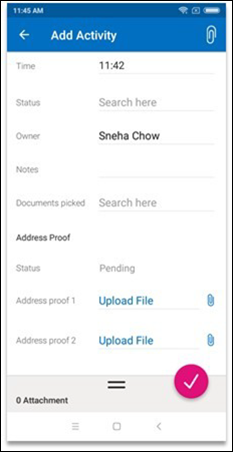
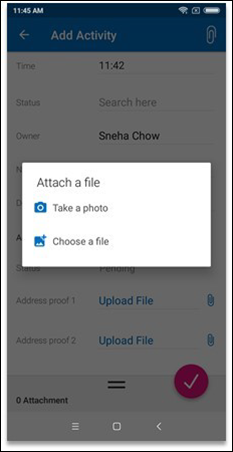
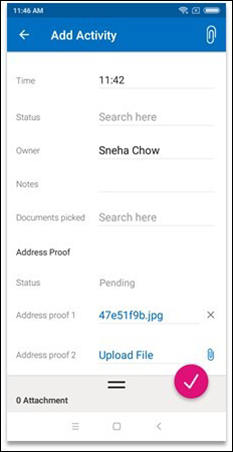
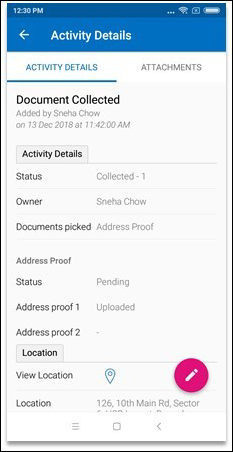
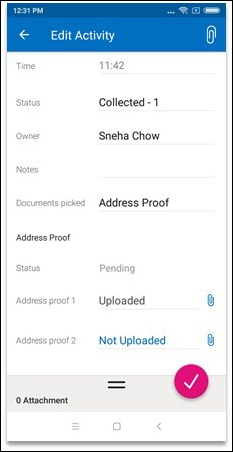
Updates in Call Tracking & Recording
- Outbound calls which were showing a ‘0 duration’ will now directly show a ‘Call not answered’ status
- Users for whom recording is enabled will see a sticky notification indicating that ‘Recording is in progress. It will be saved only for leads, else discarded.’
Thus, we will not capture the recording if the call if not identified with a lead.
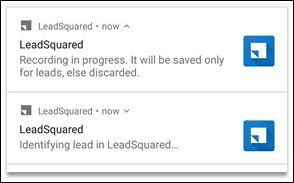
- The recording will be discarded after a 70 min duration if the call has not ended yet. But call activity along with duration will still be captured & visible on the leads activity history, as long as the user is online.
Location Features Connector – Update for Day plan
Any account that wishes to use ‘Day plan’ must have the Location Tracking Features connector configured with their own Google API keys.






