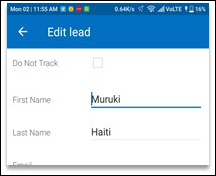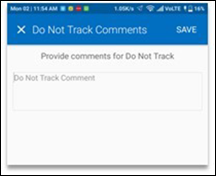Here’s what’s new on your mobile app –
- Calendar view for tasks.
- Take pictures while adding notes.
- Web compatibility for the ‘Do Not Track’ lead field.
Note: Portrait Mode Support Only – To ensure and deliver a smoother experience for regular users while on the move, the LeadSquared app will be supported only in Portrait Mode from this release onwards.
Calendar View for Tasks
- Now see all your tasks for the day in the new calendar view.
- Tap on a task card to view details.
- Swipe to view tasks for upcoming days.
- Tap Go to Today to return to today’s tasks.
Note: This feature is also available offline.
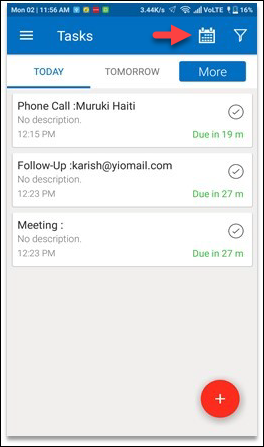
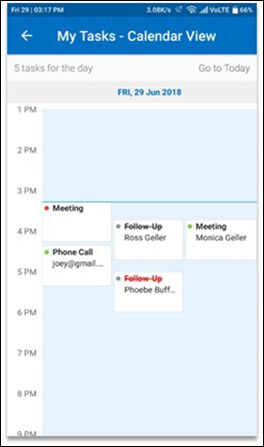
Take a Picture While Adding a Note
Previously, you could only access your gallery to attach photos while adding notes. Now you can take a picture straight from the Add Note screen.

More GDPR Compatibility
The ‘Do Not Track’ lead field is now available on mobile, provided you include it in your add new lead mobile forms. You can also add comments while ticking the ‘Do Not Track’ checkbox.