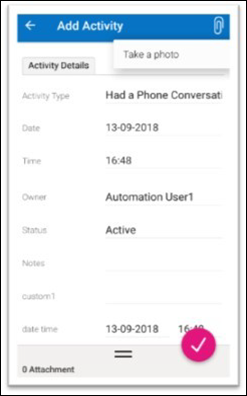The latest version of the LeadSquared Android app has some cool new features –
- Customize menus for all your users
- The ability to hide the attach files from gallery option while posting activities or notes
Menu Customization
Admins can now customize menus for all users, from the web app.
- Navigate to My Account>Settings>Mobile App>Mobile Navigation.
- Drag menu options to and from the visible and hidden menu tabs to customize the menu.
- Click Save.
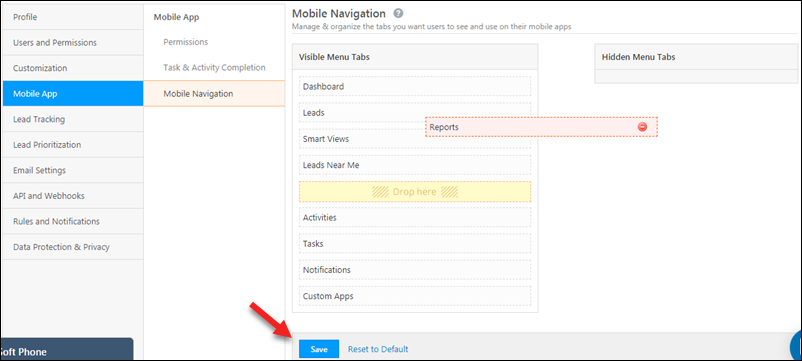
Hide Attach Files Option
You can now hide the option to attach files from gallery while posting activity and notes.
Note: This setting is not enabled by default. If you want it enabled, please contact us at support@leadsquared.com. Once the settings is enabled, only the ‘Take a photo’ option will be visible to your users.