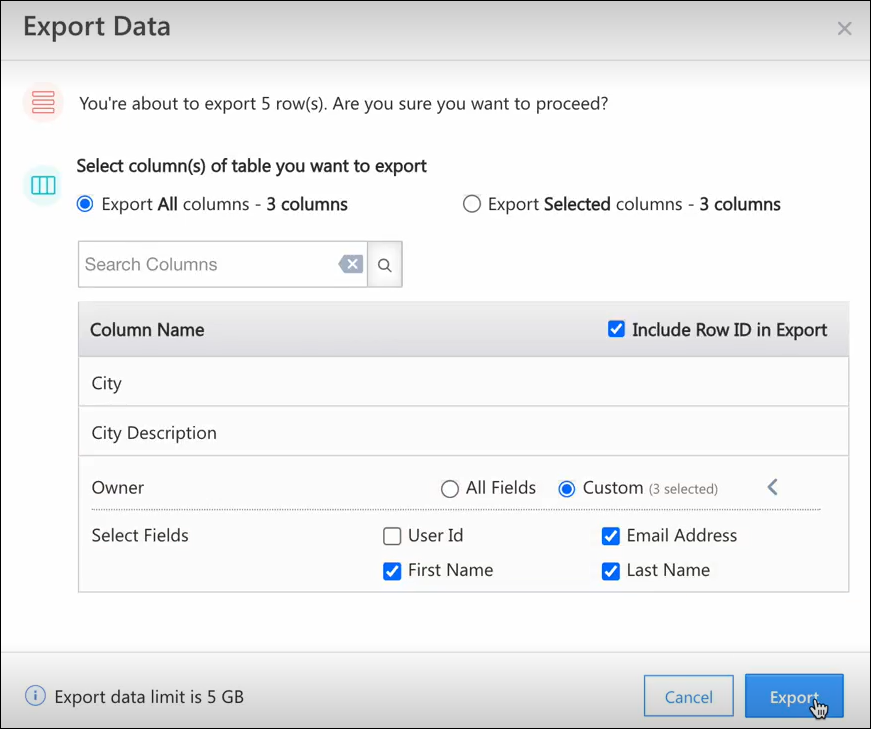Lapp Code Quality Scan Using AI
To uphold high code quality standards, all code must now pass Code Validation before publishing. If the scan detects any errors or warnings, they must be resolved before proceeding.
Benefits:
- Code Scanning–Validate code using the Validate button in both editor and zip mode.
- Issue Reports–A detailed report panel opens on the right, showing flagged issues for each file.
- Persistent Report Panel–Easily reference issues while fixing code in editor mode; toggle the panel for a wider editor view.
- Re-validate & Download Reports–Users can re-validate after making fixes or download the report for review.
This ensures better code quality and a smoother publishing process.
Editor mode:

Zip Mode:
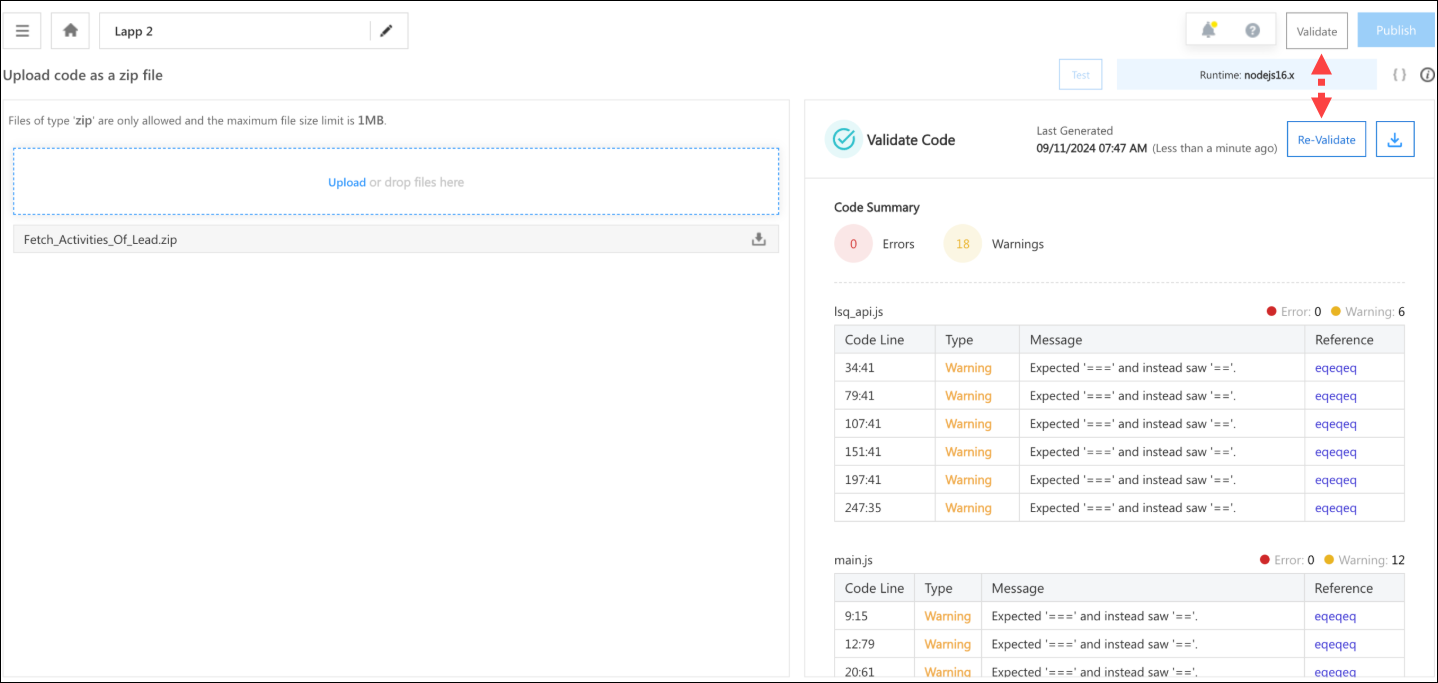
Mavis Updates
1. User Lookup Column Support for Bulk Import
You can now import user lookup field data in bulk using a CSV file. This allows for a more efficient and flexible data import process.
Supported Import Methods:
-
User ID–Include the User ID in your CSV file.
-
Email Address–Use the Email Address of users for import.
-
JSON Object–Store user data using a JSON object with either an Email Address or User ID. For example,
{ "EmailAddress": “example@domain.com” }or{ "UserId": “78029ab2-8509-11ed-94e4-120cab83a541” }
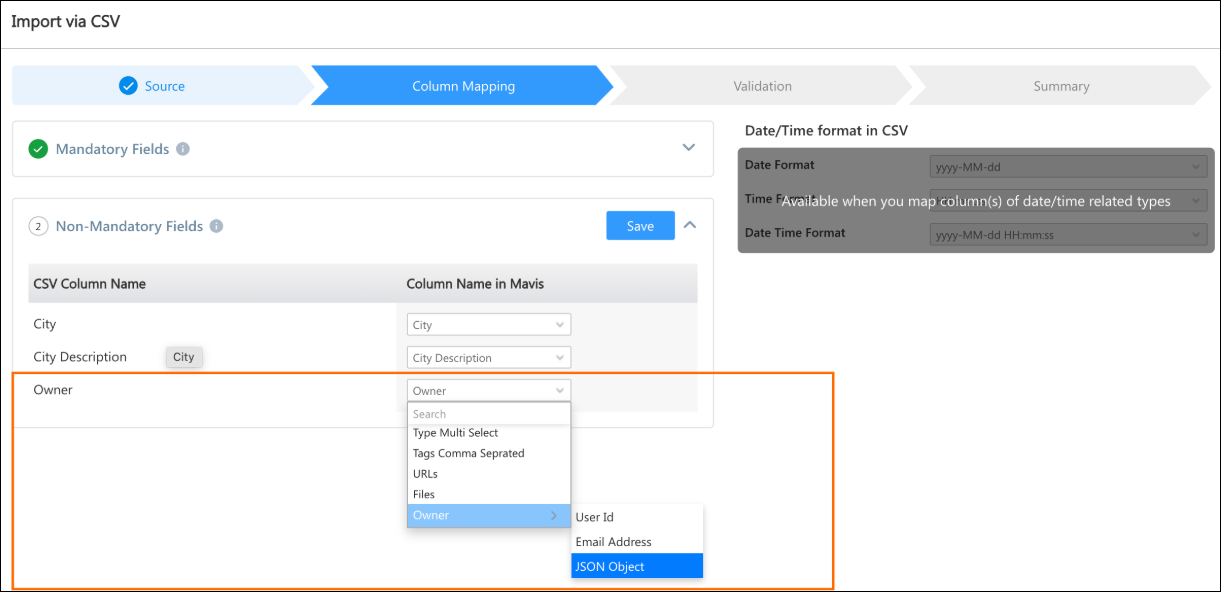
2. User Lookup bulk support for Creating Table Via CSV
You can now create new tables with user lookup columns using a CSV file, in addition to importing data into existing tables. This allows for seamless table setup while defining user columns, just like in existing tables.
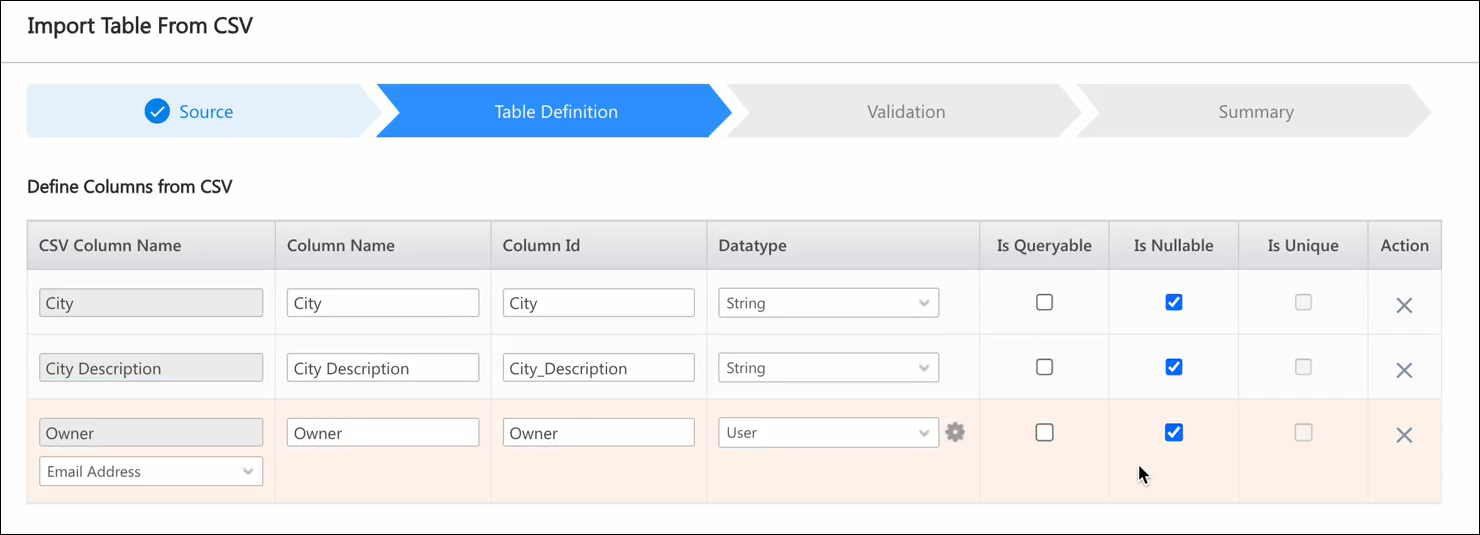
3. Export Specific Subfields from User Lookup Columns
Previously, exporting records from a Mavis table included user column data only as a JSON object. Now, you can select specific subfields for export.
- By default, User Email Address is included.
- Additional subfields can be selected as needed.
- Each selected subfield appears as a separate column in string format in the exported file.
This update provides greater flexibility and control over exported data.