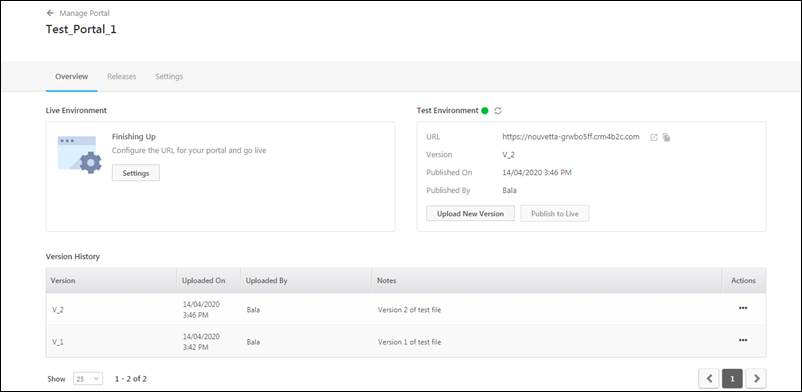LeadSquared Portals
Portals are functional self-service websites that help with lead application management, and are used to complete an application or registration process. LeadSquared’s Portal feature allows you to build your own online portals to capture leads and opportunities, through online forms, making the entire process paperless. To know more, please refer to Portal Management – Feature Guide.
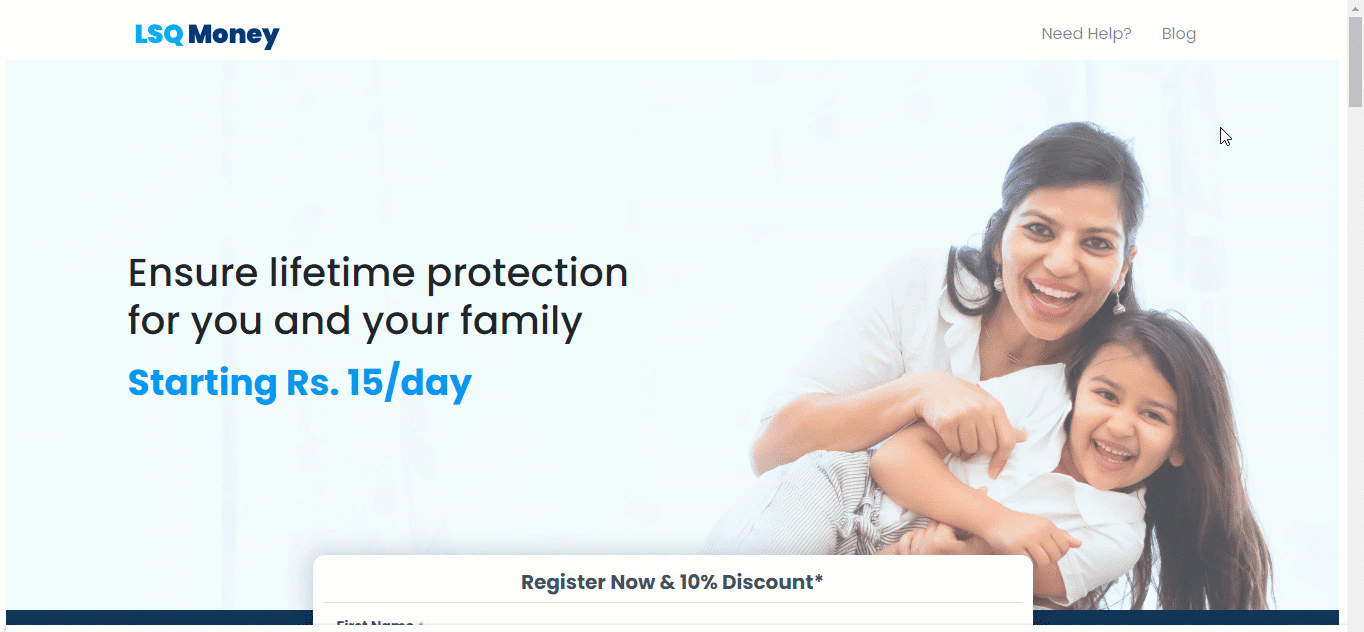
Note: Portals is not available by default. To enable it, please contact your Customer Success Manager, or write to support@leadsquared.com. For the complete list of features, you can refer to Portal Management – Feature Guide.
Here are some of the features available –
- LeadSquared Portal Designer – The Portals Designer lets you build entire portals without writing a single line of code. It offers pre-built templates for common use cases across industries, and also the ability to design a portal from scratch, using the simple drag-and-drop interface. To know more, please refer to LeadSquared Portal Designer.
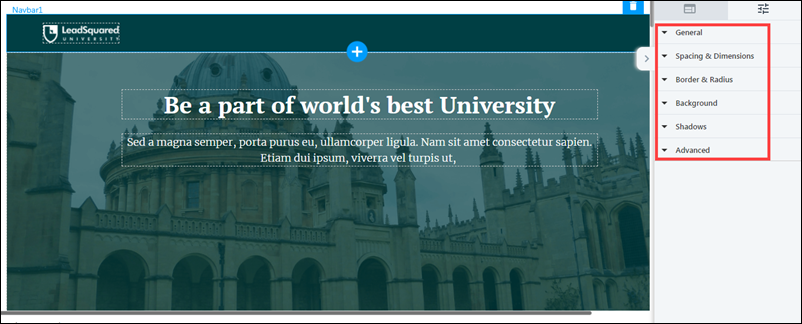
- Manage Portals – Existing and newly created portals will show up on the Manage Portals page. You can use filters to search for portals on the basis of various parameters, such as status, modified by and modified on. You can also edit and delete portals from this page.
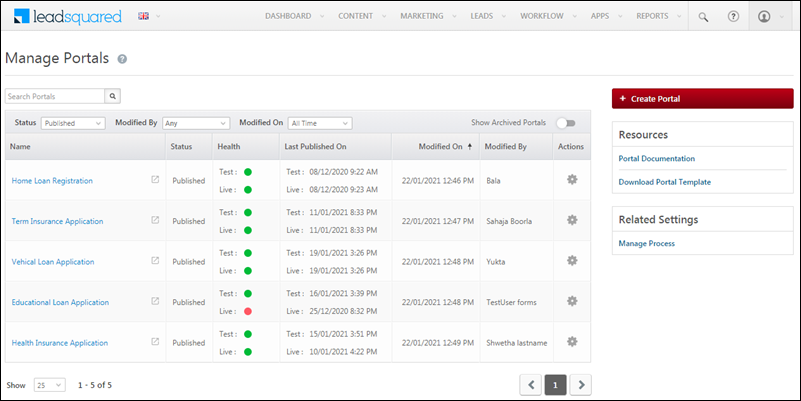
- Hosting, Deployment & Version Control – All can be managed from Portal Configuration and Settings. You can also publish Portals in your own domains.