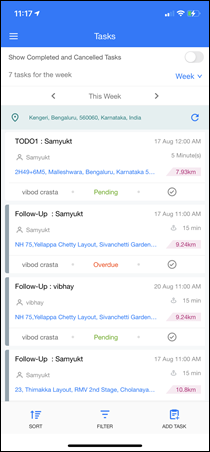The latest updates for our app, which is available on the Apple App Store.
Tasks
You can now sort tasks (in ascending or descending order) based on distance. Appointments and To-Do task types will be displayed based on their distance from a user’s current location. On tapping the distance inside the Task card, users will be able to view the task’s location on Google Maps. For this feature to work, users must grant location permission access to the LeadSquared app.
Users can sort tasks by distance on the Task List screen, Task tab of the Lead Details screen, and Task tab of the Opportunity Details screens.
Note:
- This feature will work only when the mobile device is connected to the internet.
- The device location must be turned on.
- When configuring task types, set the Include Location task type setting to Yes. To know more, refer to Managing Task Types.
- When tasks are sorted by distance, tasks without a location will appear at the end of the list.