We’ve enhanced the Lead Management feature by introducing a new user interface for a faster and improved experience. We’ve also added videos to help you navigate the new UI as it will become the default UI shortly.
Note: If the new UI is not available in your account, contact your account manager or reach out to support@leadsquared.com.
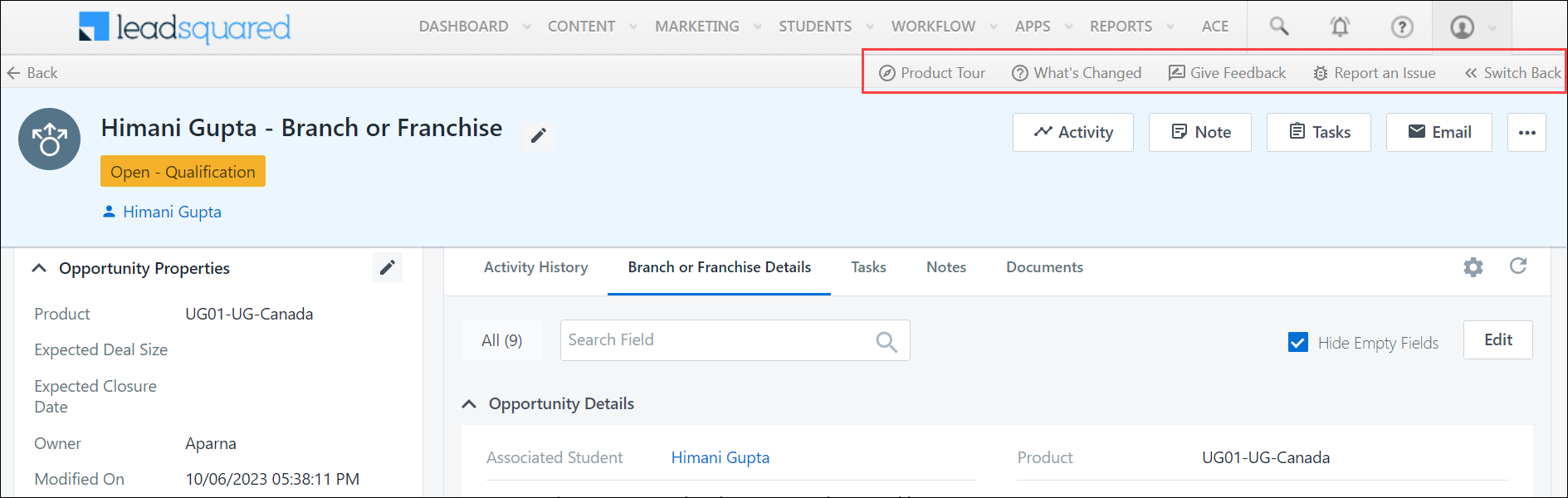
The enhanced UI will be available on the following pages –
- Lead Details – With the new Lead Details UI, you can access your incoming and outgoing call history, dispose previously made calls, and more.
- Manage Leads – With the new Manage Leads UI, you can perform customization on the leads displayed, clear filters applied on the page, and more.
- Smart Views – With the new Smart Views UI, you can customize columns and filters, view highlighted leads upon user visits, and more.
- Opportunity Details – With the new Opportunity Details UI, you can view the details of the associated lead, refresh the details in the opportunity tabs, and more.






