What are Sticky and Non-Sticky Rulesets?
Sticky and Non-Sticky are two distinct types of Rulesets you can create to configure Goals. They determine how the goal achievements are calculated and attributed to your sales reps/users. Each type of Ruleset caters to a specific kind of use case.
As a general rule of thumb, Non-Sticky Rulesets are helpful when achievements must be reverted, such as in the case of almost all revenue goals (that include returns and refunds).
Sticky Rulesets are helpful when achievements have to be retained, such as in the cases of lead/opportunity stage and owner changes, where regardless of the future lead stage of the lead/opportunity or the future owner, you still want to credit the sales reps responsible for previous stage transitions.
When to Use a Sticky and Non-Sticky Ruleset?
Let’s say you want to track the number of leads your users convert into customers. You define a goal rule (count of leads) and add the condition – lead stage is ‘Customer’.
Your users start changing lead stages to ‘Customer’ and racking up their achievements.
Now, let’s assume you have a different set of users working on changing the lead’s stage from ‘Customer’ to ‘Upsell’. When these users change a lead’s stage to ‘Upsell’, the condition of your goal rule (lead stage is ‘Customer’) is no longer satisfied. The achievements attributed to your users will now be removed (Non-Sticky Ruleset) because the lead stage is no longer ‘Customer’. However, your users still deserve the credit for converting those leads into customers.
Enter Sticky and Non-Sticky! With Sticky Rulesets, the system ensures that the achievement isn’t removed from the user, even when the stage is changed to ‘Upsell’ by the next team. The system maintains an audit trail of all changes, and ensures that achievements stick (or are retained), even if the current state of the record has changed.
Example – Lead Stage Conversion
Let’s assume you have two teams, Team Customer and Team Upsell. You want to define 2 sets of lead conversion Goals where,
- Team Customer must convert X number of prospects into customers
- Team Upsell must convert X number of customers to upsells
Configurations
You set up these Goals using 2 different Rulesets –

The first Ruleset attributes achievements to ‘Team Customers’, based on the count of leads in stage ‘Customer’.
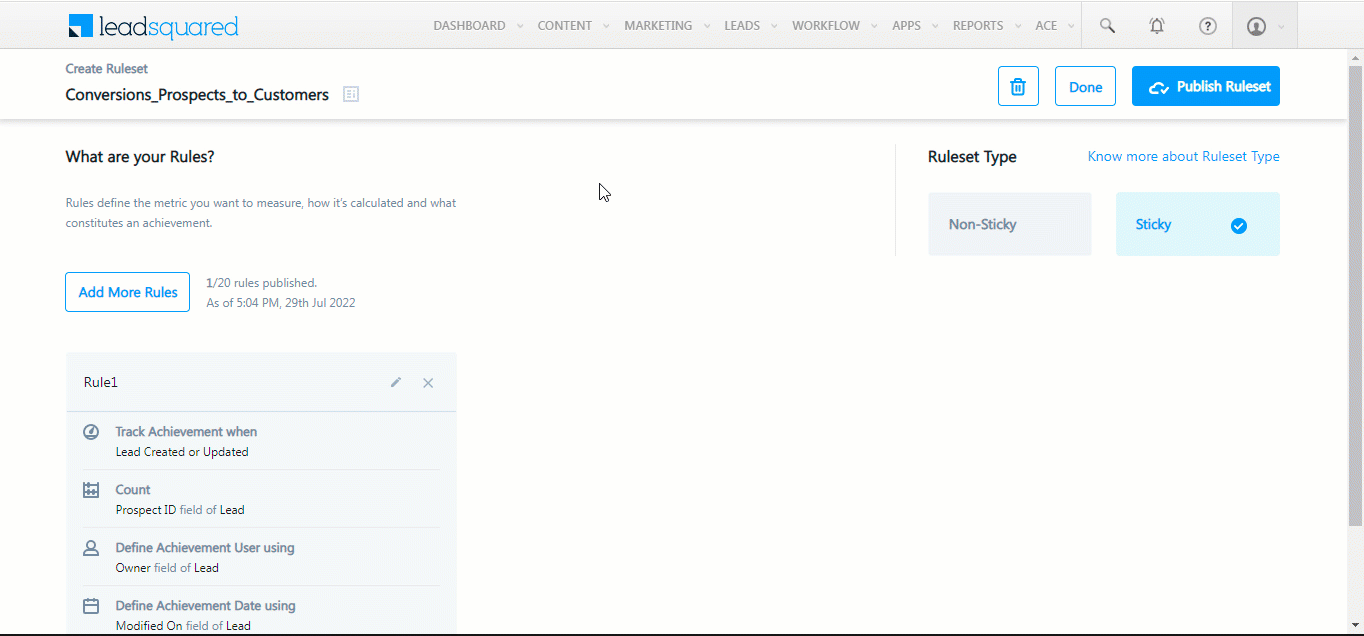
The next Ruleset attributes achievements to ‘Team Upsells’, based on the count of leads in stage ‘Upsell’.
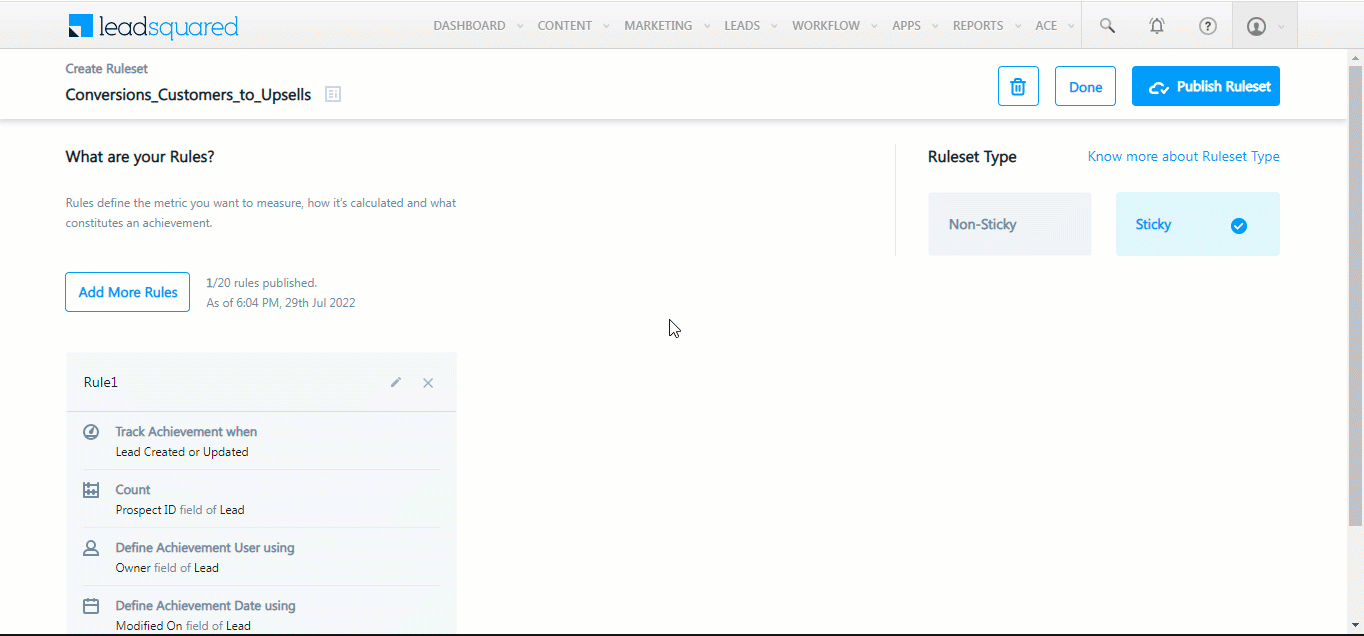
Achievements
On the 1st of August, 1 new lead enters the system (the lead’s stage is Prospect).
Your sales rep from ‘Team Customer’, Ari, starts converting the lead from a prospect to a customer –
By the 2nd of August, thanks to Ari, the lead is now a customer.
| Modified On Date | Leads Converted | Leads in Stage ‘Customer’ | Expected Achievement |
| 2nd August | 1 | 1 | 1 |
On the 3rd of August, your rep from ‘Team Upsell’, Bob, converts the lead from a customers to an upsell –
| Modified On Date | Leads Converted | Lead in Stage ‘Upsell’ | Expected Achievement |
| 3rd August | 1 | 1 | 1 |
Why Non-Sticky Rulesets won’t work here
On the 3rd of August, with a Non-Sticky Ruleset, here’s what Ari’s achievements look like –
| Modified On Date | Leads Converted | Leads in Stage – Customer | Actual Achievement |
| 2nd August | 1 | 0 | 0 |
Why is Ari’s total achievement 0?
Because the condition ‘Lead Stage is Customer’ is no longer met (Bob changed the lead stage to upsell).
Enter Sticky Rulesets
Here’s where Sticky Rulesets come in. When you make the Ruleset Sticky, on the 3rd of August, even though the current lead stage is upsell, Ari’s previous achievements will ‘stick’. His achievements will still look like this –
| Modified On Date | Leads Converted | Leads in Stage – Customer | Actual Achievement |
| 2nd August | 1 | 0 | 1 |






