If you forgot your LeadSquared password, you can easily reset it, and log in back to your account. Before you begin the Reset Password process, ensure you have access to the email address registered with LeadSquared.
Web App
Navigate to https://login.leadsquared.com/, and click Forgot Password.
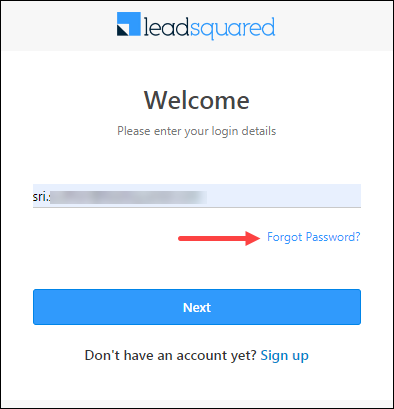
Then, open the email sent to your registered email address, and click Reset Password.
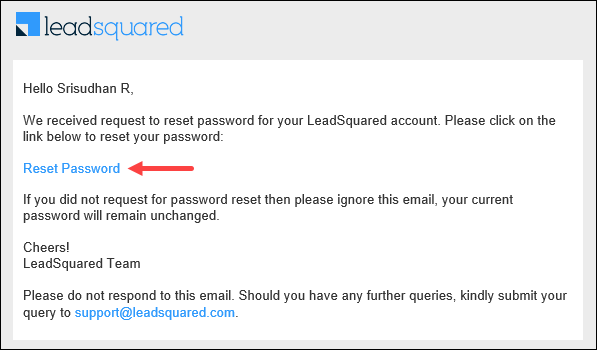
On the reset password screen, enter the new password, and click Reset Password. Use the new password to log in to your LeadSquared account.
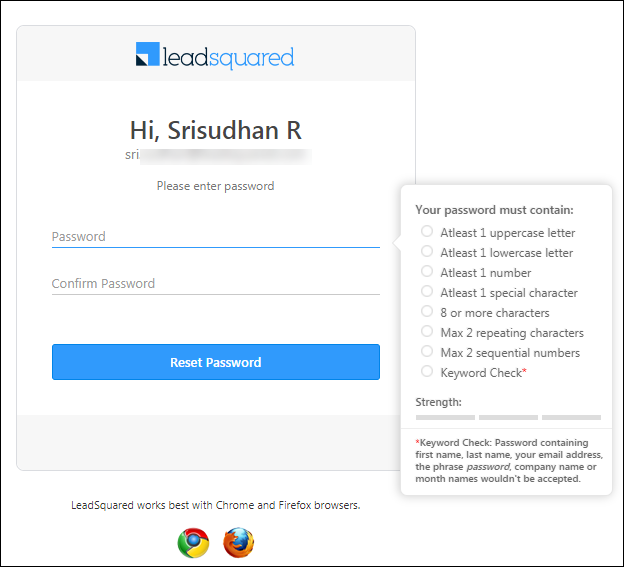
Mobile App
Open the Android/iOS mobile app, enter your registered email address and tap Continue.
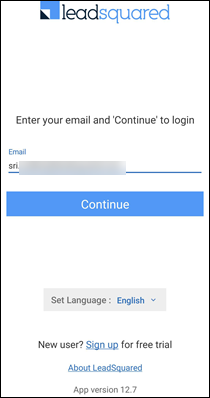
On the Welcome back screen, tap Forgot Password.
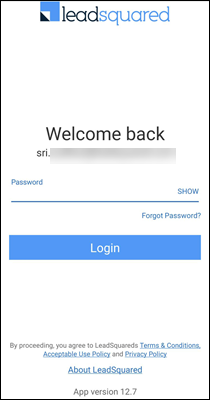
Ensure your registered email address is reflected correctly, and tap Continue.
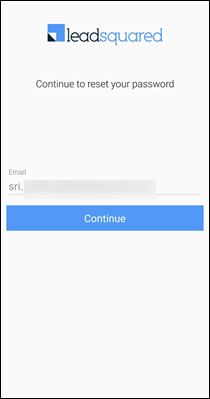
Enter the OTP sent to your email address, and tap Continue.

Then, enter the new password, and tap ![]() .
.
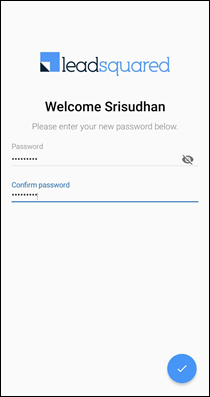
Once you do this, your password is successfully reset. Use the new password to log in to your LeadSquared account.







Team LSQ after changing my password many times “admin password ” i’m not able login my LSQ
do the needful.
Hello, Ramya.
We need more context on this issue. Please reach out to support@leadsquared.com. We’ll get back to you ASAP.