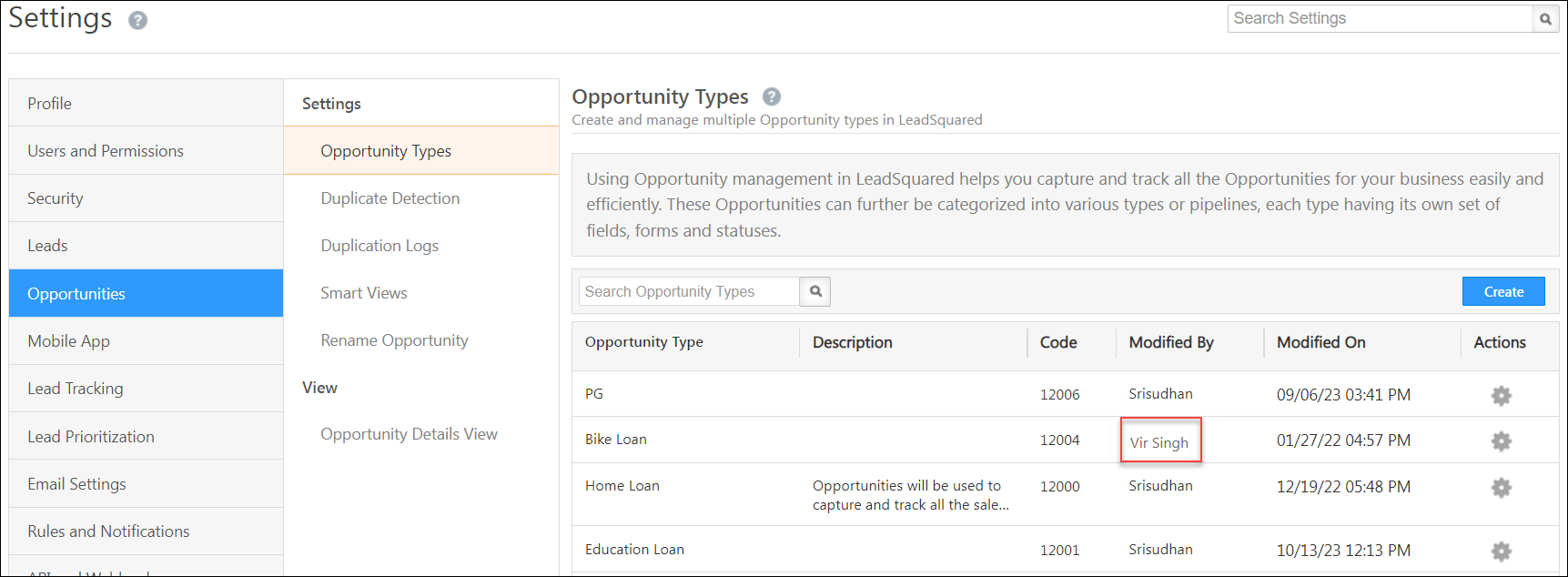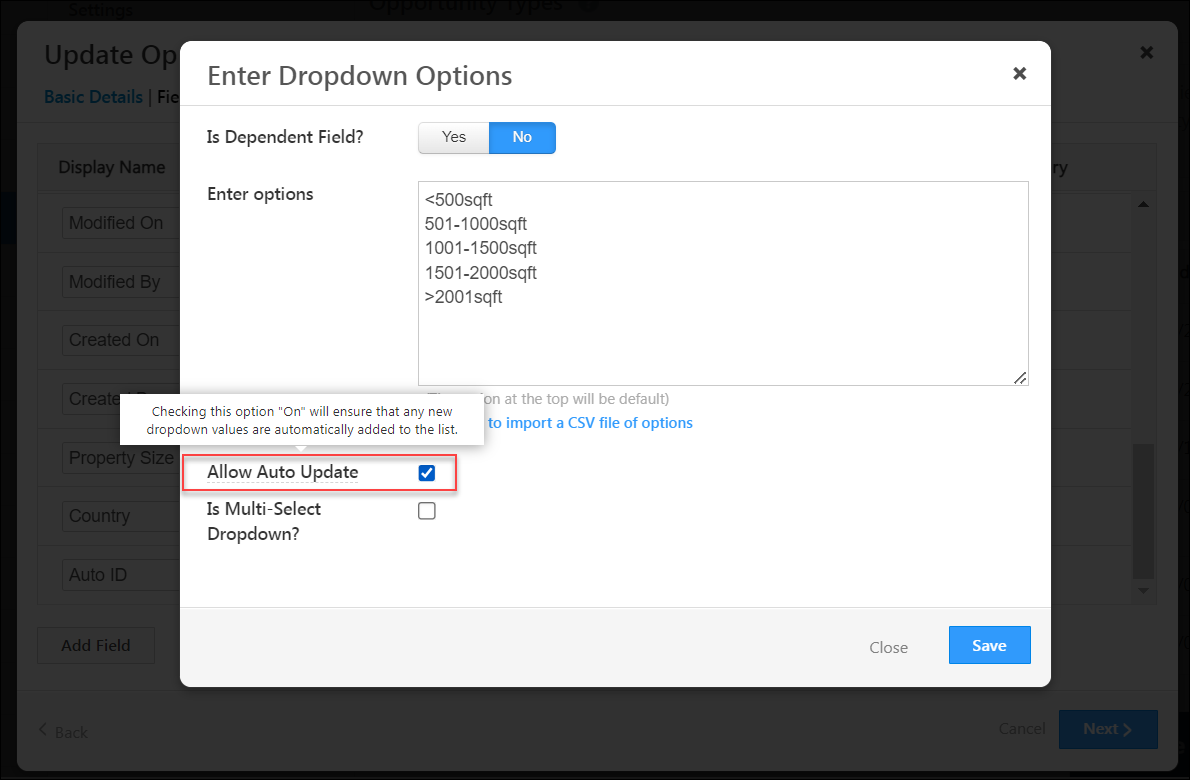Only admins can access the Opportunity Types Configuration page. However there are instances when sales users appear under the Modified By column on the Opportunity settings page –
This occurs when the allow auto update setting is enabled for a drop-down field within an Opportunity Type.
With the Allow Auto Update setting enabled, when a sales user enters a new value/option while filling the drop down field (through a form, opportunity import or API call), the opportunity type is modified and the user’s name appears under the Modified By column on the Opportunity Settings page.