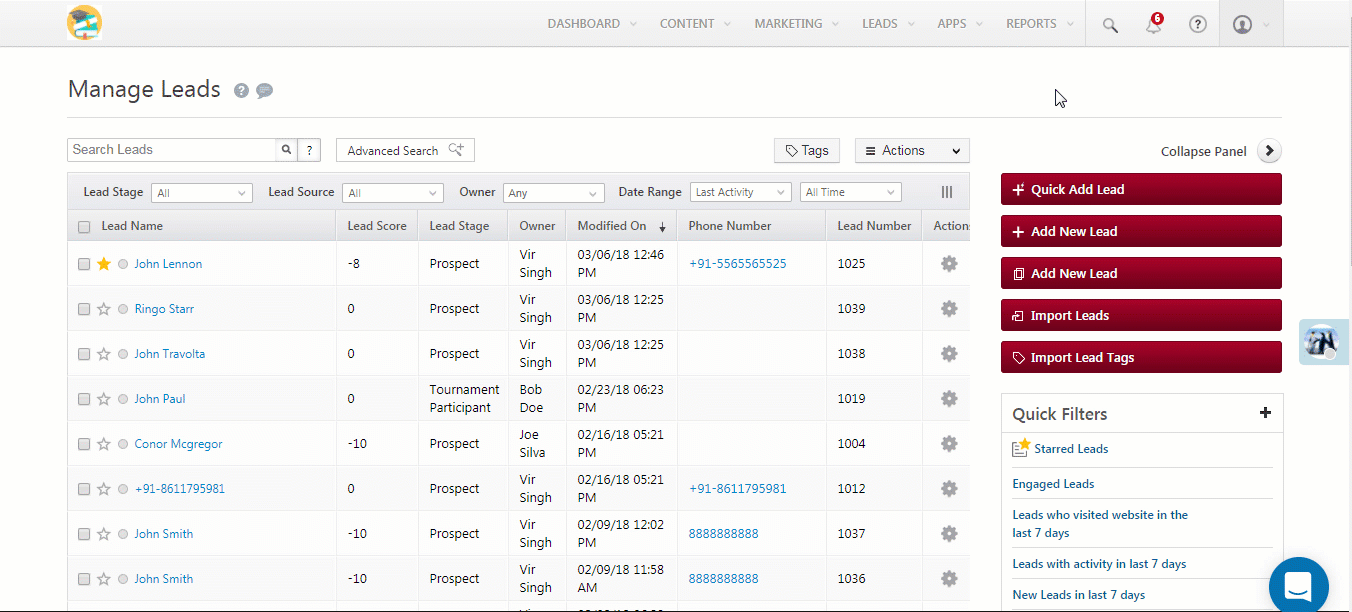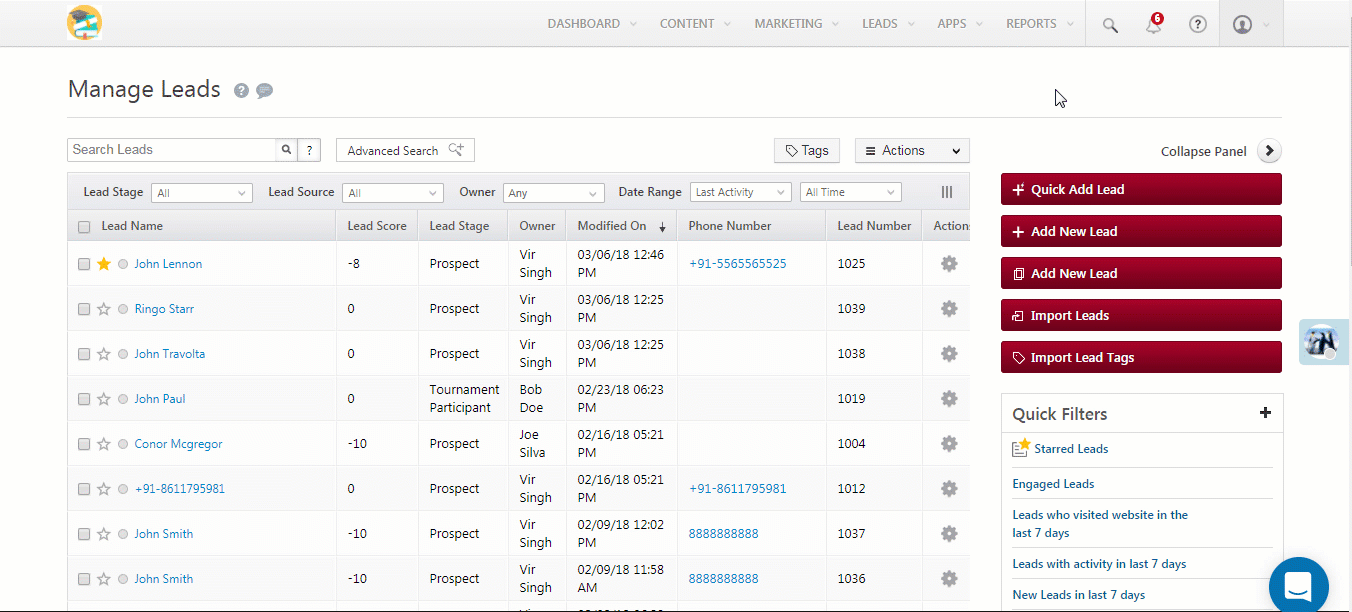Business Use Case
LeadSquared captures two important dates related to visitors (prospects) and leads –
- Prospect Creation Date – The date when someone visits your website/landing page for the first time.
- Lead Created On date – The date a visitor (prospect) is converted into a lead by filling in a website form for example.
What New Customers Should Know
| Prospect Creation Date |
Created On |
| It’s the date a prospect or visitor was created. At this stage, the prospect is just a visitor on your website and hasn’t filled any forms or given you any information for you to create a lead. |
This is the date a prospect was converted into a lead in your LeadSquared account. |
What Existing Customers Should Know
If you’ve been a LeadSquared customer before 23rd March 2018, then here’s what you need to know –
| Before 23rd March |
After 23rd March |
| The lead Created On date would capture the date a prospect visited your website. |
We changed that date to the more aptly named – Prospect Creation Date. |
| The Conversion Date captured the date a visitor/prospect was converted into a lead in your LeadSquared account |
We did away with the conversion date concept and instead, simply call this date the lead Created On date. |
How to View the Prospect Creation Date
You can display the Prospect Creation Date on the Manage Leads page by selecting the columns you want to view in the grid –


Business Use Case
LeadSquared captures two important dates related to visitors (prospects) and leads –
- Prospect Creation Date – The date when someone visits your website/landing page for the first time.
- Lead Created On date – The date a visitor (prospect) is converted into a lead by filling in a website form for example.
What New Customers Should Know
| Prospect Creation Date |
Created On |
| It’s the date a prospect or visitor was created. At this stage, the prospect is just a visitor on your website and hasn’t filled any forms or given you any information for you to create a lead. |
This is the date a prospect was converted into a lead in your LeadSquared account. |
What Existing Customers Should Know
If you’ve been a LeadSquared customer before 23rd March 2018, then here’s what you need to know –
| Before 23rd March |
After 23rd March |
| The lead Created On date would capture the date a prospect visited your website. |
We changed that date to the more aptly named – Prospect Creation Date. |
| The Conversion Date captured the date a visitor/prospect was converted into a lead in your LeadSquared account |
We did away with the conversion date concept and instead, simply call this date the lead Created On date. |
How to View the Prospect Creation Date
You can display the Prospect Creation Date on the Manage Leads page by selecting the columns you want to view in the grid –