Settings
Admins can now hide certain settings on the mobile app that are irrelevant to end users. For example, you can hide the SMS Templates settings for your sales users. Hiding these settings in the mobile app will not disable that feature. You will find Hide Menu Options by navigating to Settings>Mobile App>Additional Settings.
- Before hiding options –
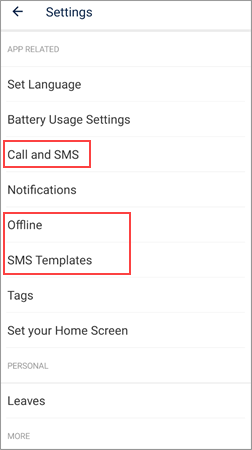
- After hiding options –
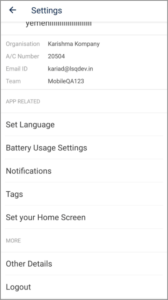
Activity Audio Recording
- You can now restrict your users from posting the activity audio recording unless they post an additional activity on the lead within the past ‘N’ hours. For e.g., you can configure the JSON to allow your users to post the activity audio recording only after they’ve posted the Phone Call activity on the lead in the past 7 hours. To do this, refer to Audio Recording for F2F Meetings.
- Activity recording duration will be displayed in decimal. For example, the value of the recording will be 123.42 for 2 hours, 3 minutes and 42 seconds.
Accounts
We now support two new data types for Account fields on the mobile app – ‘CompanyAutoId’ and ‘GeoLocation’. To enable this these datatypes, navigate to Settings>Profile>Advanced Configuration and click Enable enhanced datatype for Accounts. For more details on these datatypes, see New Data Types for Accounts.
Auto ID and location field in forms –
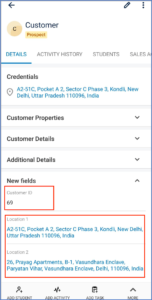
Camera
Users can now zoom in and zoom out while capturing images. The zoom level can be set using the slider or through the pinch-in/pinch-out gesture.
UI Enhancement
- ‘Blob’ type URLs are now supported while performing download action in web pages.
- Previously, a single checkbox was displayed alongside a radio type field. Now, it has been updated to radio buttons.
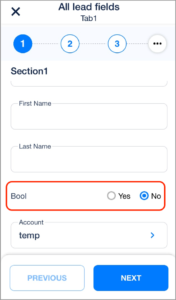
- Users will now be restricted from submitting a form if a mandatory checkbox Boolean field is not enabled.






