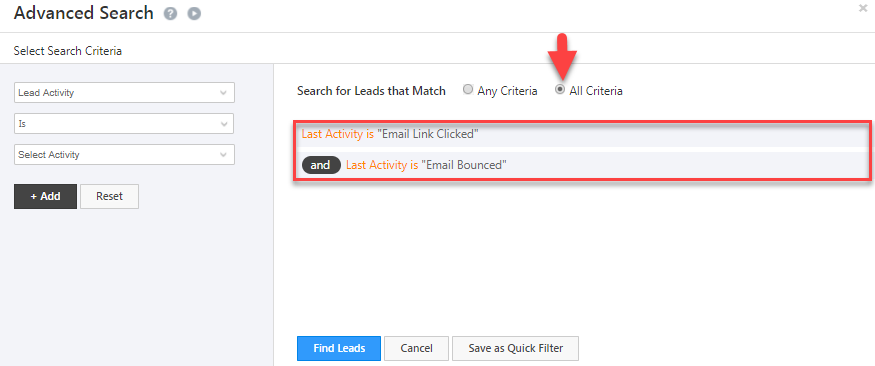This article takes you through searching for the last activity on a lead. You can even filter down to the last specific activity or set of activities on a lead.
On the Manage Leads page click the magnifying glass icon beside the Advanced Search bar.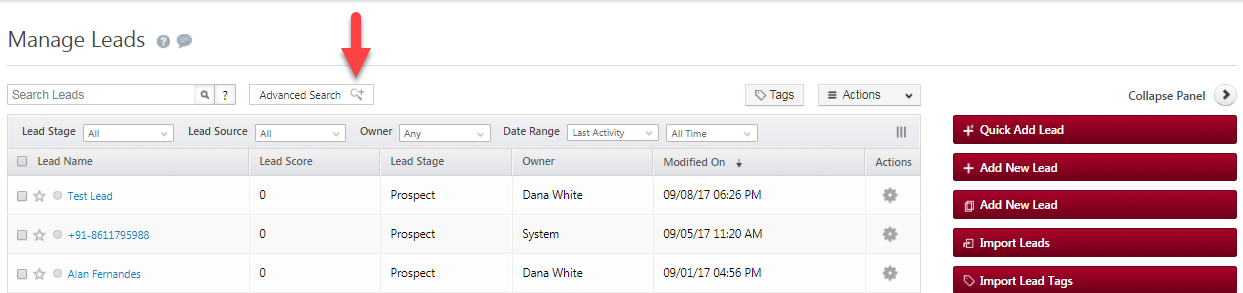
The Advanced Search pop-up appears. Scroll down under the first dropdown and select the Last Activity option.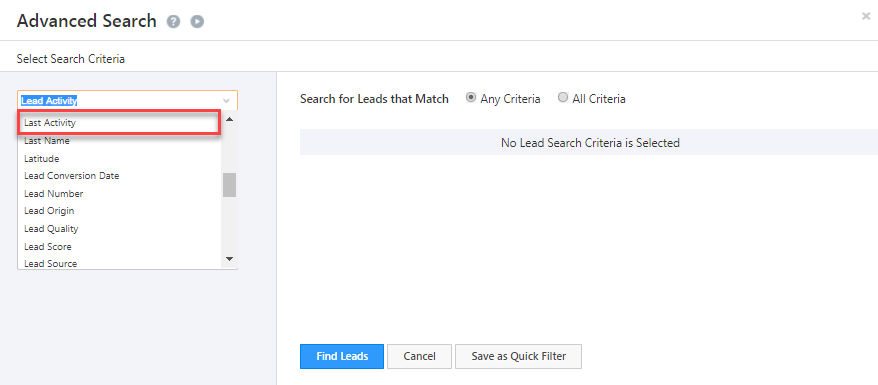
You can either search for
- Any last activity on a lead
- A specific last activity or set of activities on a lead
1. For any last activity on a lead, select the Is Defined option.
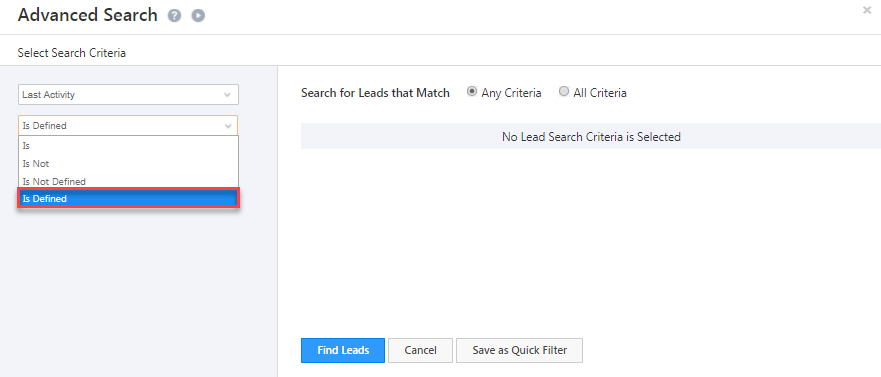
Now click Add. Your search criteria will show up alongside. You are now searching for any last activity on a lead. Click Find Leads to obtain the list of leads matching your search criteria. You can also save your search as a quick filter so you don’t have to repeat this process the next time.
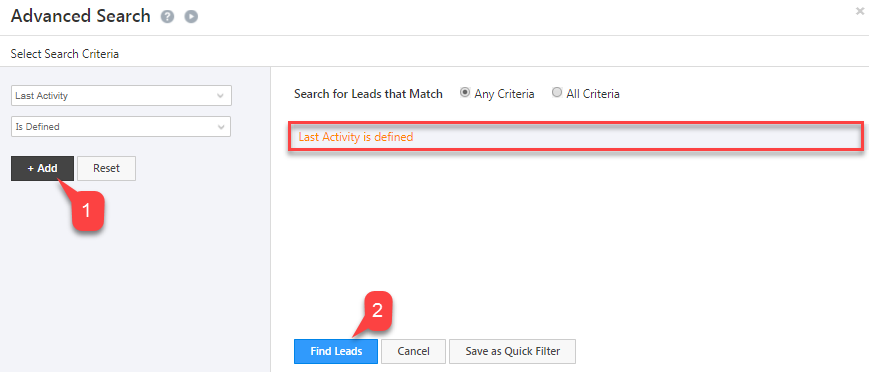
2. Alternatively, you can search for a specific last activity or set of activities. To do this select Last Activity from the first dropdown, Is from the second and the activity or set of activities you want to filter for.
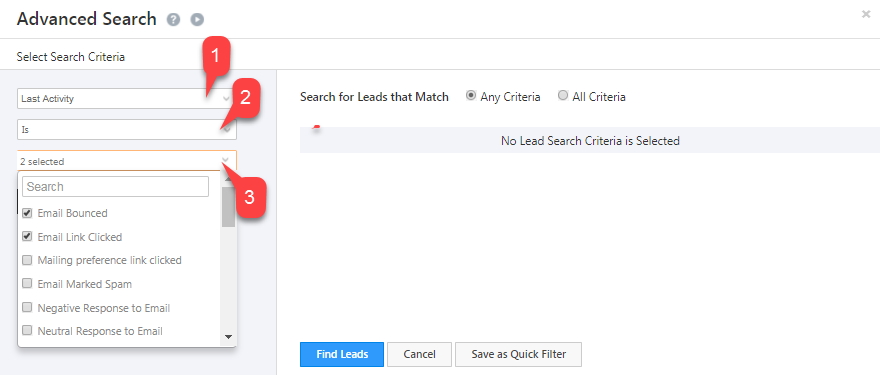
Click Add. In this specific example you are now finding leads where the last activity was Email Bounced or Email Link Clicked. Click the Find Leads button to continue.
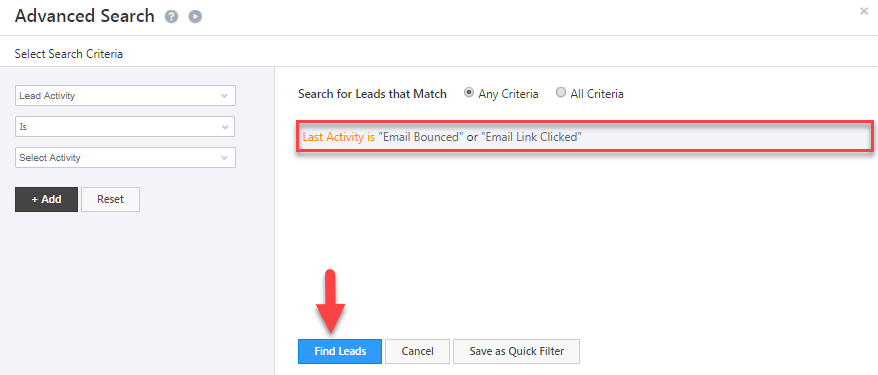
Note: If you want to find leads where the last activity is Email Bounced and Email Link Clicked, then you will have to set up both criteria one by one and select the All Criteria radio button as shown below. Once you’re done, click Find Leads to continue.