Image Tile Widget in Casa
The Image Tiles widget in Casa enables users to swiftly launch items from a predefined image layout. Users can upload images from the library and select the navigation destination of the image. With this widget, users can navigate to the relevant page within the app or even to external URLS upon tapping the image. However, certain selections may be hidden depending on the end user permissions.
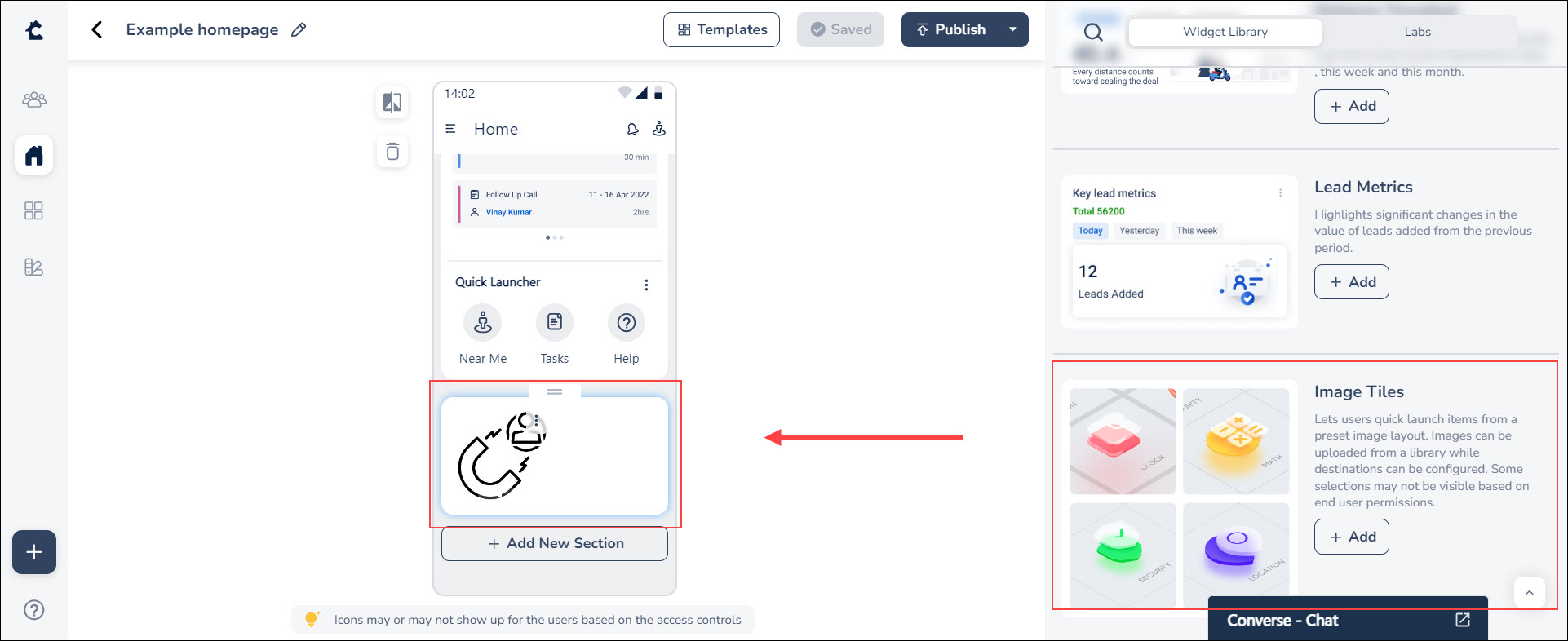
Task Timer
Previously, Sales Users had to create multiple activities to track the time spent on each task (e.g., check-in/check-out activity, providing product demo, etc.). Now, sales users can directly track the time spent on each task on the mobile app’s Tasks page. This helps users accurately record their activities and provide managers with insights to optimize daily plans. Users with iOS devices will also be able to view a live tracker for their current task on the notifications bar. By tapping on this notification, users will be redirected to the Task Details page. To know more, refer to Task Timer in LeadSquared Mobile App.
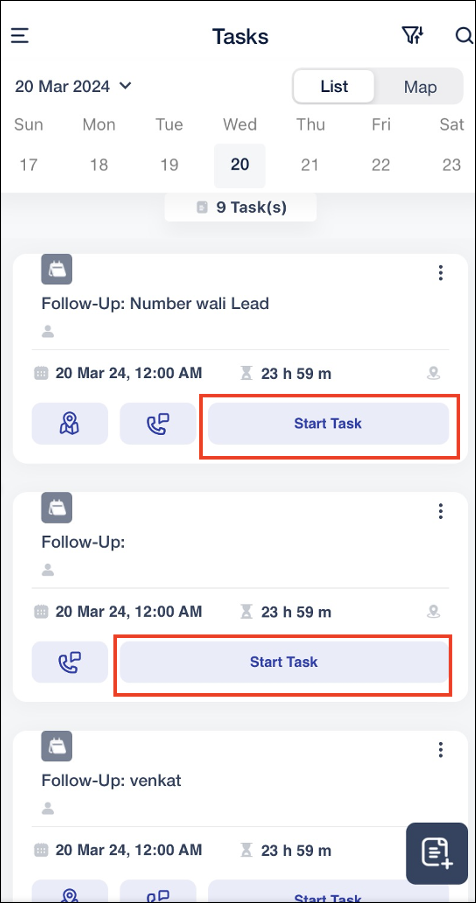
Journeys
1. Clone Rejected Plans
Sales Users will be able to view all their plans (rejected or approved). You can now duplicate a plan that has been rejected, make modifications to it, and then resubmit it as a new plan.
If the start date of a rejected plan is either today or in the future, a Clone Plan button will be displayed. Clicking on this button will duplicate the rejected plan, retaining its details. After cloning, the user will be able to view the duplicated plan.
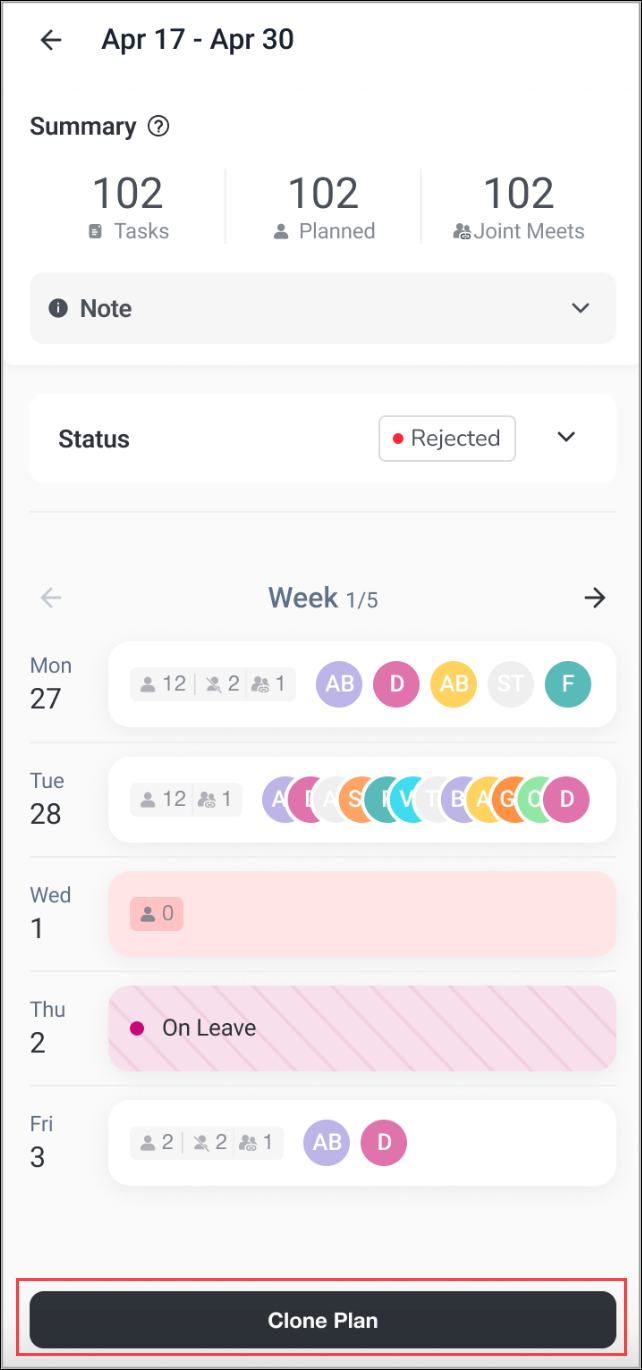
2. Notifications
Push notifications will now be sent to users’ mobile devices for plan status updates including approvals, rejections, and pending approvals.
3. View Lead Details on Plans
On My Plans, while adding a lead, tap on the lead card to view the lead details. You can also view lead details on My Templates by doing the same.
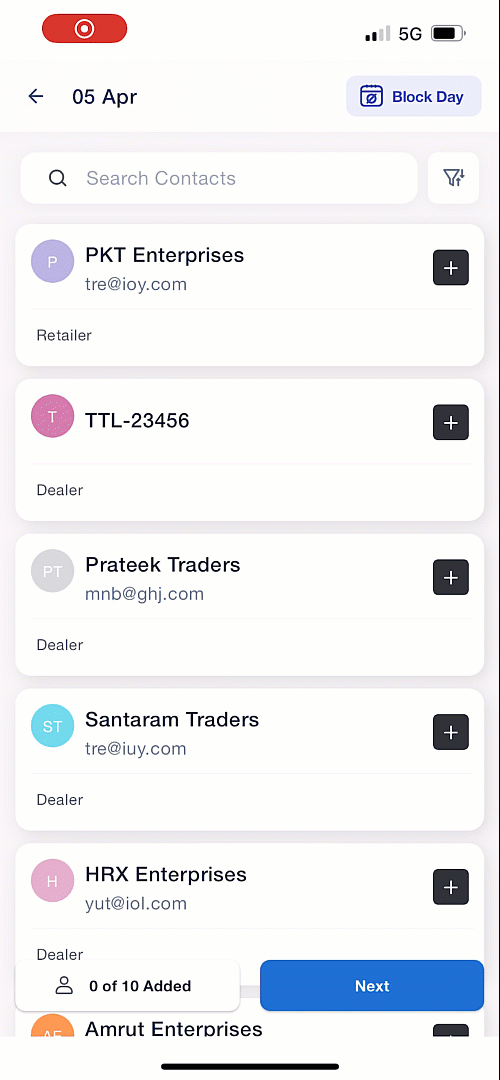
4. Lead Frequency Count
While creating a new plan, users can view the number of times the same lead has been added to different dates in the current plan. This feature helps users make informed decisions about adding or skipping leads during planning.
Bug Fixes
- Fixed the issue where wrong distance was captured in the Distance Travelled Report.
- Fixed the issue of being unable to fetch data from the LAPP for the iOS Mobile app.
- Fixed the issue of branch check-out in dynamic forms.






