1. Feature Overview
This feature will help you auto-fill the Date, DateTime, or Time values on the Dynamic form.
2. Prerequisites
- You must enable Dynamic Forms on your account.
- This feature works on fields of data type: Date, DateTime, and Time.
- The feature is only supported on Marvin.
3. Auto-Fill Date and Time as Default Value
To auto-fill date and time values in forms:
- Select a field with a data type of Date, DateTime, or Time.
- In the Field Properties tab, choose from the following under Set Default Date as:
- None: No auto-fill.
- Custom Date: Specify a custom date to auto-fill.
- Current Date: The form’s filing date will be auto-filled.
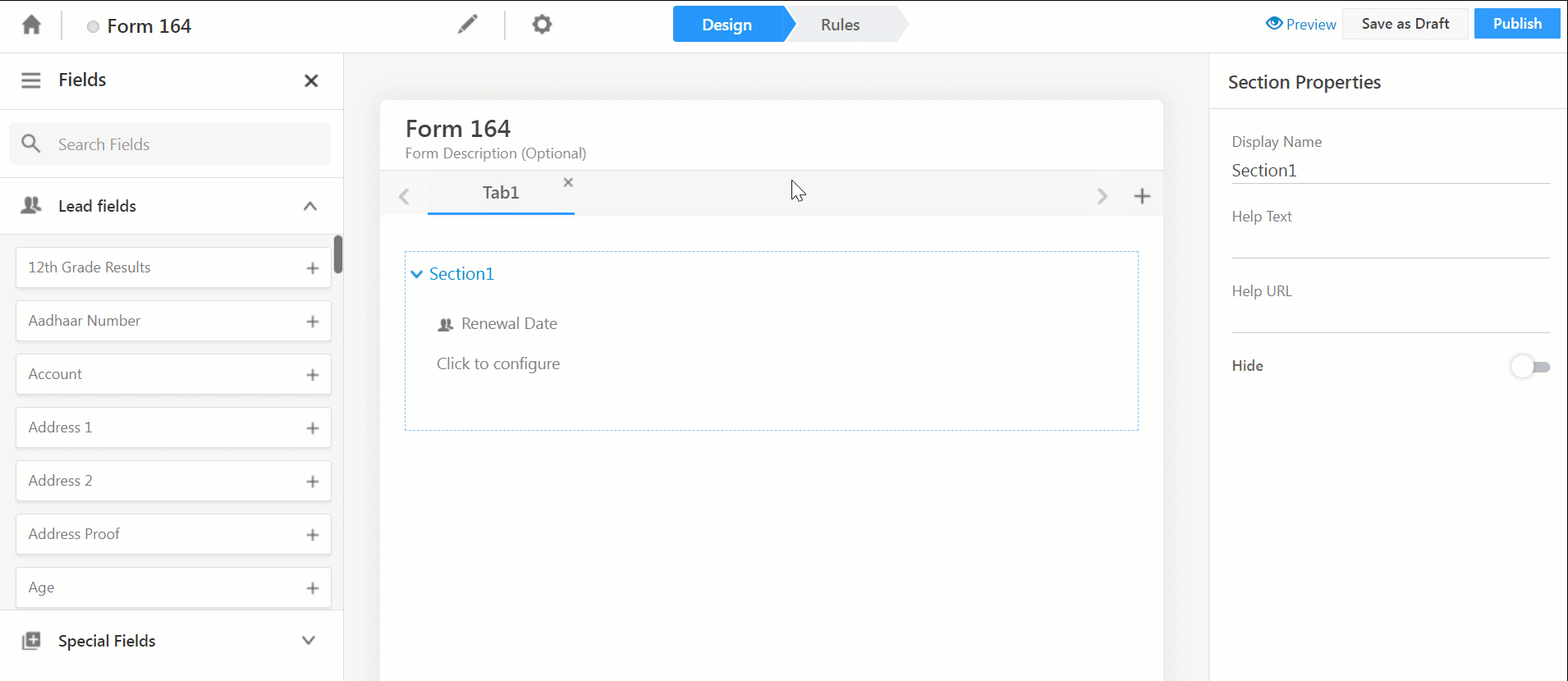
4. Calculate and Auto-Fill Date and Time based on Form Rules
Use Form Rules to calculate and auto-fill Date and Time values. For example, you can set a rule to auto-fill a Renewal Date as 1 year from the current date upon form load.

Any Questions?
We’d love to answer your questions or hear your own unique use cases. Feel free to share your experiences in the comments section below.






